More actions
| Red Viper | |
|---|---|
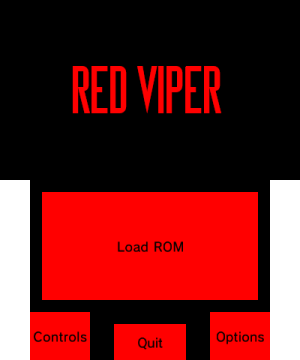 | |
| General | |
| Author | Floogle, danielps, and others |
| Type | Handheld |
| Version | 0.9.6 |
| License | Mixed |
| Last Updated | 2024/06/16 |
| Links | |
| Download | |
| Website | |
| Source | |
This is a Virtual Boy emulator for the 3DS, building on what mrdanielps's work on r3Ddragon which itself is based on Reality Boy / Red Dragon by David Tucker. Some games may play samples at an incorrect speed.
Features
- All officially licensed games are playable at full speed, even on the original 3DS.
- 3D support.
- Game saves and savestates are supported.
- 3DS display runs at 50Hz, like the Virtual Boy.
- Fully customizable button mapping, including New 3DS inputs.
- Virtual right D-Pad or A/B buttons on the touch screen.
- Configurable color filter.
Installation
Download the latest release on release page:
- 3DSX - Place in sdmc:/3ds/red-viper/ and use it with the Homebrew Launcher.
- CIA - Installable to the home menu using FBI.
Alternatively you can install it via Universal Updater.
You also need to dump the DSP firmware.
ROMs can be placed in any directory on your SD card of choice. The emulator will remember the location of the last ROM you loaded.
User guide
Compatibility list
Screenshots
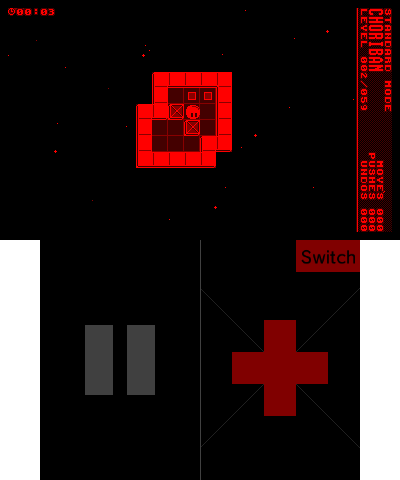
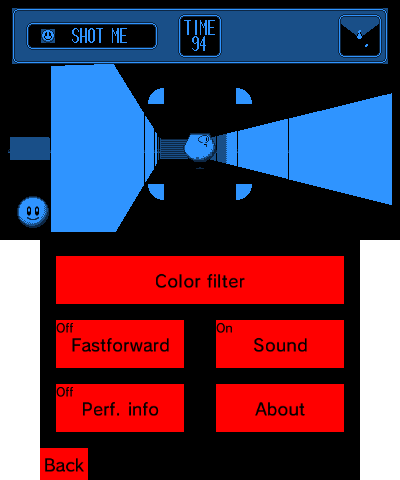
Media
red viper v0.9.0 - virtual boy wario land 3ds capture (Meyadin)
Known Issues
Changelog
v0.9.6 2024/06/16
- Added antiflicker option to mitigate image retention issues, particularly on IPS models.
- Added an input display (buttons light up in red if turbo is enabled and blue if toggle is enabled).
- Fixed a critical bug where the emulator crashes when starting a game if the home directory doesn't exist.
v0.9.5 2024/06/12
- Control changes:
- New "Custom" control scheme (#67).
- In the Custom control scheme, any 3DS button can be mapped to any VB button.
- Toggle and Turbo modes are available for each button.
- The previous control menu is still available as "Preset" for its ease of use.
- Added remapping option to 3DS D-Pad in Preset mode (#65).
- Virtual buttons on the touchscreen can now be set to the face buttons by default.
- "Switch" button can now be turned off.
- Other settings changes:
- Configurations can now be game-specific, including controls, graphics, etc.
- Moved rv_config.ini to a more standard location (sdmc:/config/red-viper).
- The red-viper directory with savestates and per-game configs can be moved by manually editing rv_config.ini.
- Added VBLink for homebrew developers, accessible by pressing Y on the main menu (will be supported in future versions of VUEngine Studio).
- Other changes:
- Improved stability for capture cards.
- Fixed occasional bug where the emulator would crash on startup.
v0.9.4 2024/04/29
- Added savestates.
- New splash screen by Morintari.
- Added a fallback interpreter when executing code from RAM to fix Formula V.
- Fixed the reset button on the touchscreen config turning off the touchscreen.
- Fixed the default file select cursor being offset in folders with subfolders.
- Added toggle for New 3DS speedup.
v0.9.3 2024/04/11
- Run 3DS displays at 50Hz (thanks to everyone in #46 who knows much more about this than I do!).
- Improve frame pacing by rendering on VBlank.
- The image is now displayed in full 24-bit colour.
- Various renderer optimizations, significantly improving performance in Elevated Speed.
- Improved audio clarity.
- Fixed issues with various sound effects in Wario Land.
- Fixed compatibility hack for Virtual Lab's English patch.
- Improved performance in Nester's Funky Bowling.
- Compatibility fixes for lots of homebrew.
- Add a confirmation prompt to Reset and Quit menu options.
- Game progress is now saved when entering sleep mode.
v0.9.2 2024/03/26
- Emulation improvements:
- New audio engine allowing for sample playback.
- 16MB ROMs can now be loaded on o3DS.
- Fixed music speed in Golf.
- Faster affine layer drawing.
- Various other emulation bugfixes (including by @pizzarollsroyce).
- UI improvements:
- Button input in GUI (by @JeffRuLz).
- Zip file support.
- Improved debug dumps for easier crash reproduction.
- Allow mapping face buttons to the triggers on N3DS (by @vaguerant).
- Button to turn off the touchscreen backlight (by @vaguerant).
v0.9.1 2024/03/02
- Features:
- Fixes:
- Fixed random crashes in T&E Soft's games (Red Alarm, 3D Tetris, Golf).
- Fix crash when closing through home menu while in the pause menu.
v0.9.0 2024/02/25
- Many updates from r3Ddragon v0.87, including:
- New hardware renderer.
- Fully implement instruction set.
- Busywait optimization.
- New UI.
- Improved controls.
Credits
- Everyone mentioned in the license. Without Reality Boy and Red Dragon it wouldn't have been possible.
- smealum and contributors - ctrulib.
- Vappy, Team Fail, HtheB, hippy dave and kane159 on GBAtemp - early testing.
- benhoyt - inih.
- Myria - libkhax
- thunderstruck - CIA banner sound (taken from Fishbone).
- nop90 - Reality Boy backports and fixes.
- danielps - Initial 3DS port and V810 dynarec.
- Floogle - 3DS hardware renderer; many optimizations, bugfixes, and other improvements.
- djedditt - Enhanced 3D depth slider support.
- Morintari - splash screen artwork.
- nevumx - Custom control scheme.
- All GitHub contributors.
