More actions
| PSP Catarom FX | |
|---|---|
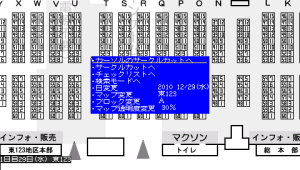 | |
| General | |
| Author | motoonsen |
| Type | Other |
| Version | 0.2 |
| License | Mixed |
| Last Updated | 2011/12/24 |
| Links | |
| Download | |
| Website | |
PSP Catarom FX (Japanese) is a homebrew software for viewing the Comiket Catalog. (Based on data from C80)
Installation
Copy the extracted PSPCataromFX folder into the /PSP/GAME/ directory on the Memory Stick.
You can edit the conf.txt file inside the PSPCataromFX folder to your preference.
Copy the CD-ROM catalog DiscB (C80) or DVD-ROM catalog (C81) folders (CDATA, MDATA, PDATA) from the catalog into the /PSP/GAME/PSPCataromFX/ directory. If you have a checklist, copy it as well.
(By default, the checklist file is chklst.csv, but the file name and location can be changed in the conf.txt.)
User guide
You will be able to switch between the following four modes:
- Circle Cuts
- Map
- Checklist (You can view the circle names and notes.)
- Search (You can see the circle name, author, and magazine until it reaches the display limit.)
The search will only look for half-width characters and may return partial matches. For example, searching for “ガイシ” (Gaishi) will not hit "カイジ" (Kaiji), but it will match "ガイジン" (Gaijin) or "ジンメイガイジ" (Jinmei Gaiji), as this is how the search is designed.
Controls
Circle Cut:
Analog - Scroll the screen
D-Pad - Move the cursor
L/R - Move one page
Square+L/R - Move by map unit
Circle - Toggle information
Triangle - Change screen display mode
Cross - Move to map mode with cursor
Map:
Analog - Scroll the screen
D-Pad - Move the cursor
L/R - Move the cursor to the next/previous circle
Square+L - Move by day
Square+R - Move on the map
Circle - Toggle information
Triangle - Change screen display mode
Cross - Toggle genre display ON/OFF
Checklist, Search:
D-Pad - Move the cursor
Circle - Toggle information
Triangle - Move the cursor to map mode
Cross - Move the cursor to circle cut mode
Compatibility
Tested on:
PSP-1000 (CFW 5.00 M33-6)
PSP-3000 (LCFW 6.39 LME-9.7)
It should work on PSPs with CFW or LCFW installed.
Changelog
V0.2 2011/12/24
- Added search by publication name and author name.
- Fixed a bug where search by circle name could not include Katakana due to the half-width conversion process for circle name search.
V0.1 2011/07/24
- First release.
External links
- Official website - http://akiba.geocities.jp/pspfx/
