More actions
| PvP Pong | |
|---|---|
 | |
| General | |
| Author | BlackShark (Julian Williams) |
| Type | Arcade Games |
| Version | 4 |
| License | Mixed |
| Last Updated | 2007/01/13 |
| Links | |
| Download | |
| Website | |
| Source | |
PvP Pong or Player vs. Player Pong is a 2D Pong game coded in Lua. It comes packed with NetPlay and a bunch of themes.
User guide
Background
To change the background simply use 'R or L to change it from the Menu page.
If you want to include your own custombackgrounds, get a 480 x 272 .png picture and put it in /Images/BackGrounds/ and replace the existing images either "Custom1" OR "Custom2".
Then select Custom1 or Custom2 from the BackGrounds at the Menu.
Customization
Not only can you change the backgrounds, you can also change your own Paddles, ball, and music.
All you have to do is replace the following file(s):
- Custom2.png - background,
- cball.png - ball,
- cussa.png, and cussb.png - paddles,
- cmus.s3m - music (note: you can only replace with music with another .s3m file.)
Then while in the menu, select Custom 2, then play either pvp pong or single pong, and your images/music will show up.
Online multiplayer
The Online multiPlayer is just about all thanks to Youresam.
To use it, simply be next to a router, and make sure the router is the first one in your configs, otherwise it will not work.
Then, click on "Multi Pong" from the menu, this should then connect to Netlib and get a game room, it is suggested having the person who you wanna play next to you, because if you don't, you might end up waiting for a while.
(Note: only Firmware's 1.5, SE's, and 3.03 OE-B will be able to play Online.)
Controls
Menu:
R/L - Change background
PvP Pong mode:
D-Pad Up/Down - Left paddle (Player 1)
Triangle/Cross - Right paddle (player 2)
Screenshots
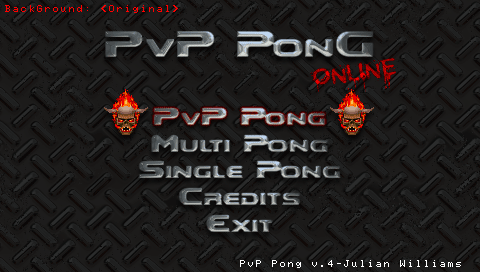
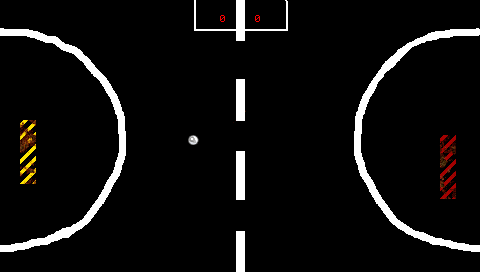
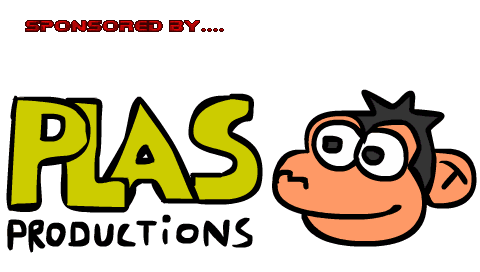
Changelog
PvP Pong Online v4
- Added ONLINE MULTIPLAYER.
- Added more backgrounds and Themes.
- Fixed menu up a bit.
- Better Credits page.
- Some other stuff im sure.
PvP Pong v3
- Added better AI.
- Added Classic version.
- Added Customize ability.
- Added background for Menu.
- Added Ability to load your own background with ease.
- Added BackGround Changer.
- Added Improved AI for single player.
- Added a "Player 1 wins!" and Player 2 Wins!" image at the end of a game.
PvP Pong v2
- Added Intro splash screens (Second one is a doom inside joke.
- Added Credits Page.
- Added Menu.
- Added AI single player.
Credits
Developer - BlackShark (Julian Williams).
GFX - PinkTank and pspfreak9.
Music- Evil-Dog (eboot music) and the Mod Archive (for the Background Music) and Doom 2 (for the menu music!, Barrel's O' Fun!).
AI for right paddle in single player mode, courtisy of GuitarGod1134.
And much thanks to pspgamer81 for getting me started in Lua.
Special thanks to Youresam for most of the Online code and NetLib 2.02!.
Another special thanks to Zack Attack (or pspuser, i believe) for various ideas and the emails.
External links
- Author's website - http://www.blackshark.nukelol.com/ (archived)
