More actions
| PSPBPacker | |
|---|---|
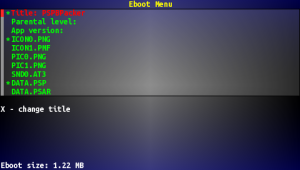 | |
| General | |
| Author | qwikrazor87 |
| Type | Utilities |
| Version | 3 |
| License | Mixed |
| Last Updated | 2012/07/24 |
| Links | |
| Download | |
| Website | |
| Source | |
PSPBPacker is Lua based app that can edit eboots for the PSP and PSP Go.
This is a useful tool to use if you want to modify your eboots.
Installation
Copy the PSPBPacker folder into PSP/GAME/ on your Memory Stick.
User guide
You can add, change or remove anything from the eboot which includes the following:
- Title - Change only.
- Parental level - Add and change and remove.
- App Version - Add and change and remove.
- ICON0.PNG - Add, change and remove.
- ICON1.PMF - Add, change and remove.
- PIC0.PNG - Add, change and remove.
- PIC1.PNG - Add, change and remove.
- SND0.AT3 - Add, change and remove.
- DATA.PSP - Add, change and remove.
- DATA.PSAR - Add, change and remove.
- MEMSIZE - Add and remove.
(MEMSIZE will unlock extra RAM for the PSP slim only.)
It is not recommended to add, change, or remove the DATA.PSP or DATA.PSAR, unless you know what you're doing. You can backup, restore and unpack the eboot in the Eboot Menu.
To restore an eboot that you have backed up, go to the eboot that you have edited and press X to go into the Eboot Menu, then press X on the "Restore eboot" option.
You can open up eboots in the browser as if they're folders to view the contents inside. You can also select the files inside the eboot to copy from one eboot to another, you can even copy files from the eboot you are editing.
For example, press X on the PIC1.PNG option in the eboot menu, then open up the eboot in the browser by pressing X, then select _PIC0.PNG or _ICON0.PNG. Then save changes.
Controls
File explorer:
Up/Down - Navigate
Left/Right - Navigate (faster)
Cross - Open directory, Open EBOOT Menu
Select - Settings
Screenshots
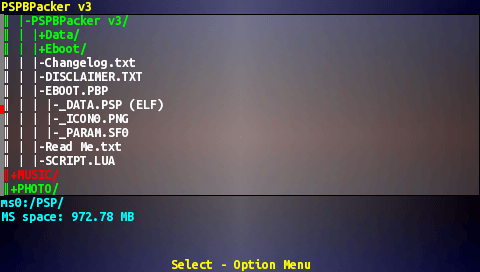
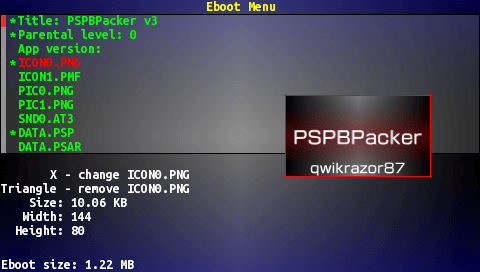

Changelog
v3 2012/07/24
- Now uses PGE Lua interpreter.
- Recoded from scratch.
- Fixed eboot issue from previous version.
- You can now unlock extra RAM for an eboot (slim PSP only).
- You can now view PARAM.SFO info.
- Customizable GUI.
v2 2012/05/13
- You can now add/edit the app version for eboot.
- Changed GUI.
- Fixed some bugs.
v1 2012/03/25
- Initial release.
