More actions
| DSGoo | |
|---|---|
 | |
| General | |
| Author | Headspin |
| Type | Other Games |
| Version | 1.0 Celebrity |
| License | Mixed |
| Last Updated | 2005/08/01 |
| Links | |
| Download | |
| Website | |
DSGoo is based on Kai's SuperGoo program, which Goo means to manipulate a picture by dragging a pen over it to distort it. DSGoo Celebrity Edition contains photos of different celebrities.
This version was submitted to the NEO Coding Compo 2005 (Games).
User guide
How to play
Bring hours of amusement, messing up people's faces. Use the DS's pen to drag areas of the face around. Different pen sizes can be selected:
- Goo (Big) - Largest Pen size for Goo'ing large areas quickly.
- Goo (Small) - Small Pen size for Goo'ing smaller areas for more details.
- UnGoo (Big) - UnGoo large areas.
- UnGoo (Small) - UnGoo smaller areas.
Celebrities list
- Angelina Jolie.
- Jennifer Aniston.
- Anna Kournikova.
- Christina Applegate.
- Britney Spears.
- Carmen Electra.
- Christina Aguilera.
- Cindy Crawford.
- Jennifer Connelly.
- Courtney Cox.
- Claire Danes.
- Demi Moore.
- Cameron Diaz.
- Claire Forlani.
- Gillian Anderson.
- Jeri Ryan.
- Jennifer Lopez.
- Kate Winslet.
- Liv Tyler.
- Nicole Kidman.
- Salma Hayek.
- Shania Twain.
- Marissa Tomei.
- Virginie Ledoyen.
- Yamila Diaz.
- Catherine Zeta Jones.
Swap images
This will swap the visible image between the original and Goo'ed image. This is so you can show people how messed up your face is from the original.
You can press this button quickly to get an animation type effect.
Controls
Menu:
A - Select Pen
B - Reset Image
X/Y - Next/previous Image
L/R - Swap Orignal/Goo'ed image (Img/Pen)
Pen - Eg. Goo (Big)
Img - Eg. Angelina Jolie
Basic:
A - Change pen size and type
B - Reset image
Screenshots

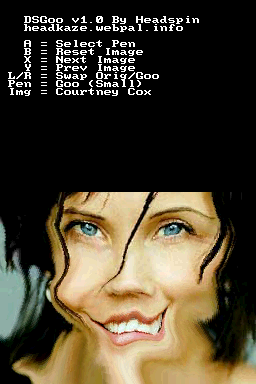
Online emulator
| Nintendo DS | Keyboard |
|---|---|
External links
- Author's website - https://www.neoflash.com/forum/index.php?topic=570.0 (archived)
