More actions
| PicoDriveDS | |
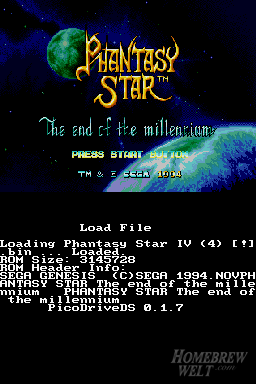 | |
| General | |
|---|---|
| Author(s) | RyanFB |
| Type | Emulator |
| Version | 0.1.7 |
| Licence | Mixed |
| Links | |
| [Media:Picodriveds.rar Download] | |
| Website | |
| Source | |
<htmlet>adsense</htmlet>
PicoDriveDS is a Sega Genesis/Mega Drive Emulator for the Nintendo DS.
Features
- DLDI support to work on all DLDI-capable devices.
- Software emulation that allows for accurate graphics.
- Several scaling options.
- One savestate per game.
- Compatibility with GBA flash carts - if DLDI is not found, it checks for an appended rom image.
- Large rom compatibility when used with slot-2 devices with GBA compatibility.
Installation
Put the .nds into the apps folder of your card.
Put the ROMs anywhere in your card, a subfolder called PicoDriveDS is best.
Start PicoDriveDS from your apps menu.
Use the file selection menu to locate the ROM that you want to run.
CONTROLS
File selection:
Up/Down - Previous/Next file
L - Scroll 5 files up
R - Scroll 5 files down
B - Go up one directory
A - Open file/directory
Select - Resume emulation
Emulation:
D-Pad - Genesis D-pad
Y - Genesis A button
B - Genesis B button
A - Genesis C button
Start - Genesis Start button
Select - Pause emulation and go to file selection menu
X - Pause emulation and show save state menu (press B to exit save state menu)
L - Switch scaling mode between fill, aspect, and 1:1 scaling
R - In 1:1 scaling, hold down R and use the D-pad to scroll the display
Known issues
Many games run at a slow speed despite the forced frameskip of 2, and PicoDriveDS does not support sound. The other main option for Genesis emulation on the DS is jEnesisDS.
Changelog
0.1.7 02/04/2007
- Updated for DKA r20 and latest libnds.
- Switched to libfat with DLDI support.
- Fixed bug where select key must be released quickly in order to go back to file selection menu.
- Appended ROM check now only happens if FAT is unable to init.
- Added untested Opera RAM expansion support, and RAM support for SCCF.
PicoDriveDS 0.1.6 - 11/26/2006
- Added Max Media Dock FAT support (thanks chishm/Bonic).
- Added EZ4 FAT support (thanks cory1492/Rudolph).
- Reduced memory usage, 3MB ROMs should work again.
- Added EXPERIMENTAL support for using the additional RAM on SuperCard SD carts to load ROMs larger than 3MB. This comes with the standard warning that this feature may cause file corruption on your SD card. The SCSD may also keep the Genesis ROM in GBA ROM space after a reboot, causing PicoDriveDS to see it as an appended ROM and crash on startup - to fix this issue simply power down, take the SCSD out, and wait a few seconds.
0.1.5 08/22/2006
- Added support for appended ROMs. This should allow users with carts not supported by gba_nds_fat to use PicoDriveDS. Simply append a ROM to the PicoDriveDS binary, and it will run it (on * nix systems this can be done with "cat romname.ext >> picodriveds.ext", on Windows with "copy /b picodriveds.ext+romname.ext picodriveds-withrom.ext", substituting the appropriate filenames of course). You can only append one ROM at a time. In this mode, Genesis SRAM will be saved to GBA SRAM. Some patchers may work correctly with this and save the SRAM to your removable media, I have only been able to test with the EZ4 Lite software.
- Fixed M3 reset code, added M3SD Mini insertion detection code (untested, may not work).
- Massive code restructure and cleanup (though some cleanup is still in progress).
- Added save state support, accessed via the X button. Due to the current size of the save states, this is only supported for FAT devices and is disabled in appended ROM mode. Currently there is only one save state per ROM (saved to romname.pds). This is still a very experimental feature and save states may not be compatible with future versions of PicoDriveDS.
0.1.4 06/22/2006
- Fixed bug where R could scroll past end of file list.
- Switched to unified builds, now one build should work for all SD/CF carts (thanks WinterMute).
- Added NeoFlash MK2/MK3 support (thanks WinterMute).
- Changed it so that pressing Select again without choosing a file will resume emulation.
0.1.3 06/13/2006
- Added long filename support.
- Added support for going up a directory by pressing B.
- Added support for skipping ahead/back 5 files at a time with R/L.
- Added automatic save/load SRAM support.
0.1.2 06/10/2006
- Switched from Cyclone 0.0080 to Reesy's Cyclone 0.0084.
- Switched from software scaling to hardware scaling.
- Added three scale modes: Stretch, Aspect, and 1:1.
- Cycle through scale modes with L.
- Position the window in 1:1 mode by holding R and using the D-Pad.
- Added soft reset (press select, takes you back to the ROM list).
- Added NDS banner information (shows up in WMB).
0.1.1 06/07/2006
- Rewrote frameskip code.
- IRQ/VBlank code redone to fix bug.
0.1.0 06/07/2006
- Ported this over the weekend, think it's in a state now where some people will be able to use it. Initial reports are that it has issues running on CF-based carts, only have a SuperCard SD to test with so haven't been able to debug it on CF to see what's going on.
- Copy it to your media, then copy over the Genesis ROMs you want to play (it should be able to play ROMs with .BIN, .GEN, and .SMD extensions).
- There's no sound, but since it uses the Cyclone 68k core which is optimized for ARM it runs well for the most part. Scaling is done in-software right now so the downscale isn't as fast or good as it could be. There's no double buffering yet so you might see tearing on some games. Y/B/A are A/B/C.
Credits
Authors: FinalBurn, notaz, reesy, ported by Ryan FB.
