More actions
| Amenizer | |
|---|---|
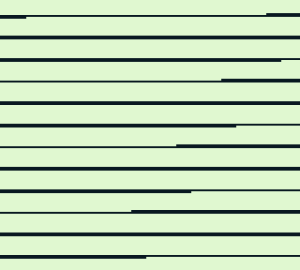 | |
| General | |
| Author | nitro2k01 |
| Type | Music Apps |
| Version | 2013 |
| License | Mixed |
| System | DMG |
| Last Updated | 2013/02/11 |
| Links | |
| Download | |
| Website | |
A sample masher that lets you apply live effects and rearrangement to a loop.
Developed by nitro2k01 in 2013 for his Game Boy project week #6.
User guide
While the loop is playing, the ROM sends out an LSDj compatible sync signal on the link port.
You can apply effects by holding either B or A, or both (A enables a stutter effect, B enables a granular/repeater).
Effect values can not be changed while one direction on the D-Pad is held down. The purpose of this is that you could be able to “roll” around on the D-Pad to mash the beat while an effect is triggered without changing the effect values.
You can also press Select+Start to enable a “special” effect. When this effect is active, the pitch of the wave channel does not follow the general pitch of the loop. This causes a phasing type effect when adjuting the pitch.
Controls
Start - Start/Stop playback of the loop
Select+Up/Down - Pitch loop
D-Pad - Rearrange the loop in 16th “slices”
B+Up/Down - Control the repeat size
A+Left/Right - Control the stutter length
Select+Start - Enable a “special” effect
