More actions
| chiaki4deck | |
|---|---|
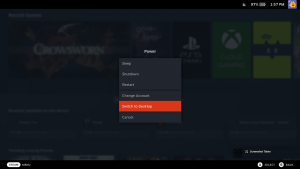 | |
| General | |
| Author | streetpea |
| Type | PC Utilities |
| Version | 1.7.3 |
| License | AGPL-3.0 |
| Last Updated | 2024/06/27 |
| Links | |
| Download | |
| Website | |
| Source | |
| This article may require cleanup to meet GameBrew's quality standards.
Reason: Needs cleanup |
Chiaki4deck is a project that enhances the experience of using PlayStation Remote Play on the Steam Deck. It's an updated package of Chiaki, a software that allows you to play your PlayStation 4 or PlayStation 5 from anywhere with an internet connection.
Please follow this guide how to setup.
Media
Steam Deck - Chiaki4Deck PSN Update & Setup (GameTechPlanet)
Steam Deck OLED: Chiaki4deck 1.6 Update! | BEST 2024 Community Layout (Pete Talks Tech)
Screenshots

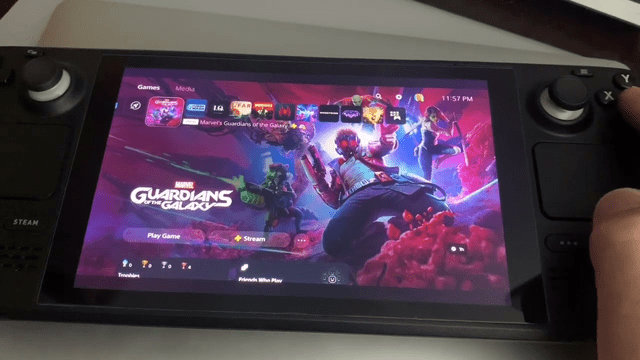


Changelog
v1.7.3
- Switch, create and delete profiles via Settings (Gear icon)->Config->Manage Profiles. You can also make a shortcut launching from a specific profile with the --profile=profile_name option where profile_name is the given profile's name
- Fix issue where discovery doesn't work in certain setups on Windows
- Fix issue where autoconnect doesn't work with manually added connection on Windows
v1.7.2
- Separate Local and Remote and PS4/PS5 settings so you can set appropriate settings for each type of connection
- Enable more network types to work with remote connection via PSN (Note: some can only be made to work a % of the time due to limitations with remote play imposed by Sony)
- Export/import option for settings to transfer across devices/platforms
- Adds auto hw decoder option which is now the default. It chooses the best decoder for your platform from the available decoders
- Make Chiaki4deck ipv6 compatible (ipv6 not yet supported by remote play on the console [i.e., in Sony's PlayStation firmware] so can't be used yet)
v1.7.1
- Brings support for PS4 consoles using remote connection via PSN (Note: only main PS4 registered to your PSN account can be used for remote play via PSN)
- Enables remote connection via PSN to work with more network types
v1.7.0
- Allow zooming out from resolution for users targeting a resolution beyond their screen resolution (i.e., 1080p on Steam Deck)
- Enable don't fragment for MacOS Big Sur and later for more accurate MTU readings during Senkusha
- Create a fallback session id when session id isn't received instead of erroring out
- Workaround patch for vulkan ffmpeg hw decoder bug affecting Nvidia 30 series graphics card users
- Add additional option for obtaining the PSN AccountId via logging in with your PSN username and password (in addition to the public lookup)
v1.6.6
- Enable using mtu as low as 576
- Enable gyro on Steam Deck automatically (can now set gyro to none in Steam Settings and still use native gyro)
- Adjust haptic rumble to work better with rumble motors
- Add variable zoom (accessible via Stream Menu)
- Enable mic support on MacOS (now on all platforms)
- Fix issues with address when registering manual consoles
- Update steam shortcut creation to cover additional edge cases
- Add option to reset key mappings to default in Settings
- Add Steam shortcut option to Windows build
v1.6.5
- Provides quiet haptic rumble for Steam Deck (default) in addition to optional noisy haptics
- Adds haptic rumble for MacOS
- Allow escape key to be selected for key mappings in Settings
- Add option to start the stream with the mic unmuted
- Add Steam Shortcut now also available on Windows
v1.6.4
- Adds create Steam Shortcut option for Linux and Mac
- Allow setting console pin for console in settings
- Add window type option in settings (fullscreen, stretch, zoom)
- Fix issue causing extra blank ip manual console added when registering non-manual console
- Add option to adjust when Wifi connection symbol appears based on % of dropped packets in 200ms interval
v1.6.3
- Trade-off minor image artifacts for smoother stream
- Fix race condition causing remote play on console has crashed
- Fix issue where dropped packets results in losing mic connection
- Correctly set render preset
- Set Dualsense microphone and LED to match microphone mute status
- Add PS5 Rumble for controllers other than DualSense and Steam Deck (which have native haptics support)
- Enable game mode in MacOS
- Fix congestion control stop on Windows and log Auto audio output when chosen
- Add alternate option of using flipscreen.games to query PSN Login
- Correctly replace old reference frames and update bitstream parsing
v1.6.2
- Fixes framepacing regression introduced in 1.6.0
- Dualsense haptics now work again on Linux
- Corrects stretch and zoom when using stream command
- Stop stream freezing on close on Windows
- Stop stream crashing on close on Windows
- Report corrupted frames earlier resulting in less frames dropped when a corrupted frame occurs
- Fix mac arm build not opening and reporting as damaged due to not being signed (was also backported to 1.6.1)
v1.6.1
- Fixes console registration
- Fixes fullscreen double-click and F11 shortcuts
- Don't close main window when closing stream session on MacOS
- Adds option to sleep PlayStation when sleeping Steam Deck
v1.6.0
- New touch-friendly and semi-controller navigable GUI
- MacOS support and Windows libplacebo renderer support
- Resume connection from sleep mode on Steam Deck
- Ability to login to PlayStation for account ID via GUI
- Fix Senkusha, lowering time for console connection and properly setting MTU
- Audio Switch to SDL including fixing audio lag building over session
- New Logo
- Qt6 support
v1.5.0
- New libplacebo vulkan renderer (linux only for now) with better picture quality due to post-processing techniques like debanding (now the default renderer)
- Adds option to use controller by positional layout instead of button labels (particularly for Nintendo-style controllers)
- Adds launcher script for appimage
- Adds vulkan video decoding for video cards that support it (Steam Deck doesn't)
- Implements basic FEC error concealment to improve streaming experience (white flashses / green blocking)
v1.4.1
- Small patch release fixing issue where accelerometer value was too low to trigger a detected shake in certain games due to the Steam Deck being heavier than the PlayStation controller resulting in lower acceleration for the same applied force.
v1.4.0
- Brings microphone support to Chiaki4deck. Download latest release from Flathub as io.github.streetpea.Chiaki4deck.
v1.3.4
- Small patch release with haptics lowpass filter, GUI automatic connection option, and automation script update for PS4 remote connection.
v1.3.0
- Native gyro support for Steam Deck
- Haptics support for DualSense (via USB) and Steam Deck [experimental]
- Adaptive triggers with DualSense (via USB or Bluetooth)
- Automation script tweaks (allow using hostname and specifying external IP / hostname in addition to local one)
- Documentation Updates (new DIY sections on building docs + development builds on Steam Deck + document various 1.3.0 features and changes for new and existing users)
- Bug fixes (audio bug causing crash in base Chiaki fixed, mismatch between cli and automation script leading and lagging space handling fixed, etc.)
v1.2.0
- Full mapping for the PlayStation Touchpad to the Steam Deck's touchscreen and trackpad (you can choose either option), enabling you to play games like Ghost of Tsushima with the Steam Deck controller.
- Updated yuv shader to get a more accurate RGB color mapping thanks to Egoistically's Chiaki patch.
- Enabled automatic passcode login entry if you have a login passcode.
v1.1.0
- PlayStation controller native touchpad + gyro controller support enabled for the flatpak with setup instructions
- Upgraded the discovery cli command to exit when finished or timeout
- Enhanced automated launch using discovery cli to improve reliability and efficiency
v1.0
- First Release.
