More actions
| Password lock | |
|---|---|
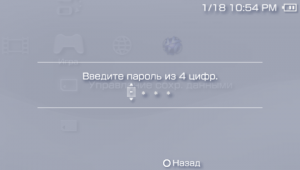 | |
| General | |
| Author | Frostegater, neur0n |
| Type | Plugins |
| Version | 3 |
| License | Mixed |
| Last Updated | 2011/08/18 |
| Links | |
| Download | |
| Website | |
PassWord Lock plugin is a plugin that allows you to set a 4-digit security password in the XMB for your PSP. This is a modified verison of neur0n's Password lock plugin (passctrl.prx), which is based on the idea of on Total Noob's xmbctrl.
This plugin is developed by frostegater and has added full 6.xx compatibility with bugfixes.
Installation
Place passlock.prx in the seplugins folder on your Memory Stick.
Edit vsh.txt in the same seplugins directiry and add the following line to the text file
ms0:/seplugins/passlock.prx 1
For PSP Go users, add this line instead
ef0:/seplugins/passlock.prx 1
On the PSP, select Settings> Security Settings> Change Password (the default password is 0000).
After the password is set, reboot/reset VSH to see the effect.
User guide
If you want to access password after exiting game or psx, disable passctrl.prx in game.txt and pops.txt.
On the contrary, if you want to remove password access after exit game or psx, add plugin in all directories (vsh.txt, game.txt, pops.txt).
Changelog
v3
- Fixed a bug where require a password when exiting games or PSX.
v2
- 6.xx Full compatibility.
v1
- 6.60 Compatibility.
Credits
- Total_Noob - Original Idea.
- neur0n - plugin.
- bpeterson - 6.20 compatibility.
- Frostegater - all 6.xx compatibility.
- Thanks xetrin for beta-testing.
