More actions
| POWDER | |
|---|---|
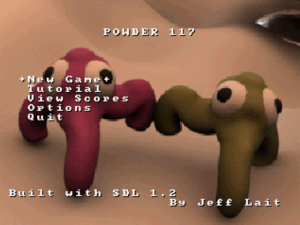 | |
| General | |
| Author | insin |
| Type | Role Playing |
| Version | 117-2 |
| License | Mixed |
| Last Updated | 2013/10/14 |
| Links | |
| Download | |
| Website | |
| Source | |
Wii port of POWDER, a Roguelike designed for the Game Boy Advance and Nintendo DS, offering accessibility without sacrificing any of the depth or challenge you'd expect of the genre.
Installation
Extract to the root of your SD card.
User guide
How to win
Descend into the depths of the dungeon until you reach the foul daemon known as "He who the author cannot spell consistently", or, Baezl'bub. When you have slain Baezl'bub in heroic combat, or, if Baezl'bub dies in any way, retrieve his black heart and bring it to the surface world.
More information of the game can be found at POWDER homepage.
Remapping Buttons
The action performed by some buttons can be remapped by pressing Wiimote Minus Button when in the Command Menu. This allows controls to be customised to suit your playing style. For example, if you're playing the game primarily as a Necromancer, you'll likely want to map a button to the Command command, which allows you to give orders to creatures under your control.
Mapping changes will persist across games.
Using the Classic Controller will give you two more buttons, Classic Y Button and Classic X Button, to map useful commands to.
Controls
Please note that SDL Wii uses whatever controller configuration it detected when you loaded the application. Plugging/unplugging a Classic Controller after this point is not supported.
Wiimote Horizontal
In game:
D-Pad - Move/Fight
A - (Default) MiniMap, (Other menu) Jump to top
B - (Default) History, (Other menu) Jump to bottom
1 - (Default) Zap
2 - (Default) Fire
Minus - (Default) Inventory
Plus - Command Menu
Home - Return to loader
Command menu:
D-Pad - Change selected item
A - Map to selected command Jump to top
B - Map to selected command Jump to bottom
1 - Cancel
2 - Select
Minus - Map a button to the selected command
Plus - Cancel
Home - Return to loader
Classic Controller
In game:
D-Pad - Move/Fight
L/ZL - (Default) MiniMap, (Other menu) Jump to top
R/ZR - (Default) History, (Other menu) Jump to bottom
B - (Default) Zap
A - (Default) Fire
Minus - Inventory
Plus - Command Menu
Y - (Default) Inventory
X - (Default) Command Menu
Home - Return to loader
Command menu:
D-Pad - Change selected item
L/ZL - Map to selected command
R/ZR - Map to selected command
B - Cancel
A - Select
Minus - Map a button to the selected command
Plus - Cancel
Home - Return to loader
Screenshots
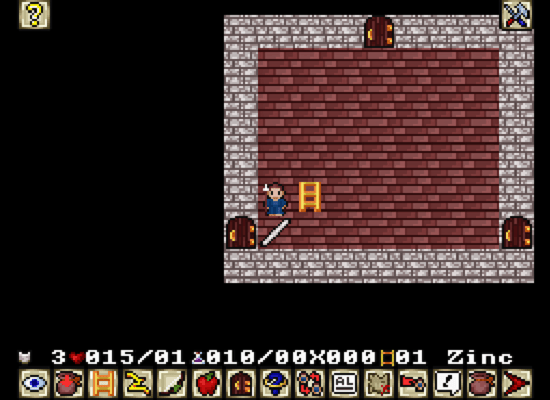

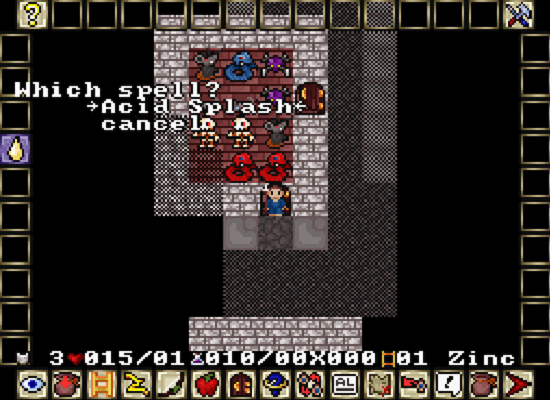
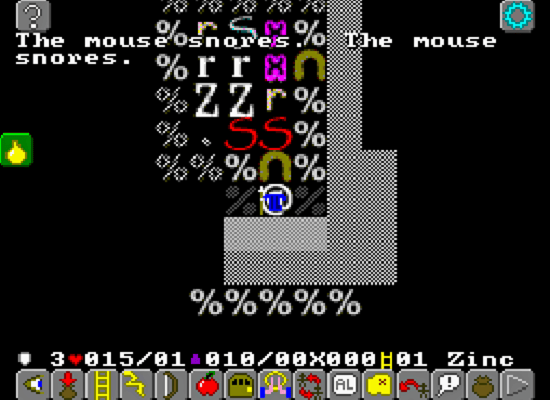
Media
POWDER 111 Wii Port, Version 1 (jbscript)
External links
- GitHub - https://github.com/insin/POWDER-wii
- WiiBrew - https://wiibrew.org/wiki/Powder
