More actions
| PocketGB | |
|---|---|
 | |
| General | |
| Author | JustBurn |
| Type | Handheld |
| Version | 0.2 alpha |
| License | Mixed |
| Last Updated | 2003/05/10 |
| Links | |
| Download | |
| Website | |
PocketGB is a Game Boy emulator/injector for Game Boy Advance.
It was submitted to the GBAX 2003 Coding Competition (Runners Up).
Features
- Emulate - Game Boy Only, but with Palette Colors like SGB.
- Display - Text/Tile, Bitmap, Hacked Sync, Super-Hacked Sync, Debug.
- Media - MB & GBA Support.
User guide
The PocketGB use a Universal Compatible Bank engine, it may not work with all games. Also "CGB Only" game will not work.
- Max. GB-ROM in MultiBoot - 128 KiloBytes (only 64 KiloBytes on Debug Mode).
- Max. GB-ROM in GBA-ROM - 8 MegaBytes.
Displays Mode
Text/Tile Mode is the first mode made, which have some sync. problems.
Bitmap Mode is the second mode made, perfect sync over the screen but slow.
Hack Mode is the third mode made, this balanced between sync. and speed, this one as also the target to make 100% speed emulation, but since it's hacked, started to give problems to some games (crash on title, too fast/slow sound).
Super-Hacked Sync was to made 100% Graphics/Sound sync but because of high requirement of GBA CPU power to emulate the Raster on LCD, only the 100% Timer has made, it make some games run the sound at 100%.
There is also a Debug Mode for debug/testing.
PocketGBonGBA
Media Type:
- MBV2, XBOO, DMB, IMB, etc. - MultiBoot (128KB Max).
- Flash Card, XG Flash, etc. - Flash Card (8MB Max).
- MultiBoot and Flash Card - Easy MB2GBA (128KB Max).
Display Mode:
- Text Mode, Bitmap Mode, Hack Mode - See "Displays Mode".
- "Improved Timer" - This will make the timer counting more detailed in each opcode, it slow down.
- "Half-Sync" - This will improve the sync by half (only available on Text/Tile Mode).
Configurations:
- If you want to hide Menu on the emulator, turn off the check box "Allow Menu on Emulator".
- If you are using Bitmap mode, more 3 Options will be active:
- "Allow LCD to select screen size" - If it's on, the emulator will act like GBA on GB mode, pressing L/R will resize the screen, if off, the keys will be locked but will not affect the L+R to access the menu.
- "Select Wide LCD inleast..." - The previous check box must be active to this take effect; this check box will only invert the start up LCD size Off: Normal (Just like pressing L)/On: Wide LCD (Just like pressing R).
- "Frames Skip" - This is the initial "Bitmap Skip" on Menu.
GB Palette Editor:
- This will allow editing the palettes that the emulator can use on middle play.
- "Palette Bank Editing" - Select the palette bank to edit (Def 1,2,3 and Custom)
- "Palette Layer" - Select layer and color to edit.
- Note: Only "Custom Palette" can be changed on PocketGB menu.
Destination GBA/MB:
- Check if the Destination/FileName on the box is right. If is wrong, just click "Change Location".
- Click "Next" if everything is ok/
- Click "Finish" to create the PocketGB+Game and leave PocketGBtoGBA.
See readme for palette options.
Game compatibility
Recommended games to use with emulator:
- Adventure Island, Batman 3, Cool Spot, Crystalq, DR.Mario, Motocross Maniacs, Pacman, Paper Boy, Tetris, Darkwing (v0.2a), Looney Toons (v0.2a).
Games problems/notes:
- UNB - Display unsync on non-bitmap modes.
- ROM - GBA-ROM only, cannot run at MultiBoot.
| Title | Best mode | Notes |
|---|---|---|
| Adventure Island | Text or Hack | Very playable, ok graphic. |
| AlleyWay | Bitmap | UNB. |
| Asteroids | Hack | UNB. Looks ok. |
| Batman | Bitmap | UNB. |
| Batman 2 | Bitmap | UNB. Corrupted title menu graphics on non-bitmap modes. |
| Batman 3/Batman Animated | SuperHack | UNB. Music too slow or fast on Non-SuperHacked sync modes. |
| Battle Bull | Text | Sprites problems on Hack if it's on Bottom of screen but seems fixed on Super-Hacked Sync mode. |
| Boxxle | Super-Hack | Sound too slow, fixed in SuperHacked mode. |
| Boxxle 2 | Super-Hack | Sound too slow, fixed in SuperHacked mode |
| Bubble Bobble | Hack | Sometimes the game crash (Bad Opcode) when starting a level for non-Hack/SuperHack modes. |
| Castlevania | Super-Hack | Fast sound on title screen but slow sound on game. Sound fixed in SuperHacked mode but it runs 50% even if it's say 60fps. |
| Castlevania 2 | Hack(Speed) or Bitmap(Graphics) | UNB. |
| Centipede | Hack | UNB. Looks okay on Hack. |
| Choplift | Text | Sound too fast on Hack mode. Sprites behind Background on non-bitmap modes while on Map (when changing stage). |
| ChaseHQ | Bitmap | UNB. It crashes the emulator in Hack mode. |
| Contra | Hack(Speed) or Bitmap(Graphics) | UNB. Graphics unsync only affect stage 2 and 4. |
| Cool Spot | Hack | On Hacked Mode, pressing "Start" before Title Menu don't work. |
| Crystalq | Hack | Very playable, graphically ok, sound ok. |
| Daffy Duck | ???? | UNB. Serious GamePlay problems, sound turn mute magically. |
| Darkwing | Bitmap | Sprites behind Background on non-bitmap modes, BG tile trash while paused. |
| DR.Mario | Super-Hack | Game run too fast, on Hacked Mode only the Sound will run fast. Sound fixed in SuperHacked mode. |
| F1 | Bitmap | UNB. Very slow music. It crashes the emulator in Hack mode but not in SuperHack mode. Sound fixed in SuperHacked mode. |
| Ferrari | Bitmap | UNB. |
| Final Fantasy 1 | Text(Faster) or Bitmap(Slower) | Very fast emulation in Text/Tile Mode. On Hack mode, the game crashes on Title menu or while playing. |
| Lamborghini | Bitmap | UNB. |
| Looney Tunes | Bitmap | Sprites behind Background on non-bitmap modes. |
| Mario 1 | Bitmap | UNB. |
| Mario & Yoshi | ???? | This game don't work at all. |
| Motocross Maniacs | Super-Hack | Very slow music into the game. Sound fixed in SuperHacked mode. |
| Nemesis | Bitmap | UNB. |
| Pacman | Hack | Very playable game, graphically ok, sound ok. |
| Paper Boy | Hack | Very playable game, graphically ok, sound ok. |
| R-Type 2 | Hack(Speed) Bitmap(Graphics) | UNB. Looks ok on Hack. |
| Road Rash | Bitmap | UNB. Have some screen artifacts while playing. |
| Spy VS Spy | ???? | Title screen crash when Press Start. |
| Tennis | Hack | UNB. |
| Tetris | Hack | Very playable, graphically ok, sound ok. To run at full speed, use the Hacked-Sync version. |
| Zelda (ROM) | Text or Hack | Display unsync on non-bitmap modes (on Intro), rest of the game is ok. Some odd tile bar is displayed on top of text when chating to peoples, but only affect Hack mode. |
FAQ
Q. Can I use the PocketGB injector with command-line like PocketSMS injector?
No, the PocketGB injector is totally different and needs you to fill the configurations.
Q. Can I load games like Zelda in MultiBoot?
No, see the top of this document to see the MultiBoot GB-ROM space limit.
Q. Can I play Game Boy Color and see the colors on the PocketGB?
No, the PocketGB is only Game Boy, but work with some GBC games that is Game Boy Compatible.
Q. Can I edit any color on PocketGB while i'm playing on GBA?
Yes, you can edit the palette in the menu, but remember that you can only edit 1 palette called "Custom".
Q. And the others? Like "Def 1", "Def 2" and "Def 3" are for?
They are palettes that you can define in the injector, but only on the injector.
Q. Cool, but I can replace "GB LCD Color" and "Black & White Shade" too?
No, they are fixed palette colors
Q. Can I import *.PAL files into the injector?
No, only the palettes generated by no$gmb emulator for PC
Q. Can I export the cool palette I made?
Yes, you can import/export if you right-click on the 4x4 colors bar.
Q. The exported palette will work again on no$gmb?
Yes, but it will loose a little (not visible) the intensity quality
Q. What is that "Easy MB2GBA" for?
Is a special ROM made in pure ASM that allow MultiBoot and GBA-ROM to be merged, so both media will work in the same ROM file.
Q. Cool, can I find that "Easy MB2GBA" tool alone and use it?
Yes, it's on "\bonus\" directory and you can use it for free.
Q. There is another file on "\bonus\" too, what is it?
Not important, is a password maker done long ago for a GB game.
Q. Oh no! Bad opcode and some weird letters are on the screen, how can I solve the problem?
It means that the game executed an undefined opcode, and the weird letters are the status of the CPU before the freeze, you can press the L button to reset.
But is normally an incompatible game.
Q. The game I load is making the screen shaking and I can't play, how can I solve this?
Maybe you used the Text/Tile mode or Hack mode, use the Bitmap mode to fix it but runs very slow.
Q. The game crash, but "Bad Opcode" is not displayed and also the PocketGB Menu still working, what happened?
The compatibility is very low, maybe your game/demo crashed or is in infinite loop, and again, normally is an incompatible game.
Q. Can I play with my friend using the Link Cable?
No, the PocketGB don't support Link Cable because it will slow down the emulation and also may happed unsync over the Link Protocol since the emulator is not running at fixed 100%.
Q. What is the best display mode?
Hard to tell, some work with some games, others don't, some give better sync VS fast speed.
There is a little section of this document called "Games problems/notes" that can help you with some games.
Controls
Menu:
Left/Right - Change option
Up/Down - Move cursor up/down
A - Take action in one option
L+R - Leave the Menu
In game:
L - On Bitmap Mode, select 1:1 LCD Size (Normal, 160x144) (if "Allow LCD to select screen size" is on)
R - On Bitmap Mode, select Wide LCD Size (Wide, 240x144) (if "Allow LCD to select screen size" is on)
L+R - Enter in the Menu (if "Allow Menu on Emulator" is on)
Debug Mode:
L - Step one opcode
R - Step approx. 60 opcodes
R+L - Step opcodes at max debug speed
Select - Restart the debugger
Make sure that Menu is off before compile to Debug Mode.
Screenshots
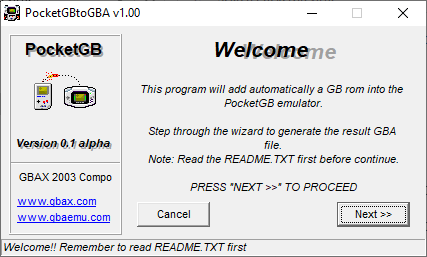
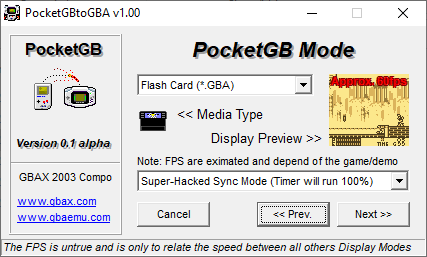
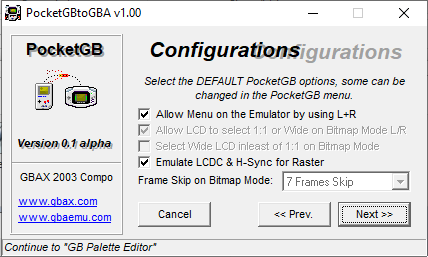
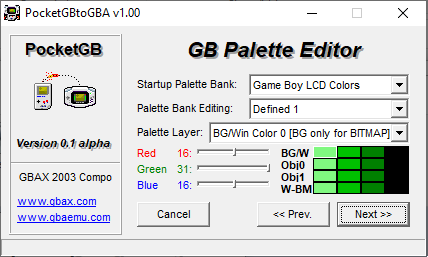
Known issues
Compatibility is low, but the speed is high.
Changelog
PocketGB v0.2a
Fixed:
- FPS Sprites are 100% Opaque now, that prevert some GB sprites to show up behind it (GBA Hardware have a little problem to implement priority vs order of sprites right).
- "8x8 Sprites Update" routine fixed, games like Darkwing / Looney Toon show the correct sprites priority now.
- BG and WIN palettes are finally divided in Text modes (on Bitmap mode is already divided) with the new rewritted VRAM.
- GB Keypad Register (Address 0xFF00) fixed when P14 and P15 is not selected (Returned 0xF0 inleast of 0xFF).
Added/removed:
- Removed compo text to free up some space and speed up screen stretch/shrink on Bitmap mode.
- Removed "Improved Timer" builds because they didn't affected the emulation at all.
- Added support for exit in Pogoshell, also works alone as Global Reset (Just like old "Reset PocketGB").
- Added Nintendo(tm) GB Logo on ROM StartUp, just copying no$gmb idea.
- Added Metroid 2 Palette into "rgb palettes" folder.
PocketGBonGBA v1.00
- First version.
- Wizard form like PocketSMS, but improved.
PocketGB v0.1a
- First version.
- 5 Display Modes in 10 Compiles.
Credits
Created by JustBurn. Thanks to foolsgold/fools, Guyfawkes, Costis Woo, Craig, GBAX Game Boy Advance Development and GBAEmu.
External links
- GBAX 2003 Coding Competition - https://gbax.gp2x.de/gbax2003.html
