More actions
| Draw Mii | |
|---|---|
 | |
| General | |
| Author | miguel28 |
| Type | Other Apps |
| Version | 1.1 |
| License | Mixed |
| Last Updated | 2011/09/06 |
| Links | |
| Download | |
| Website | |
A painting homebrew app for the Wii made by miguel28.
It was showcased in the Scenery Beta 2011.
User guide
The homebrew application allows you to select colors from a color palette or create custom colors using the RGBA combination.
You can adjust the brush size. Once the drawing is completed, you can save it to the SD card.
Controls
Wiimote:
Pointer - Move cursor
A - Draw. Choose color
B - Open color menu
1 - Clear canvas
2 - Save image (.png)
Home - Return to Homebrew Channel
Screenshots
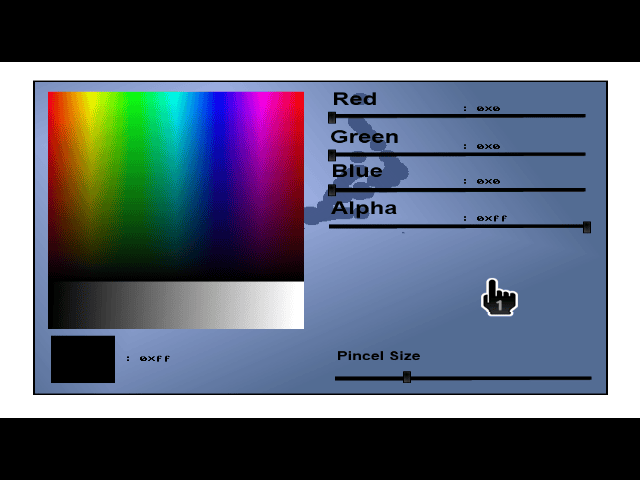
External links
- SceneBeta - https://wii.scenebeta.com/noticia/draw-mii
