More actions
| Doom 2 GBA - PC Conversion Pack | |
|---|---|
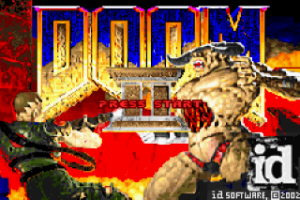 | |
| General | |
| Author | Kippykip |
| Type | Game Hacks |
| Version | 1.3.1 |
| License | Mixed |
| Last Updated | 2019/12/19 |
| Links | |
| Download | |
| Website | |
This patch/mod replaces all Sprites, Palettes, Textures, Flats etc as closely as possible to the original classic DOS PC counterparts. Meaning everything is also uncensored in the process.
This also gives textures way more detail far away due to the combination between a nearest neighbour filter and bilinear, as the original rom only used bilinear and made half the far away textures a solid colour.
Installation
| ROM information | |
|---|---|
| File | Doom II (Europe) |
| MD5 | 3DF76EB314F21144D2D68758C11DEA5F |
| SHA-1 | 38C7BAFDC2E6D7B9700385C01FBEF6B6888E4A33 |
| SHA-256 | C269FF40F55DAC7EA39FB0D195616F9A496DCCAB23B315F380BAECFE828CAE8D |
There are two methods to use this patch/mod, you can either use Kippykip's GBA Doom II Modding Tools (which was used to create this mod), or use an IPS patch. The former is recommended, otherwise certain sprites that had holes in the original rom will have parts of their faces probably missing, like the player.
GBA Doom II Modding Tools Method:
- Copy your Doom II rom to the Modding Tools root folder as DoomII.GBA.
- Run Decompile.exe (note that decompiling/recompiling will take a while).
- Afterwards, copy the recompile folder from PC Conversion Pack 1.3.1.zip, merge it to the recompile folder from your extracted GBA Doom II Modding Tools folder.
- Run Recompile.exe (preferable with the "Recompile.exe Topmost" setting) and you should get a DoomII_Recomp.gba.
IPS Method:
- Simply use your favourite IPS patcher and patch the original rom.
- If you are using Lunar IPS, run it and click Apply IPS Patch, browse for the IPS patch file, then select your original Doom II GBA Rom.
Screenshots
| Before | After |
|---|---|
 |

|
 |

|
 |

|
 |

|
 |

|
 |

|
 |

|
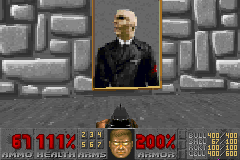 |
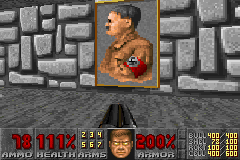
|
 |

|
 |

|
 |
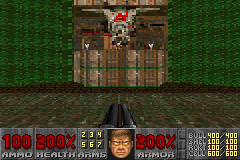
|
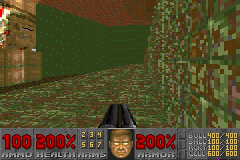 |

|
 |

|
Changelog
Rev 1.3.1
- After a couple years, I've returned to simply fix the pistol sprite to not have a chunky white square on the firing frame. It's been bugging me this whole time.
- This was done via a manual hex edit, so in the "Pistol Sprite HEX fix\" directory, search the for the hex string contained in "search.bin" and replace it with the contents of "replacement.bin".
Rev 1.3
- Blood particles now fall down somewhat, to try an match the PC version.
- This works by taking advantage of the new YSTART/YSTOP rearranging introduced in the GBA Doom II Modding Tools 0.2 Beta version.
Rev 1.2
- Fixed a very minor palette issue with using the radiation suit and the chaingun.
- Extremely minor fix for the Colormap for spectres in the dark glitchy areas in the original game.
Rev 1.1
- Fixed a graphical glitch when walking far away from the Brick2 texture. It was fixed via adding new *.LOC files so the texture would point to a new blank spot (On the original release it was borrowing off some red brick texture perhaps?).
Rev 1.0
- Original release.
Credits
- Marcus Lewis - For playtesting for graphical glitches. Thanks man.
- Id Software - For making such a great game.
- And MagicTeam - For making this all possible by offering their Russian editor.
External links
- Kippykip Forums - https://kippykip.com/index.php
- Romhacking.net - https://www.romhacking.net/hacks/3666/
