More actions
| PSP fMSX 5.4 | |
|---|---|
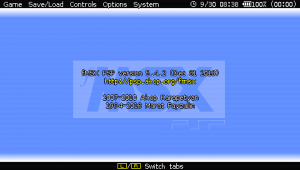 | |
| General | |
| Author | DelayedQuasar |
| Type | Computer |
| Version | 5.4.2 |
| License | Mixed |
| Last Updated | 2018/12/31 |
| Links | |
| Download | |
| Website | |
| Source | |
PSP fMSX is a MSX home computer emulator for the PSP. It is a port of the fMSX emulator, based on fMSX PSP by Akop Karapetyan.
Installation
Unzip fmsxpsp.zip into /PSP/GAME/ folder on the memory stick.
fMSX PSP supports cartridge and disk loading from ZIP files.
System ROM's may reside in a SYSTEM.ZIP file in the same folder as EBOOT.PBP. PAINTER.ROM, or MSXDOS2.ROM may also be zipped, but must reside in separate ZIP files (FMPAC.ZIP, MSXDOS2.ZIP, etc..).
fMSX PSP will attempt to load the three automatically if free cartridge slots are available. All other game ROM files must reside in separate ZIP files.
Controls
MSX:
Analog - Joystick Up/Down/Left/Right
D-Pad - Keyboard Up/Down/Left/Right
Square - Joystick button A
Cross - Joystick button B
Circle - Spacebar
R - Displays the virtual keyboard, for as long as the button is held
L+R - Return to emulator menu
Select+L - Selects previous disk volume (for multi-volume disk sets)
Select+R - Selects next disk volume (for multi-volume disk sets)
Start - F1
Virtual keyboard:
D-Pad - Select virtual button
Square - Press a virtual button
Circle - Hold/release sticky virtual button (e.g. Shift and Ctrl)
Triangle - Unstick all stuck virtual buttons
Button configuration:
Circle - Save changes
Square - Set mapping as the default mapping
Triangle - Load the default mappings
Screenshots



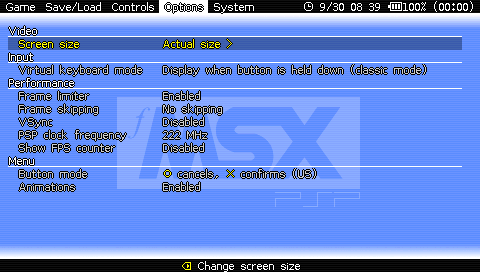
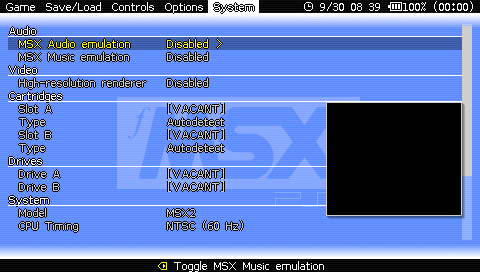
Changelog
Version 5.4.2
- Updated to fMSX version 5.4 (support for MX1, MX2 roms, ...).
- Fixed bugs (zip loading, CARTS.SHA file loading, screen glitches, ...).
