More actions
| Weebrew Launcher | |
|---|---|
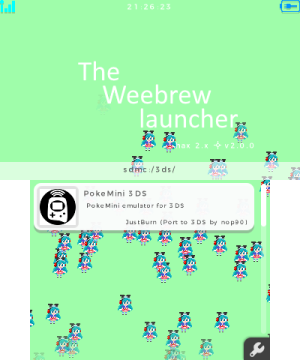 | |
| General | |
| Author | weebrew |
| Type | Title Launchers |
| Version | 2.0 |
| License | Mixed |
| Last Updated | 2018/07/21 |
| Links | |
| Download | |
| Website | |
| Source | |
Weebrew Launcher, or The Homebrew Launcher For Weebs, is a re-skin of both the Homebrew Launcher and the Homebrew Launcher Loader. It can be used with the following entrypoints:
- ninjhax 1.x (the original 3DS homebrew exploit, originally released in November 2014).
- hax 2.x (the followup to ninjhax, originally released in July 2015).
- Rosalina (part of Luma3DS 8.0+ custom firmware, originally released in June 2017).
Installation
To install hbmenu, simply copy boot.3dsx to the root of your SD card.
hbmenu starts in the sdmc:/3ds/ directory for applications and it will look for 3dsx files inside it.
You can navigate the directory tree and open/browse folders as you would expect.
Controls
D-Pad/Circle Pad or Touchscreen - Select an application
A or Touchscreen - Start application
C-Stick (New 3DS) - Scroll the list of applications.
Home - Return to Home Menu
Compatibility
Tested the Weebrew Launcher (boot.3dsx) on N3DS version 11.7.0-40E and Citra.
Changelog
Weebrew Launcher v2.0
- A new revision that now includes a boot.3dsx.
- Color scheme changed.
- Fixed problem with weebrew launcher loader.
Credits
- Giovanna - Making it for weebs
- smea - Code & original hbmenu version
- fincs - Code & rewrite
- GEMISIS - Code
- mtheall - Code
- WinterMute - Netloader code
- Fluto - Graphics
- Arkhandar - Graphics
- dotjasp - Graphics (regionfree icon)
- gruetzkopf, TuxSH, AuroraWright, Soph1a7, SentientTurtle, Yami-chan, d3m3vilurr, daedreth, JixunMoe, yy-codes, MCPE-PC - Translations.
External links
- Github (Weebrew Launcher) - https://github.com/weebrew/Weebrew-Launcher/releases
- GitHub (Weebrew Launcher Loader) - https://github.com/weebrew/Weebrew_Launcher_Loader/releases
- GBAtemp - https://gbatemp.net/threads/release-weebrew-launcher-v2-0.512090
