More actions
| NDS-controller | |
|---|---|
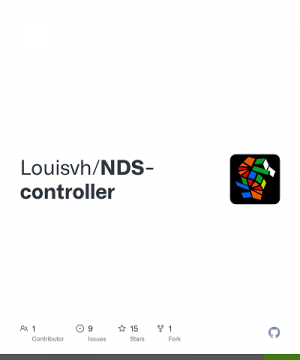 | |
| General | |
| Author | Louisvh and Jaco |
| Type | Utilities |
| Version | 1.2.0 |
| License | MIT License |
| Last Updated | 2017/10/24 |
| Links | |
| Download | |
| Website | |
| Source | |
NDS-controller is a client app for the Nintendo DS that allows the DS to connect to an Android device over WiFi and to function as an input device. The main use case is controlling emulators: most emulated real-time games tends to be a pain to play on a touch screen and greatly benefit from being played on a gamepad.
The NDS version was first started as an exercise with the goal of making something pretty and functional. The primary focus has shifted to functionailty during development and was released in 2017 (works on both DS and 3DS).
Features
- Create some sort of connection wizard.
- Make it pretty.
- Enable connecting to a WiFi network.
- Create an Android keyboard that accepts network packets as input.
- Translate NDS input to network packets and send them to Android device.
- Write a 3DS version.
- Open-source it all.
Installation
Prerequisites
- A flashcart or CFW on your (3)DS.
- Android devices (requires Android 2.2 or later) or Android emulator app.
- Android host App.
NDS
Run the .nds file using the compatible homebrew-/flashcard of your choice.
Follow the instructions on-screen to connect it to the same WiFi network your phone is on (a tethered hotspot is fine too).
Run the NDS-controller app on your Android device and follow the instructions from there.
3DS
Available as a CIA. Install it using your preferred method (or you can use the QR code).
Run the app in Android, match your 3DS client to the IP address displayed on the screen and follow the instructions on the Android app.
Note: The NDS/DSL/DSi versions of the client require a unprotected Wi-Fi connection, as their hardware is too old to support WPA2. The 3DS client has full WPA2 capabilities and will run on any 2.4GHz connection. .
Screenshots
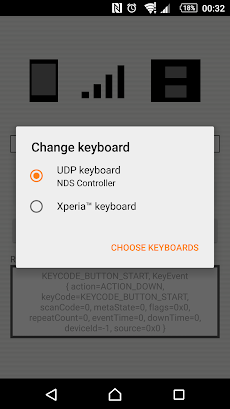
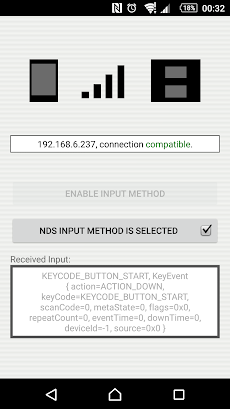
Changelog
v1.2.0
- All keys work.
- Keys are not properly configurable yet, but have sane defaults.
- Analog 3DS o-pad is treated as d-pad for now.
External links
- GitHub (NDS/3DS client) - https://github.com/Louisvh/NDS-controller
- GitHub (Android host) - https://github.com/Louisvh/NDS-controller-android-host
- Google Play - https://play.google.com/store/apps/details?id=com.ldvhrtn.ndscontroller
