More actions
| GameBoy SokoBan | |
|---|---|
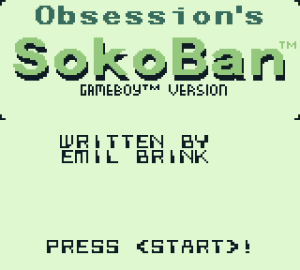 | |
| General | |
| Author | Emil Brink |
| Type | Puzzle |
| Version | 1.20 |
| License | Freeware |
| System | DMG |
| Last Updated | 1998/03/05 |
| Links | |
| Download | |
| Website | |
Sokoban for the Game Boy made by Obsession Development.
Features
- Nice intro.
- Even nicer title screen.
- 49 different levels to conquer.
- Lets you skip levels, replay current level, and abort game during play.
- Puts no strain on your ears.
- All this in a lean, mean 32KB package.
User guide
How to play
The game consists of a sequence of levels. Each level consists of a rectangular array of building blocks, each 8x8 pixels big. There are five types of such blocks:
| Floor | These are just empty spaces, where you can walk around freely. |
|---|---|
| Wall | Walls are the exact opposite of empty blocks, since their purpose is to limit your freedom of movement, often creating devious mazes, rooms and halls while doing so. |
| Crate | A crate is a boxlike thing, which can stand on the floor. You can walk up to it, and give it a push, and if there is no obstacle blocking the way (such as a wall, another crate, or a landed crate) it will move in the direction you pushed. |
| Landing zone | The landing zones are places whose only purpose in life is to serve as parking slots for crates. You can push a crate onto a landing zone, and it will stay there. |
| Landed block | This is what you get when you push a crate onto a landing zone. You can push on this too, to release the crate again. You can also push crates from one landing zone onto another. |
| Restart level | This is the option of choice when you screw things up! It will reset the level to the way it was when you first saw it, and in the process reset your movement count to a big 0. |
|---|---|
| Previous level | Selecting this switches to the level immediately preceding the current in the level sequence. Like its sibling, the Next level command, this will wrap around from the first to the last level. |
| Next level | Select this to instantly proceed on to the next level. If you select this option on the last level, you will end up on the first one. In order words; the levels wrap. |
| Abort game | Selecting this brings you back to the Title Screen. Enjoy, but be careful since there is no verification or anything. It just happens! |
| Continue game | Select this one to continue play where you left off. An easier way is to simply press START again, since if the menu is open, doing so hides it. |
Controls
D-Pad - Move your player
Start - In game menu
Select - Select highlighted option (in game menu)
Screenshots
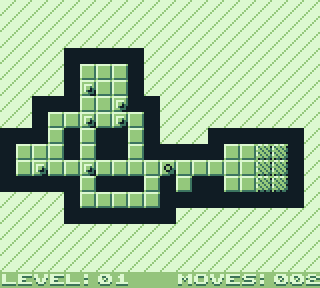

Compatibility
Tested on NO$GMB.
Changelog
1.20
- Fixed a subtle bug in the title screen scroll.
- Replaced next and previous level commands with a "goto level" command - much smoother.
- Added keyboard repeat in game menu.
- Added version info to ROM title string.
- Changed flashing-speed of start-message.
Credits
Obsession Development's SokoBan for GameBoy was developed under Linux 2.0.29, using the Virtual GameBoy GameBoy emulator by Marat Fayzullin (core emulator), Marcel de Kogel (MS-D*S version), Thierry Lescot (SVGA-lib version) and Hans de Goede (additional features).
All code was written using the jed editor by John E. Davis. Assembling, linking and "fixing" of the code was done using the tools from RGBDS v1.02 by Carsten Sorensen. The levels (all 49 of them) were "borrowed" from the Amiga game BoxMan (part of WBGames, which, incidentally, was written by Marat Fayzullin!).
External links
- Sokoban Links - http://rva.mtg.sk/sokolinks.htm
