More actions
| IrViewer | |
|---|---|
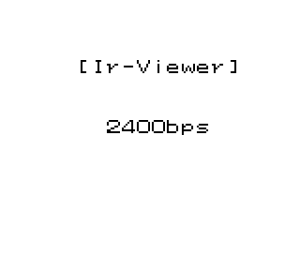 | |
| General | |
| Author | TeamKNOx |
| Type | Other Apps |
| Version | 2000 |
| License | MIT License |
| System | CGB |
| Last Updated | 2000/03/26 |
| Links | |
| Download | |
| Website | |
| Source | |
Ir-Viewer is a visual tool that can display infrared remote control and infrared communication transmission signals on the GBC screen. It allows you to see the infrared signals that are not visible to the naked eye on the GBC screen.
This software was created for analyzing infrared signals and debugging self-made infrared transmission drivers. With Ir-Viewer, you can easily check the format of infrared signal data.
User guide
For infrared communication, four different sampling rates are provided: 9600bps, 4800bps, 2400bps, and 1200bps. For infrared remote controllers, the following sampling rates are provided: 0.1ms, 0.2ms, 0.4ms, and 0.8ms.
On a side note, the sampling rate for the learning remote controller "GB-REM" is 0.1ms. If you use Ir-Viewer with a sampling rate of 0.1ms, the dump list of GB-REM and the visual display of Ir-Viewer should correspond.
For better understanding, it is recommended to invert the display of marks and spaces in the remote controller signals.
How to use
After selecting the sampling rate, the screen will display "ready", indicating that it is waiting to receive IR signals. In this state, point the infrared remote controller or infrared communication device towards the GBC's infrared port and transmit the infrared signal.
Once the specified data capacity (2540 bytes) is sampled, the received infrared signal will be displayed visually on the screen. You can scroll the screen with D-Pad Up/Down, and use the A button to invert the display.
Controls
Up/Down - Select the sampling rate, Scroll the screen
A - Confirm, Invert the display
Start - Start over
External links
- Author's website - http://members.tripod.com/~TeamKNOx/ (archived)
- GitLab - https://gitlab.com/teamknox/gbcirviewer
