More actions
| iTLS-Enso | |
|---|---|
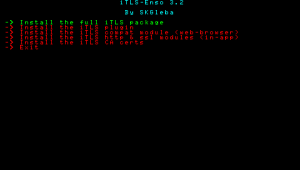 | |
| General | |
| Author | SKGleba |
| Type | Utilities |
| Version | 3.2.1 |
| License | Mixed |
| Last Updated | 2023/01/18 |
| Links | |
| Download | |
| Website | |
| Source | |
iTLS-Enso is a piece of software written by SKGleba that lets you install a compatibility module from FW 3.68 and newer CA root certificates on older firmwares. As mentioned above, the compatibility module adds TLSv1.2 support and lets you access previously inaccessible sites like GitHub and SourceForge.
This piece of software was released back in July 29 2018 and used an unsafe method to install the compatibility pack and this was by directly replacing system files. As a result of this, you could lose your ability to apply HENkaku/taiHEN (as it uses the browser to run the exploit) on FW 3.60 if something went wrong and Ensō decided to stop working.
With iTLS-Enso v2.0, the above fear is gone because it employs a much safer approach in order to function. This update adds the ability to install the compatibility module as a plugin so that it doesn’t touch any system files. Thanks to this, you can still reapply taiHEN if you need to and it can work even without Ensō installed.
Installation
Install the provided VPK file.
Start the app, select Install the full iTLS package and wait till it finishes.
You may want to only install the new root certs, to do it select Install the iTLS CA certs.
Reboot.
User guide
FAQ
Can I use it without enso?
Yes for the browser patch only.
Where can I find the CA certs?
vs0:/data/external/cert/CA_LIST.cer
Can I delete the bubble after iTLS is installed?
yes, the un/installer is independent of the plugin
Notes
- Since version 3.0 iTLS also patches app-side TLS stuff.
- Since version 3.2 iTLS also patches the NP server link on firmware 3.60.
- Updating CA certs may fix some problems with web sites, apps (like netflix), etc.
Screenshots
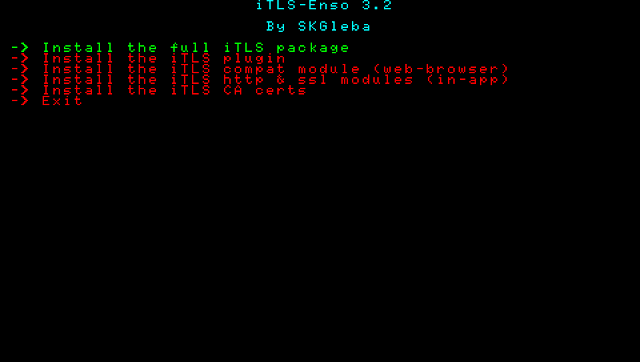
Media
Getting Your PS Vita Back Online with iTLS-Enso | Fix the NW-8942-3 Error! (SKGleba)
Changelog
v3.2.1
- Added a new CA certs bundle.
- Notes.
- You can apply this update by simply reinstalling CA certs via the iTLS installer menu.
- If you encounter issues with PSN, you should try with the previous release's CA certs.
- Please report such cases in the Issues tab.
v3.2
- Reworked the patch method.
- Added a livearea icon.
- Fixed some 3.60 PSN errors.
- Reworked the un/installer, will no longer reset the tai config.txt.
v3.1.1
INSTALLER:
- Made the installer more user-friendly.
USER:
- Removed the user plugin.
KERNEL:
- Added patches for the compat module.
- Added file checks, should not boot-crash anymore.
v3.0
BROWSER:
- Changed redirect mode for the compat module.
APPS:
- Added patches for in-app TLS.
v2.0
- Added a plugin version.
v1.75
- Updated certs to the ones used on 3.69.
- Fixed some I/O errors.
1.5
- Added ability to install 3.68 CA certs.
v1.0
- Add files via upload.
Credits
- Team Molecule.
- Testers from the HenKaku discord server.
- Cuevavirus for the 3.60 np server fix.
External links
- Twitter - https://twitter.com/skgleba/status/1208292869259350017
- GitHub - https://github.com/SKGleba/iTLS-Enso
- VitaDB - https://vitadb.rinnegatamante.it/#/info/404
- Donation - https://ko-fi.com/skgleba
- Reddit - https://www.reddit.com/r/vitahacks/comments/edooc1/release_itlsenso_v31_a_tool_that_adds_tls_v12_to/
