More actions
| Fakemote | |
|---|---|
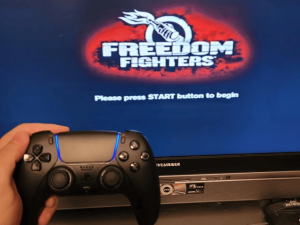 | |
| General | |
| Author | xerpi |
| Type | System Tools |
| Version | 0.5.1 |
| License | GPL-2.0 |
| Last Updated | 2023/10/16 |
| Links | |
| Download | |
| Website | |
| Source | |
Fakemote is an IOS module that allows you to use USB game controllers as input devices for your Wii, simulating the functionality of a Wiimote.
It currently supports DS3 and DS4 controllers.
Disclaimer: This application comes with no warranty at all, neither expressed nor implied. No one but yourself is responsible for any damage to your Wii console because of a improper usage pf this software.
Features
- DS3 and DS4 support includes LEDs, rumble, and the accelerometer.
- DS4's touchpad is used to emulate the Wiimote IR Camera pointer.
- Both controllers emulate a Wiimote with the Nunchuk and Classic Controller extensions connected (press L1+L3 to switch between them).
- Three IR pointer emulation modes (press R1+R3 to switch between them):
- Direct (touchpad, only for DS4).
- Analog axis relative (move the pointer with the right analog).
- Analog axis absolute (the pointer is moved proportionally to the right analog starting from the center).
Installation
- Download d2x cIOS Installer for regular Wii/d2x cIOS Installer for vWii and extract it to the SD card.
- Copy FAKEMOTE.app to the d2x cIOS Installer directory that contains the modules of the cIOS version you want to install.
- For example, for d2x-v10-beta52 copy FAKEMOTE.app to sd:/apps/d2x-cIOS-Installer-Wii/v10/beta52/d2x-v10-beta52.
- Open d2x cIOS Installer's ciosmaps.xml (located at sd:/apps/d2x-cIOS-Installer-Wii/ciosmaps.xml) and do the following:
- Locate the line containing the base IOS version you want to install. It starts with
<base ios=.- For base IOS 57:
<base ios="57" version="5918" contentscount="26" modulescount="7">
- Increase modulescount and contentscount by 1.
- For base IOS 57:
<base ios="57" version="5918" contentscount="27" modulescount="8">
- Add a <content> entry for FAKEMOTEafter the last <content module>.
- For base IOS 57:
<content id="0x24" module="FAKEMOTE" tmdmoduleid="-1"/>
Run d2x cIOS Installer and install the cIOS.
Notes
You can install it to any (empty) slot, using IOS 57 or 58 as base (this has only been tested with base IOS 57 and 58). Use base IOS 58 to have compatibility with both USB ports.
For now, it is not recommend installing it to cIOS 249 (keep this slot with plain d2x) but installing it to an empty slot such as 252 for example. Since loaders have the option to change under which IOS slot to run the loader itself and the games, it's easy to switch between slots.
This is still in beta-stage, therefore it might not work as expected.
User guide
If you have a regular Wii, not a Wii U (vWii), you can install Priiloader and change the IOS slot to use when running System Menu and disc games.
You can configure your USB loader to specify the IOS slot to use when running the loader and/or games.
Supported USB game controllers
| Device Name | Vendor Name | Vendor ID | Product ID |
|---|---|---|---|
| PlayStation 3 Controller | Sony Corp. | 054c | 0268 |
| DualShock 4 [CUH-ZCT1x] | Sony Corp. | 054c | 05c4 |
| DualShock 4 [CUH-ZCT2x] | Sony Corp. | 054c | 09cc |
Screenshots
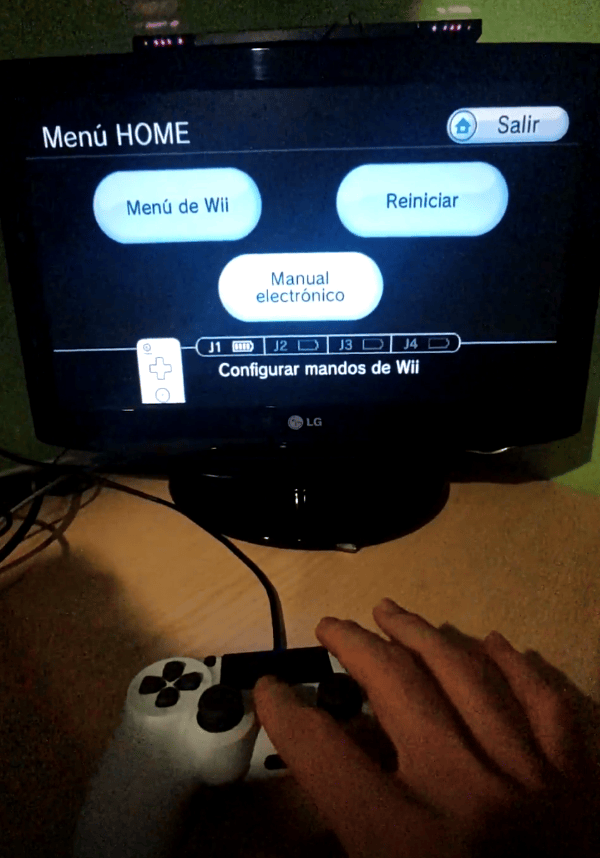
Changelog
Version 0.5.1
- Bug fix related to unplugging and replugging
- Other bug fixes
- Switch from Makefile to CMake
Version 0.5.0
- Fixed USB controllers not reconnecting when going from a loader to a game that was running the same cIOS as the loader.
Version 0.4.0
- Added IR pointer emulation through right analog stick:
- Three IR pointer emulation modes: direct (touchpad, only for DS4), analog axis relative (move the pointer with the right analog) and analog axis absolute (the pointer is moved proportionally to the right analog starting from the center). Press R1+R3 to switch between them.
- Changed button combo to switch extension (Nunchuk<->Classic Controller) to L1+L3.
Version 0.3.1
- Fix Wiimote crypto: this fixes broken/random buttons and input when simulating Nunchuk/Classic controller extensions.
- More improvements to dynamic extension swapping.
Version 0.3.0
- Fix random button presses when switching extensions.
- Support sensor bar bottom position.
Version 0.2.0
- Fix dynamic extension switching.
- Add Classic controller extension support.
- Make adding and changing input mapping configuration much easier (still requires recompiling).
- DS3: add two default input mappings: one simulating a Nunchuk, another one simulating a Classic controller. Press R3 to toggle between them dynamically.
- DS4: add two default input mappings: one simulating a Nunchuk, another one simulating a Classic controller. Press R3 to toggle between them dynamically.
Version 0.1.1
- Fix when to send HCI Number of Completed Packets event: they were sent too often, causing high CPU usage.
Version 0.1.0 [Beta 1]
- DS3 and DS4 controllers supported: including LEDs, rumble, and accelerometer.
- DS4's touchpad is used to emulate the Wiimote IR Camera pointer (only tested with the sensor bar configured on top of the screen).
- Both controllers emulate a Wiimote with the Nunchuk extension connected.
Credits
- Dolphin emulator developers.
- Wiibrew contributors.
- d2x cIOS developers.
- Aurelio Mannara.
- neimod, for their Custom IOS Module Toolkit.
- Everybody else who helped me.
- And everybody who made Wii's scene a reality.
