More actions
| Universal Learning Remote | |
|---|---|
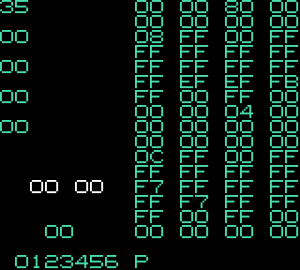 | |
| General | |
| Author | Ken Kaarvik |
| Type | Other Apps |
| Version | 1999 |
| License | Mixed |
| System | CGB |
| Last Updated | 1999/03/13 |
| Links | |
| Download | |
| Website | |
| Source | |
Universal learning remote homebrew, including Sony WebTV Keyboard decoding (GBC only).
User guide
Description of what you see on the GBC screen:
aa m1 s1 17 17
m2 s2 18 18
bb m3 s2 19 19
m4 s4 20 20
cc m5 s5 21 21
m6 s6 22 22
dd m7 s7 23 23
m8 s8 24 24
ee m9 s9 25 25
10 10 26 26
11 11 27 27
12 12 28 28
S1 S0 13 13 29 29
14 14 30 30
15 15 31 31
W0 16 16 32 32
web_bits
0123456 P
Description of above:
- aa - Counter - inc's every write to screen.
- bb - Joypad.
- cc - Carrier off (always 1).
- dd - Carrier on 07=40kHz? 09=32kHz?
- ee - Number of marks (was duty cycle).
- m1 - First mark, num of cycles per mark (header).
- s1 - First space measured in software loops; s2-32,m2-32 next 31.
- S0 - Decoded byte for sony (m9 m8 m7 m6 m5 m4 m3 m2).
- S1 - Decoded byte for sony (17 16 15 14 13 12 11 10).
- W0 - Sony web bits in hex see below.
web_bits:
- All the buttons on Sony's web tv keyboard start the same m1=56,s1=1D,m2=1E,s2=1D,m3=3C,s3=1D,m4=1E,s4=1D.
- The waveform shows the following marks and spaces in relative lengths ( one tile = 1E).
How to use
Press A (screen will go red) and wait for infrared data, all data on screen will update.
Press B (screen will go light red) to send out stored data.
Press Select (screen will go blue) to save recorded data into 1 of 4 cart ram locations.
Press d pad to write to cart ram and send saved data.
If the header is correct for sony then update S1 S0, else S1=99.
Screenshots
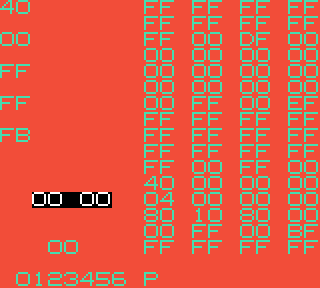
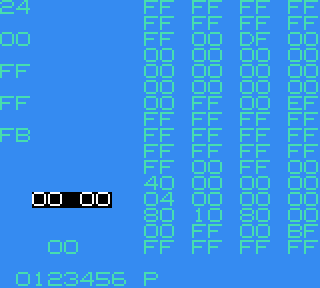
External links
- Author's website - http://www.geocities.com/kkaarvik/gameboy.html (archived)
