More actions
| GARP | |
|---|---|
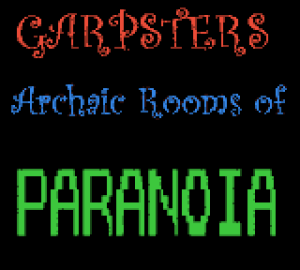 | |
| General | |
| Author | TS_Garp |
| Type | Puzzle |
| Version | 2000 |
| License | Mixed |
| System | CGB |
| Last Updated | 2000/01/26 |
| Links | |
| Download | |
| Website | |
| Source | |
Grapsters Archaic Rooms of Paranoia (GARP) is puzzle game with build-in level editor made for the Game Boy Color.
It was an entry for Bung's 3rd Amateur GameboyTM Format Games Coding Competition.
User guide
You are Denrah, rightful ruler of Henradia. You must make your way thru the Castle of your Evil Brother Garpster, who has proclaimed himself Grand Poobah of Henradia.
Menu options:
- Levels to Play - Toggle between user and built-in levels.
- Music Toggle - Toggle music on/off.
- Exit - Leave the options screen, and return to the menu screen.
Editor
While in map edit mode, pressing A switches between block, brick, block/key and blank. A low sound means you don't have room to place any more pieces. Max blocks = 38.
While in util mode, press the A button to either saves the level to SRAM or Exits. A high sound indicates the level has been saved. A low sound indicates that there is no key on the level and can't be saved.
Note: If you're unable to edit a level, it's caused by old data on your cart. Just hit the start button to clear the level.
Controls
In game:
A - Push a block
B - Restart the level (remove one life in build-in level, no penalty in user-created level)
D-Pad - Move yourself thru the Castle rooms
Start - Pause the game (stop the music)
Select - Exit back to the Menu Screen
Editor:
A - Toggles between block, brick, block/key and blank (map edit mode), Save the level to SRAM or Exit (util mode)
B - Advance to next level (make sure you saved the current level, as the save function only saves the currently selected level)
Select - Toggle between Edit/Util modes
Start - Clear only the current level
Screenshots
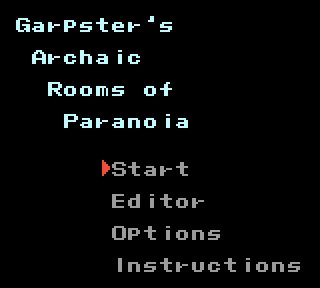
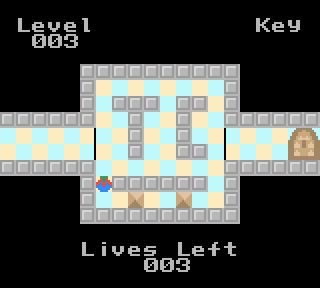
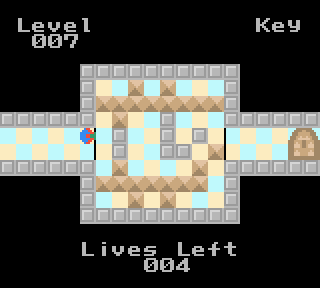
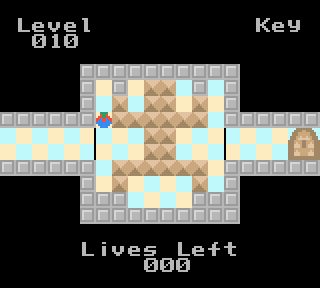
Credits
Tools Used:
- RGBDS - Assembler.
- Paint Shop Pro 5 - Gfx Design.
- TileBuddy - Tile Design.
- CGBide - Code Development.
- Programmers File Editor - Text Manipulation.
- Gameman - Tile conversion.
- PALRED - Gfx conversion.
Additional help and suggestions:
- ^Tuff[CPL] - Coding suggestions and help.
- WayneKerr[CPL] - Coding suggestions and help.
- Luigi[UKA] - Ideas and game suggestions.
- Zeut - Beta testing to make sure all levels are beatable.
- All the dudes of TC - Tnx for the continued support. Especially Nintense for level creation and beta testing and bug reports.
- Cookies to Ego_UK for putting up with my constant requests to test the ROM on a real GBC in the early stages.
- Special thanks to Biscuit for his great CGBide, what a wonderful IDE for GBC asm code development.
- Thanks to GameBrains, for without their fantastic TileBuddy, none of the graphics would have been possible.
- Thanks to Otaku, for a simply wonderful Assembler and Linker, RGBDS.
- Thanks to Blackbox, for a great sound system for us amateur coders.
External links
- Bung Enterprise - http://defaced.co.uk/bung/ (archived)
