More actions
| Willy Wonderworm | |
|---|---|
 | |
| General | |
| Author | Icarus Productions |
| Type | Arcade Games |
| Version | 0.95 |
| License | Mixed |
| System | DMG, CGB |
| Last Updated | 1999/08/15 |
| Links | |
| Download | |
| Website | |
Willy Wonderworm is a port of the TI-86's Peaworm by Icarus Productions.
It was entered into Bung's 1st Amateur GameboyTM Format Games Coding Competition.
Features
- 5 levels.
- Color graphics.
- Hi score table.
- Music/sound fx.
User guide
Willy Wonderworm is a simple game of skill. You control Willy and the objective is to guide him to each of the items that appear on the screen in turn.
Once you have eaten the required number of items (shown at the bottom right of the screen) you can advance to the next level. Extra points may be accumulated by staying on the current level and eating more, however.
Willy has 3 lives and each time you crash he will restart at the top of the screen until you run out of lives. When the game is over you can enter your name into the high scores table if your score was good enough!
Controls
Start - Pause
Left/Right - Directions
Screenshots

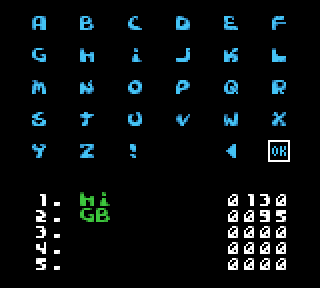
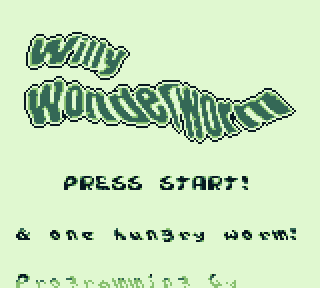
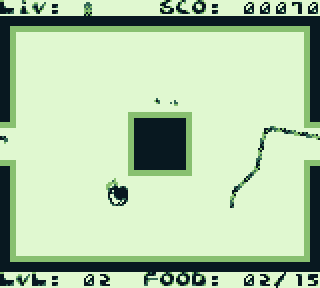
Compatibility
The game should operate under most emulators and on an actual Gameboy system if copied onto a cartridge.
Note that the scrolling text on the title screen may not appear correctly on some emulators and it is recommended that you use the nocash emulator (no$gmb).
Credits
- Game programming by Matthew Shepcar.
- Additional programming by Jimmy Mardell.
- MPX2 music and sound effects player by Andreas Ess.
- Graphics by Johannes Rajala.
- Music by Andreas Ess.
External links
- Author's website - http://icarus.ticalc.org/
- Bung Enterprises - http://defaced.co.uk/bung/ (archived)
