More actions
| TempGBA4PSP-Single-Game | |
|---|---|
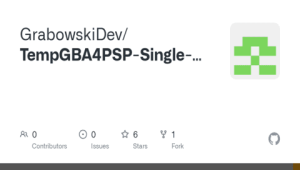 | |
| General | |
| Author | GrabowskiDev |
| Type | Console |
| Version | 2.0 |
| License | Mixed |
| Last Updated | 2023/02/02 |
| Links | |
| Download | |
| Website | |
| Source | |
This emulator is a modified a version of TempGBA4PSP that allows to launch roms straight from the PSP Menu! It works by having a multiple instances of this emulator, each one for each game.
Usage
- Download this emulator from here.
- Put you GBA game in roms folder, and name it game.gba (It needs to be unzipped)
- (Note: If you're importing save file or config, put them in respective folders and also name them game)
- Optional: Change the icon and background picture of the PBOOT.PBP to mach the game (You can use PSP Brew for this but there are also other programs)
- The Main Icon can be 144x80 for rectangle sized image, or 80x80 for square GBA icons (and probably anything between 80-144x80 would work)
- The Background image should be 480x272 (at least that's what has been working for me)
- The Background music must be in .AT3 (You can use this converter)
- Keep in mind that the size of .AT3 combined with the size of .PMF (Animated icon) can't exceed 500KB. You may need to crop the sound.
- Drag your TempGBA folder onto your PSP memory card (into PSP/GAME folder)
- Enjoy your game!
Changelog
v2.0
- Changes
- No more loading rom screen
- Changed GUI so the emulator looks more like a game, not an emulator
- Add option in menu to swap buttons (x with o)
- Add PBOOT.PBP, so now you set your icons etc. on the PBOOT.PBP file, and you don't touch EBOOT.PBP (this makes upgrading to newer version just drag and drop)
- Thanks so much to @lusid1 for working on this project!
- Updating
- In order to update from the older version, you need to replace your current EBOOT.PBP with the one inside this zip file, and also add an PBOOT.PBP (which is also in zip), and change its icon, background etc.
v1.0
- First Release.
