More actions
| SavvyManager | |
|---|---|
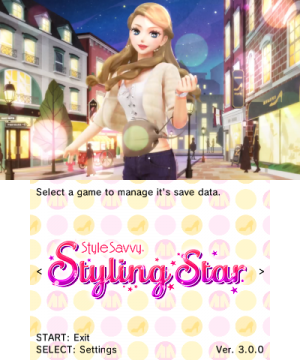 | |
| General | |
| Author | RocketRobz |
| Type | Save Managers and Editors |
| Version | 3.3.0 |
| License | Mixed |
| Last Updated | 2022/09/09 |
| Links | |
| Download | |
| Website | |
| Source | |
This is a save editor for the Girls Mode/Style Savvy/Style Boutique games.
Features
- Edit save data from all four Girls Mode/Style Savvy/Style Boutique games.
- As of currently, only games 2-4 are supported (only the 2nd game is supported for KOR regions).
- High-resolution Hori-HD (800px wide mode), exclusive to 3DS, New 3DS, and New 2DS consoles.
- Pre-rendered character previews.
- Originally composed menu music.
- Sound effects from ChuChu Rocket.
- Play as most characters from all Girls Mode/Style Savvy/Style Boutique games, in all (except first) games (shop customers and brand reps not included).
- When importing a character from those games, you can press L or R to select the seasonal outfit (note that not all characters will have seasonal outfits).
- Add characters from the first game, GM2/Trendsetters/NSB, and Star Stylist/Styling Star, as extra contacts in Kirakira Code/Fashion Forward.
- Import any character from the Kirakira Code/Fashion Forward save data into Star Stylist/Styling Star.
- You can also export your current character, in case if you want to restore/import it later.
- (3rd and 4th games) Import/Export brand emblems for custom designed outfits.
- Apply music packs to Girls Mode 2/Style Savvy: Trendsetters/New Style Boutique (requires game patching enabled in Luma).
- (GM4/SS4/NSB3): Add, remove, and/or change characters in Mewtube videos.
User guide
Supported games list
| Release date | Game titles | Supported regions |
|---|---|---|
| 2008-2009 | Style Savvy (US) Nintendo presents: Style Boutique (EU) Wagamama Fashion: Girls Mode (わがままファッション ガールズモード) (JP) |
Not supported. |
| 2012-2014 | Style Savvy: Trendsetters (US) Nintendo presents: New Style Boutique (EU) Wagamama Fashion: Girls Mode Yokubari Sengen! (わがままファッション ガールズモードよくばり宣言) (JP) |
USA, JPN, EUR, AUS, KOR |
| 2015-2016 | Style Savvy: Fashion Forward (US) Nintendo Presents: New Style Boutique 2 − Fashion Forward (EU) Girls Mode 3: Kirakira Coord (GIRLS MODE 3 キラキラ☆コーデ) (JP) |
USA, JPN, EUR, AUS |
| 2017 | Style Savvy: Styling Star (US) Nintendo Presents: New Style Boutique 3 - Styling Star (EU) Girls Mode 4: Star Stylist (Girls Mode 4: スター☆スタイリスト) (JP) |
USA, JPN, EUR, AUS |
Notes
Before using Savvy Manager, you should back up your Girls Mode/Style Savvy/Style Boutique game save(s) using Checkpoint, in case something goes wrong.
Star Stylist/Styling Star players, if you're playing as a male character, or as a female character with a unique eye shape (ex. Angélique), it is highly recommended you don't update your shop data at Shopdo. As such features are not normally available in-game, you may risk a possible ban when doing so, as the character data will be part of your Shopdo.
Screenshots

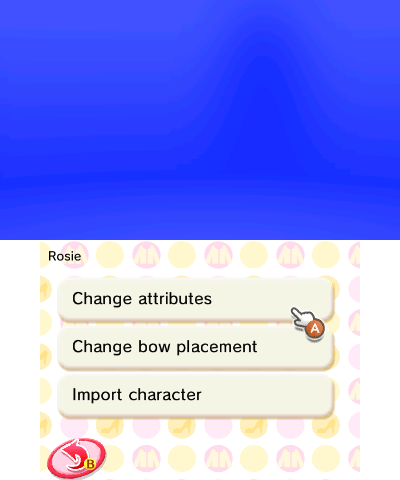
Known issues
- Characters imported into GM4/SS4/NSB3 from GM3/SS3/NSB2 save data will not contain certain clothing (ex. from Streetflow and Soy brands), hair styles, makeup, and other data, if used by the character. A fix is currently not implemented for clothing.
- Characters increased from the original amount in a Mewtube video will not be holding microphone(s) in the original video that contains one.
- The character previews have not been updated to reflect the improved character looks.
Changelog
V3.3.0
What's new?
- All fashion items can now be added to Fashion Forward & Styling Star!
- This can be done in the stock menu, after selecting either game.
- The fashion items can be added to both the wardrobe and shop in Styling Star, but they can only be added to the wardrobe in Fashion Forward.
- When importing a character from Fashion Forward's save data into Styling Star, known removed fashion item(s) will now be substituted with other fashion items looking closely to the removed item(s) as possible.
Improvement:
- Slightly improved the Fashion Forward -> Styling Star character importing and conversion process for importing from FF's save data.
- This means more contact colors, eyebrows, eyeshadows, blushers, and hairstyles will be properly converted.
Bug fix:
- Citra is now checked in order for it to not show a stretched top screen.
V3.2.1
Bug fix:
- Fixed locking up on black screens if there's a GM/SS/NSB game not downloaded and/or if there's non-existent save data.
V3.2.0
What's new?
- All characters in the 3rd and 4th game's save data are now visible in the character list.
- You can now change, add, and remove characters in GM4/SS4/NSB3's Mewtube videos.
- As an example, Alina is the only character in Twinkle Fantasia, but with Savvy Manager, you can now add either a partner, or backup singers to the video.
- You can now have anyone be your shop assistant in GM4/SS4/NSB3.
- Any character from the GM3/SS3/NSB2 save data can now be imported into GM4/SS4/NSB3.
- Added MC Mode (from Trendsetters) as importable character.
- More male characters are now available when you expand the contact list in GM3/SS3/NSB2.
- Emblem's icon is now displayed in the Emblem list.
- Added fallback to other regions, if save data for your system region isn't found.
- New backgrounds are now in use for GM4/SS4/NSB3 editing.
- The menu music now uses the Style Savvy soundfont.
Improvement:
- Certain character looks have been improved when importing to other games.
Bug fix:
- Fixed locking up on black screens if there's a GM/SS/NSB game not downloaded and/or if there's non-existent save data.
V3.1.0
What's new?
- KOR region is now finally supported.
- With only the 1st and 2nd Girls Style games available in Korea, you can bring any character from the 3rd and 4th games into the 2nd game, using the character import feature.
- Please note that KOR support has not been thoroughly tested. There may be some text sizing and/or positioning issues.
- Pre-rendered character previews for the 4th game, are now available for all importable characters.
- Unique bottom backgrounds are used for each game in the game select menu.
- 2020 Rocket Robz logo is now in use.
- The logo is also animated.
- 800px wide mode (dubbed Hori-HD by RocketRobz) is now used. See improved clarity in the pre-rendered character previews.
- This feature is exclusive to Old 3DS, New 3DS, and New 2DS consoles.
- Originally composed menu music has been added.
Improvements:
- Fixed some character looks (e.g. hair, eyes, lips, makeup, outfit) outside of their games, such as:
- Brienne/Zahra.
- Clara.
- Rosie.
- Yolanda.
- Alina.
- Angélique.
Bug fixes:
- Fixed the characters below Brienne/Zahra missing from the importable 2nd game character list.
- Fixed it's to its in the game select menu.
Known bug:
- Black edges are seen around the background circles on the top screen.
V3.0.0
What's new?
- JPN, EUR, and AUS consoles with the Girls Mode or Style Boutique games are now supported. KOR consoles with the Girls Style games are not yet supported.
- A settings menu has been added.
- Added characters from the 2nd game:
- Shoko (Girls Mode 2).
- Deborah (Style Savvy: Trendsetters, main beautician in Girls Mode 2).
- Daisy (Style Savvy: Trendsetters).
- You can import one of them over another character in any game, or add them as extra contacts in Kirakira Code/Fashion Forward.
- Brienne/Zahra now has seasonal outfits, with her USA Brienne version outfit being for Spring, her EUR/AUS Zahra version outfit being for Fall, and custom outfits for Summer and Winter.
- Some pre-rendered character previews for Star Stylist/Styling Star versions of the characters have been added, as well as pre-rendered backgrounds of Lover's Bell and Bougianville, from GM3/SSFF/NSB2.
- You can zoom in or out using the Circle Pad, and/or change the background in the settings menu.
- The frame rate of Savvy Manager can now be changed from the default 60FPS to the following:
- 30FPS (Frame rate used in 2nd, 3rd, and 4th games).
- 24FPS (Frame rate used in film).
- The logo has a new look.
- You can now exit by pressing START, if you're using the 3DSX file.
- Now uses Universal-Core.
Improvement:
- You no longer need Checkpoint to use Savvy Manager, as the save data is now directly read from the games.
Bug fix:
- Fixed Ingrid's profile description showing artasy, instead of artsy.
V2.0.0
What's new?
- Photo shoots and AR photo shoots just got better.
- You can now add characters from the first game, Trendsetters, and Styling Star, as extra contacts in Fashion Forward.
- NOTE: As Felicity and Brienne are holding bags, you can press Y to remove them, so that their pose selections are not limited in AR Photo Shoot.
- You can now import Jo (from Styling Star) over any character.
- You can now apply music packs to Style Savvy: Trendsetters.
- Store the music packs in sdmc:/3ds/SavvyManager/SS2/musicPacks/ as folders, and they must contain the .bcstm files.
- Game patching should also be enabled in Luma config.
- Emblems can now be imported and exported to/from Fashion Forward and Styling Star.
- Emblems are also bundled into Savvy Manager, such as some Nintendo game consoles, as well as Mario and Sonic emblems.
- External emblems are stored in sdmc:/3ds/SavvyManager/emblems/ as .emb files.
- You can now import any external character file stored in sdmc:/3ds/SavvyManager/SS#/characters/, instead of being limited to just a .chr file of the character you exported.
- ZL and ZR now also cycles between seasons, in case if your L and R buttons are broken.
- Version number is now shown in the game select screen.
- Improved the GUI, with the message screens now looking close to the Fashion Forward versions, as well as a button texture shown behind selections.
Bug fix:
- Fixed a major bug, where importing a character over one on the list (ex. Sophie), would actually be imported over the next on the list (ex. Callie).
Credits
- devkitPro - libctru, citro2d/3d, nds-hb-menu's file/folder browsing code.
- Pixel Perfect - Music icon.
- rog9001 - For his New Style Boutique 3 Save Editor tool.
