More actions
| SMT V - Save Editor | |
|---|---|
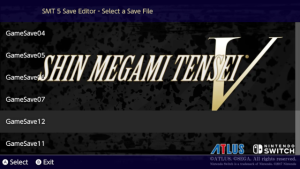 | |
| General | |
| Author | rayoz12 |
| Type | Save Managers and Editors |
| Version | v0.0.3 |
| License | GPL-3.0 |
| Last Updated | 2021/12/18 |
| Links | |
| Download | |
| Website | |
| Source | |
SMT 5 Save Editor for the Switch. It allows you to seamlessly edit your save without leaving your console.
Saves will be backed up automatically to /switch/SMT5SaveBackups. So you can restore them with Checkpoint if you don't like a change you made or peace of mind.
Features
- No decryption required.
- General Player Info.
- Player Stats.
- Player Items (not including relics).
User guide
How to use:
- Open the nro.
- Select a region if it prompts you to.
- Select a save file.
- Make your changes.
- Press the Plus button to apply your changes.
- Play your hacked game.
Screenshots
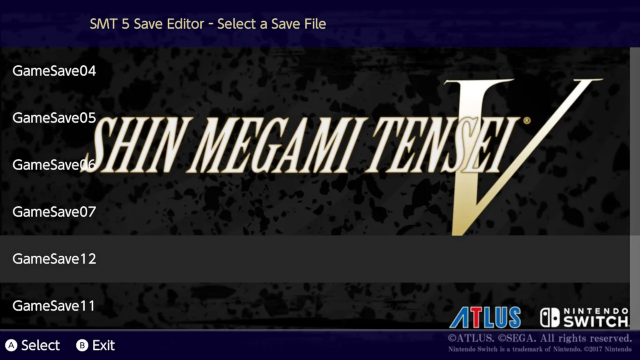
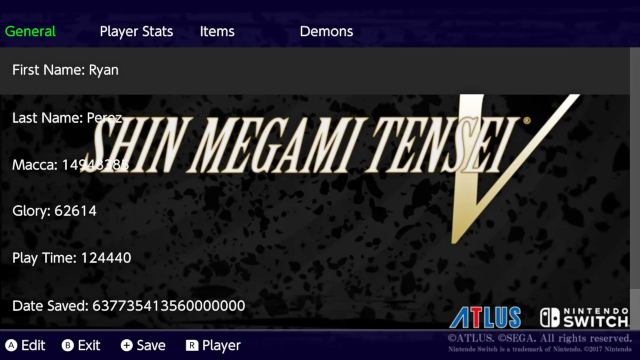
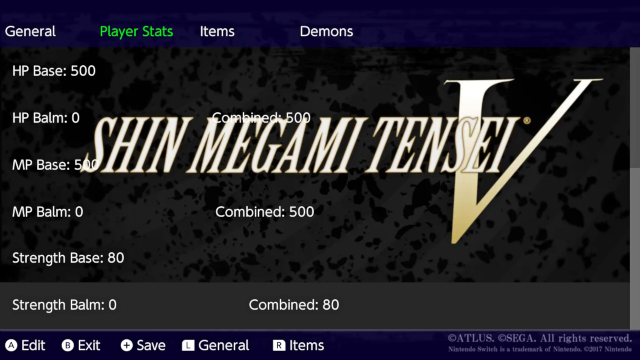
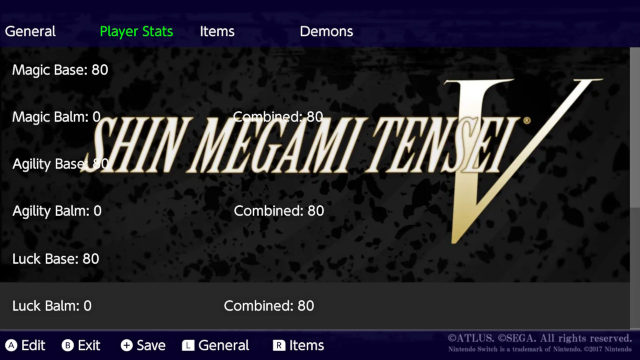
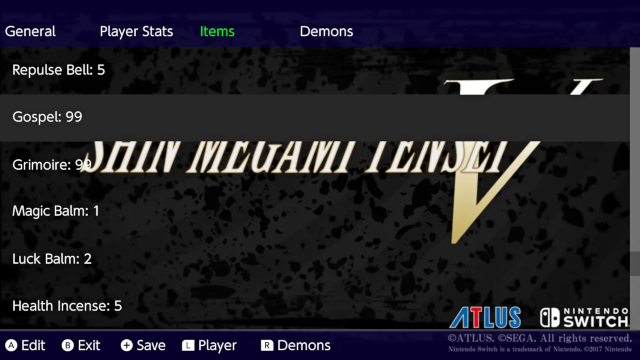
Changelog
v0.0.3 2021/12/17
- Demon Stats.
- Demon Skills.
- Demon Skill Potential (doesn't work in game tho).
- Demon Stats and skill editing on switch. Saves are automatically backed up at /switch/SMT5Backupsaves for peace of mind.
v0.0.2 2021/12/08
- Support for loading directly from the switch save. (No need to dump saves anymore).
- S T A B I L I T Y.
- But really yes, C++ streams on newlib aren't implemented well enough and segfault when I used them.
v0.0.1 2021/12/03
- Support for:
- Basics.
- Player Stats.
- Items.
Credits
- Aogami - Early Offsets.
- Amuyea - For his work on initially documenting the save and setting up the discord server.
- Everyone @ SMTV Discord Server - For literally all of the offsets.
- Plutonium - Awesome UI framework.
- Checkpoint - Accounts and Save Loading.
External links
- GitHub - https://github.com/rayoz12/SMT5-Save-Editor
- GBAtemp - https://gbatemp.net/threads/switch-smt-v-save-editor.604700
- Online save encryptor and decryptor - https://gbatemp.net/threads/switch-smt-v-save-editor.604700/#post-9693150
