More actions
| TextReaderOverlay-Plus | |
|---|---|
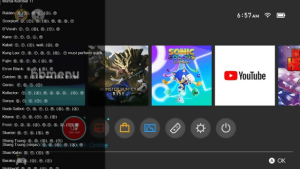 | |
| General | |
| Author | tungns0695 |
| Type | Other Apps |
| Version | 1.2 |
| License | GPL-2.0 |
| Last Updated | 2021/09/28 |
| Links | |
| Download | |
| Website | |
| Source | |
TextReaderOverlay is an overlay for the Nintendo Switch that lets you view text files on top of any foreground application. It is launched with nx-ovlloader and Tesla-Menu. Atmosphere custom firmware is required to run this application.
This is an unofficial updated of the original TextReaderOverlay with some fixes.
Installation
There are two versions. Normal version is the version with 1/3 of the screen. Plus version is full screen.
Instructions:
- Download nx-ovlloader and extract it onto your SD card.
- Download Tesla-Menu and extract it onto your SD card.
- Download TextReaderOverlay-NX and extract it onto the root of your SD card.
- Place *.txt files anywhere on your SD card.
You can also replace the font file (switch/.overlays/TextReaderOverlay/fonts/UbuntuMono/UbuntuMono-Regular.ttf) to display special characters.
User guide
Press L + D-Pad-Down + Right Stick to launch Tesla-Menu after reboot.
Select Text Reader from the menu.
Screenshots
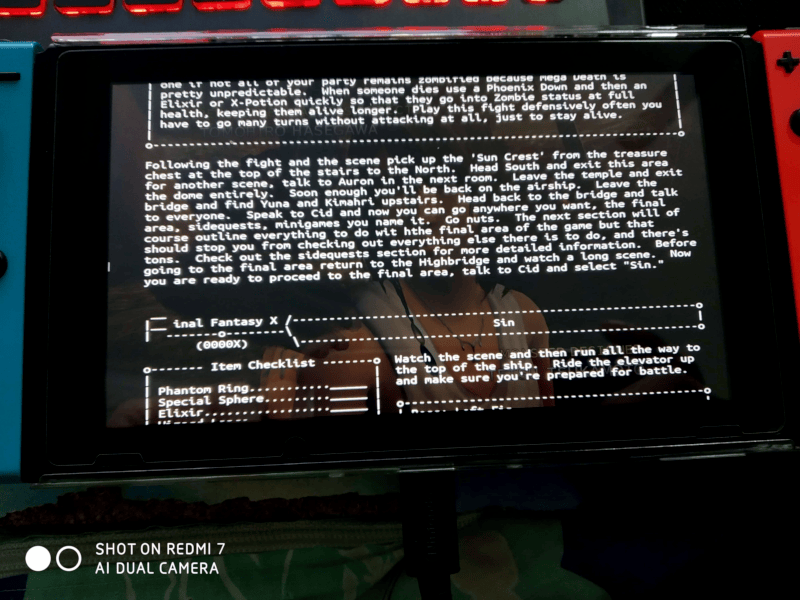
Changelog
v1.2
- Update with newest libtesla version and fix some issuse.
