More actions
| SwitchTime | |
|---|---|
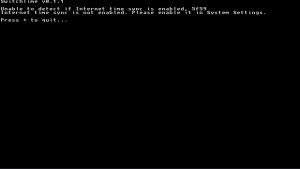 | |
| General | |
| Author | 3096 |
| Type | Other Apps |
| Version | 0.1.1 |
| License | Mixed |
| Last Updated | 2019/12/25 |
| Links | |
| Download | |
| Website | |
| Source | |
Homebrew app that allows you to change the Network System Clock based on NX-ntpc by thedax.
Similar to RTChanger on the 3DS, but with an additional "automatic time sync" feature.
Note: This program changes NetworkSystemClock, which may cause a desync between console and servers. Use it at your own risk. It is recommended that you only use the changed clock while offline, and change it back as soon as you are connected (either manually or using ntp.org server.)
Features
- Change time by day/hour.
- Contact a time server at ntp.org to set the time back to normal.
User guide
UserSystemClock vs NetworkSystemClock
When you change the time in the Console Settings, only UserSystemClock is affected while the internal NetworkSystemClock or LocalSystemClock remain unchanged. As a consequence, the game will detect a discrepancy and penalize you by resetting your daily events to the next day, and other time-based events will get reset to the hours you started with as well.
However, if you modify NetworkSystemClock directly, the game won't raise any issues and will assume that the amount of time has actually elapsed.
Alternatives
- SwitchTime Mod - By ashakoor, it uses Cloudflare time servers instead of NTP time servers + minor ui changes.
- Emunand Switcher - Multitool for SXOS and Atmosphere with option to set RTC time and date.
Changelog
v0.1.1
- Added a hidden L functionality - quick launch by replacing hbmenu.nro.
- Fixed an issue when NetworkSystemClock is not set.
- General software stability improvements to enhance the user's experience.
Credits
- @thedax for NX-ntpc, from which this project is forked.
