More actions
| Wii2600 | |
|---|---|
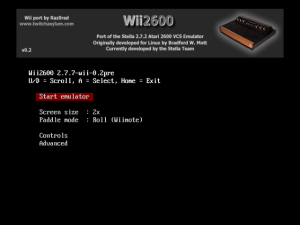 | |
| General | |
| Author | Raz0red |
| Type | Console |
| Version | 0.2.7.8 |
| License | Mixed |
| Last Updated | 2019/02/04 |
| Links | |
| Download | |
| Website | |
| Source | |
Wii2600 is a port of the Stella 2.7.2 emulator to the Wii.
Stella is a multi-platform Atari 2600 VCS emulator released under the GNU General Public License (GPL). Stella was originally developed for Linux by Bradford W. Mott, however, since its original release several people have joined the development team to port Stella to other operating systems such as AcornOS, AmigaOS, DOS, FreeBSD, IRIX, Linux, OS/2, MacOS, Unix, and Windows.
Installation
To install Wii2600, simply extract the zip file directly to your SD card (retain the hierarchical structure exactly).
Cartridge images should be placed in the roms directory (wii2600/roms).
User guide
Tearing, Vertical Sync, PAL/NTSC
Without the use of Vertical Sync, 2600 games that scroll (Barnstorming, River Raid, etc.) will exhibit tearing during game play.
The first time Wii2600 is started it attempts to determine whether your Wii is running in PAL (50hz) or NTSC/PAL60 (60hz) mode.
Based on this determination it sets a default value for Vertical Sync.
NTSC/PAL60:
If Wii2600 determines you are in NTSC/PAL60 mode (60hz) it enables Vertical Sync by default. This should work well for both NTSC and PAL games. PAL games run fine due to the fact that they run at a slower rate than NTSC.
PAL:
If Wii2600 determines you are currently in PAL mode (50hz) it disables Vertical Sync by default. The reason it disables this setting is to be compatible with both PAL and NTSC games at 100% speed. Since the Wii console is syncing at 50hz it won't be able to maintain the required 60hz for NTSC games and as a result you will get garbled sound and slow video.
If you still want to use Vertical Sync, you can enable it via the "Advanced" menu in Wii2600. PAL games will run as they were intended, 50hz at 100% speed. Wii2600 also configures another setting "Force FPS" to "50 FPS" when you enable Vertical Sync in PAL mode. What this setting does is control the frame rate that games run at. Essentially what it will do is force all games (NTSC or PAL) to run at 50 FPS. In doing so it also adjusts audio buffer sizes, etc. so that you won't experience garbled sound. The downside is that NTSC games will now run at 50 FPS versus their intended 60 FPS, so the games will run a bit slower.
The real answer to resolve these issues is to add auto-frame skipping to Stella. That is definitely something I will be looking to add in an upcoming release.
Paddle controls
Wii2600 supports three different modes for emulating paddles support ("Roll", "IR", and "Analog"). For complete details see the controls section below.
In most cases Stella will automatically enable paddle support for the selected rom. However, in cases where it doesn't, you must configure paddle support manually. This is accomplished via the "Controller" tab found in the "Game Properties" menu of the "Options" (found in the main rom browser). For the P0 or P1 controllers specify Paddles instead of Joystick, etc.
It is also important to note how Wii2600 allocates the controls when Paddles are selected. If P0 is set to be paddles, then Wii controllers 1 and 2 will map to the two paddles that are that are plugged into the virtual P0. If P1 is also set to paddles then controllers 3 and 4 will represent the two paddles that are plugged into P1. However if P0 is set to be paddles and P1 is set to be a joystick, then Wii controller 3 will represent the joystick (1 and 2 will represent paddles). If P1 is set to joystick and P2 is set to paddles then Wii controller 1 will be the joystick while 2 and 3 will represent the paddles.
Control
Supported controllers and mappings overview:
- Wiimote - In game joystick, Paddle modes (Roll, IR, and Analog joystick).
- Wiimote & Nunchuk - In game joystick, Paddle modes (Roll, IR, and Analog joystick).
- Classic Controller - In game joystick, Paddle mode (Analog joystick).
- GameCube Controller - In game joystick, Paddle mode (Analog joystick).
- USB keyboard.
Wiimote & Nunchuk
Wii2600 menu:
Up/Down or Nunchuk Analog - Scroll
A or Nunchuk C - Select
B or Nunchuk Z - Back
Home - Exit to Homebrew Channel
Power - Power off
Stella emulator menu:
Plus/Minus - Move forward/backward through controls
Up/Down or Nunchuk Analog - Scroll (when focused on a list or slider, etc.)
Left/Right or Nunchuk Analog - Page through list (when focused on list control)
Left/Right or Nunchuk Analog - Move between tabs (when focused on a tab in a dialog)
A or Nunchuk C- Operates current control (presses button, launch rom)
B or Nunchuk Z- Closes current dialog
Home - Exit to Homebrew Channel
In game (Joystick/Driving):
D-Pad or Nunchuk Analog - Move
2 or Nunchuk C/Z - Fire
1 - Open/Close command menu (save/load state, etc.)
Plus - Reset
Minus - Select
A - Toggle Color/BW mode
Home - Display Stella menu (see above)
In game (Paddle - "Roll" mode):
Hold the Wiimote sideway.
Roll - Move (roll forward and backward)
A/B/2 - Fire
1 - Open/Close command menu (save/load state, etc.)
Plus - Reset
Minus - Select
Home - Display Stella menu (see above)
In game (Paddle - "IR" mode):
Pointer - Move
A/B/2 - Fire
1 - Open/Close command menu (save/load state, etc.)
Plus - Reset
Minus - Select
Home - Display Stella menu (see above)
In game (Paddle - Analog joystick mode):
Nunchuk Analog - Move
A/B/2 or Nunchuk C/Z - Fire
1 - Open/Close command menu (save/load state, etc.)
Plus - Reset
Minus - Select
Home - Display Stella menu (see above)
Classic Controller
Wii2600 menu:
Up/Down or Left Analog - Scroll
A - Select
B - Back
Home - Exit to Homebrew Channel
Stella emulator menu:
Plus/R - Move forward through controls
Minus/L - Move backward through controls
Up/Down or Left Analog - Scroll (when focused on a list or slider, etc.)
Left/Right or Left Analog - Page through list (when focused on list control)
Left/Right or Left Analog - Move between tabs (when focused on a tab in a dialog)
A - Operates current control (presses button, launch rom)
B - Closes current dialog
Home - Exit to Homebrew Channel
In game (Joystick/Driving):
D-Pad or Left Analog - Move
A - Fire
Y - Open/Close command menu (save/load state, etc.)
Plus - Reset
Minus - Select
R - Toggle Color/BW mode
Home - Display Stella menu (see above)
In game (Paddle - Analog joystick mode):
Left Analog - Move
A - Fire
Y - Open/Close command menu (save/load state, etc.)
Plus - Reset
Minus - Select
Home - Display Stella menu (see above)
GameCube Controller
Wii2600 menu:
Up/Down or Analog - Scroll
A - Select
B - Back
Z - Exit to Homebrew Channel
Stella emulator menu:
R/L - Move forward/backward through controls
Up/Down or Analog - Scroll (when focused on a list or slider, etc.)
Left/Right or Analog - Page through list (when focused on list control)
Left/Right or Analog - Move between tabs (when focused on a tab in a dialog)
A - Operates current control (presses button, launch rom)
B - Closes current dialog
Z - Exit to Homebrew Channel
In game (Joystick/Driving):
D-Pad or Analog - Move
A - Fire
Y - Open/Close command menu (save/load state, etc.)
Start - Reset
L - Select
R - Toggle Color/BW mode
Z - Display Stella menu (see above)
In game (Paddle - Analog joystick mode):
Analog - Move
A - Fire
Y - Open/Close command menu (save/load state, etc.)
Start - Reset
L - Select
Z - Display Stella menu (see above)
USB keyboard
Refer to Stella emulator documentation.
Screenshots
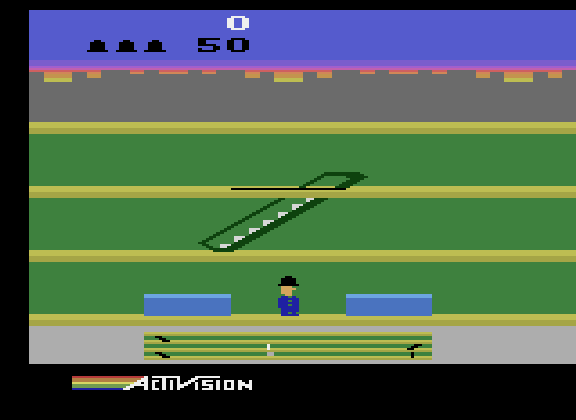

Media
How to Download and Setup Wii2600 on a Nintendo Wii (Atari2600 Emulator) (SF Productions)
Known issues
- Displaying rom info w/ screenshots makes browsing slow.
- The colors are incorrect for screenshots taken at 1x.
Changelog
2009/05/03
- 4-player paddle support.
- Ability to set the paddle mode to use (Roll, IR, or Analog joystick).
- Wiimote "Roll" paddle mode (similar to Bit Trip Beat).
- Ability to set "Roll" paddle mode sensitivity and center.
- Wiimote "IR" paddle mode (rewritten since 0.1).
- Ability to set "IR" paddle mode sensitivity.
- Analog joystick horiz/vert paddle mode (Classic, Nunchuk, Gamecube).
- Ability to set analog paddle mode sensitivity.
- Analog joystick control support (in game and during menu navigation).
- Driving control support (via d-pads and analog controls).
- Ability to toggle color/BW modes from controller (Starmaster, etc.).
- Improved sound support.
- Fixed bug that caused some games to always display at 1x (versus 2x).
- Fixed emulation of select/reset buttons (you can now hold them down).
- Added ability to display rom info (screenshots) when browsing (slow).
0.1 2009/02/19
- Initial release.
- Wiimote/Classic/GameCube controller support.
- Mouse via Wiimote for paddle games (proof of concept).
- USB Keyboard.
- Audio/Video etc.
- Save/load state.
- Screenshot support.
Credits
Special thanks:
- munky6 ~ Lead tester.
- RB22 ~ PAL testing (0.1).
- zodiacprime ~ Testing (0.1).
- Sputicus ~ Helping bug fix (0.1).
- Tantric/eke-eke ~ Audio code example.
- yohanes ~ SDL USB keyboard support.
- Team Twiizers ~ For enabling homebrew.
External links
- Author's website - https://www.twitchasylum.com/forum/viewtopic.php?t=513
- WiiBrew - https://wiibrew.org/wiki/Wii2600
- GitHub - https://github.com/arocchi/wii2600/tree/2.7.8-wii
