More actions
| Puyo Puyo 7 | |
|---|---|
 | |
| General | |
| Author | Saetta06 |
| Type | Translations |
| Version | 1.1 |
| License | Mixed |
| Last Updated | 2021/10/15 |
| Links | |
| Download | |
| Website | |
This is an English translation patch for the Wii version Puyo Puyo 7 (ぷよぷよ7). It's fully translated, and can you can either patch a backup ISO, or use Riivolution with your real disc. It has been also patched to use with Wiimmfi, so the Online mode works.
The game itself contains the usual Story Mode, Endless Modes, a local Versus Mode and Online Mode. It also has the School Mode to teach you the basic mechanics and strategies. Puyo Puyo 7 also contains several rulesets based on the gameplay of older entries of Puyo Puyo besides the main mode, such as the original Puyo Puyo, Puyo Puyo 2, Puyo Pop Fever and also Mission Puyo, in which you have to do certain tasks (Pop X number of Puyos, do x number of Chains, pop two colors at the same time, etc), so it's quite complete and the Story Mode keeps alternating between modes.
It even has crossplay with Puyo Puyo 7 on the NDS, which also got translated time ago.
Installation
ISO Patch
You need a clean ISO of the game to use this patch.
Instructions:
- Move your clean Puyo Puyo 7 .ISO in the same folder as patch.bat (WBFS won't work).
- Click patch.bat (just "patch" if you have file extensions disabled).
- Wait for the batch to finish, it will output a WBFS named "RY4J8P.wbfs".
How to run:
- For USB Loader GX users, move the WBFS to a folder named "Puyo Puyo 7 [RY4J8P]" in usb:wbfs/.
- Dolphin users can simply load the WBFS in the emulator.
A custom banner, icon and banner audio are also included in case you want to make a Wii U VC inject of the patch.
Riivolution Patch
You need a retail disc and Riivolution installed on your Wii for this to work.
If you're all set, follow these steps:
- Copy the "pp7" and "apps" folder into your SD card root.
- Boot up Riivolution and insert your Puyo Puyo 7 disc. Then click "Launch".
Screenshots


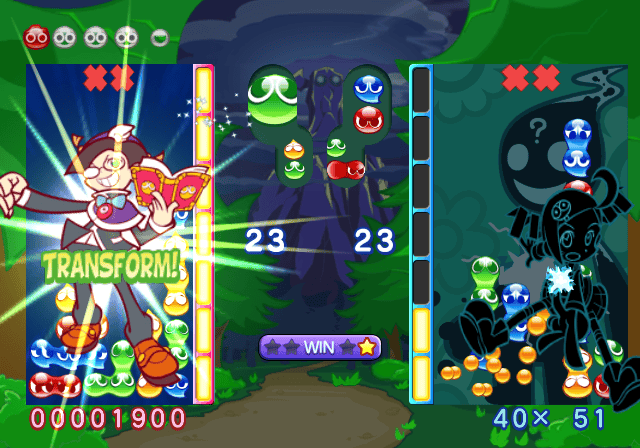
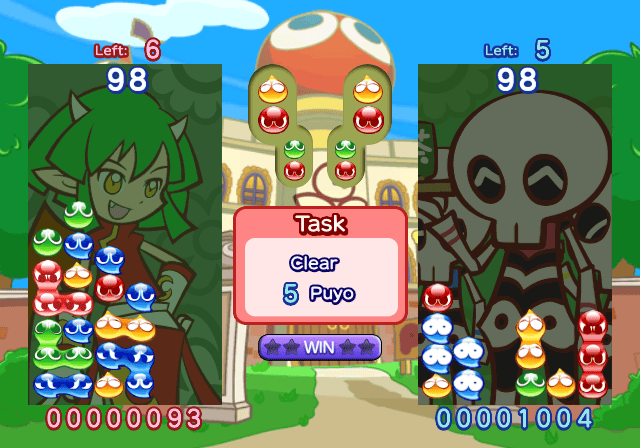
Media
Puyo Puyo 7 (Wii) English Translation Patch - Release Trailer (Saetta06)
Credits
Translation:
- Puyo Nexus (base translation).
- Nenilein (updates and fixes to lots of story stuff).
- Saetta06 (menus, lessons and chain simulator).
Image editing:
- Saetta06.
Coding:
- Saetta06.
Playtesting:
- Antonio231102.
- Nenilein.
- Nico.
- OnkelDare78.
Special Thanks to:
- Antonio231102 (for starting the original translation project).
- NickW (Provided me all needed tools).
- Precise Museum members (support and Puyo Puyo song translation).
- Larsenv.
