More actions
| This application has been obsoleted by one or more applications that serve the same purpose, but are more stable or maintained. |
| Homebrew MIOS Patcher | |
|---|---|
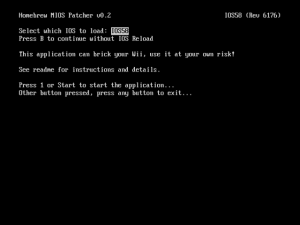 | |
| General | |
| Author | WiiPower |
| Type | System Tools |
| Version | 0.2 |
| License | GPL-2.0 |
| Last Updated | 2010/06/01 |
| Links | |
| Download | |
| Website | |
This program patches the MIOS to allow booting of GameCube games and homebrews on a Wii. This is essentially identical to Installer for WiiGator's cMIOS, but without the DVD-R patch and only runs retail discs.
You also need an application that uses this MIOS to actually boot GameCube homebrew for example Wii Gamecube Homebrew Launcher.
Installation
Get the required MIOS files as wad on SD card before starting HMP. You can download them with NUS Downloader.
Rename it to "RVL-mios-v4.wad" and move it to the root of the SD card.
Run the MIOS installer from the Homebrew Channel and select IOS 249.
Wait for the prompt to press 1, and then press 1 to avoid exiting the installer prematurely.
When the MIOS Menu appears, change the 2nd and 3rd options then select the 1st option to continue:
- Install patched MIOS.
- Patch for homebrew: yes (leave it like that).
- Set revision to 65535: no (change it to yes, so prevent update notification on game discs).
Now it will ask where you have the MIOS, confirm your option to start the process:
- Load MIOS from SD Card - Load the .wad from the SD.
- Load MIOS fromUSB Storage - Load the .wad from a USB.
- Download MIOS from NUS - Download from Nintendo the MIOS.
- Exit - Exit the application.
Wait for the install to complete then press any button to exit.
Screenshots
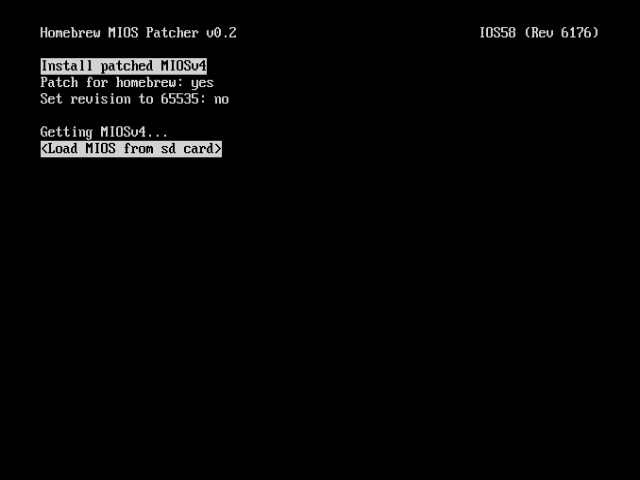
Media
Instalación de HMP (ravmn)
Known issues
Gecko OS for GameCube edition can't boot games with this, "Error no DVD".
Changelog
0.2
- Added the option to install the cMIOS as MIOS revision 65535 to prevent update notification on game discs.
Credits
This application is based on PatchMii by bushing, svpe and tona and also contains code from:
- Raven's Menu Loader Clone (IOS selection code).
- Waninkoko's WAD Manager (WAD code).
- AnyTitleDeleter (TITLE_UPPER and TITLE_LOWER).
- WiiGator's cMIOS installer(DVD-R and homebrew patch).
External Links
- GBAtemp - https://gbatemp.net/t228430-i-have-my-own-cmios-now-yay (archived)
- GBAtemp - https://gbatemp.net/threads/homebrew-mios-patcher-0-2.231400/
