More actions
| Fallout 2 CE | |
|---|---|
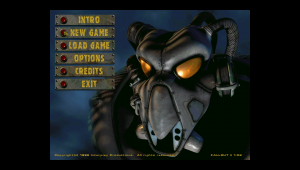 | |
| General | |
| Author | Northfear |
| Type | Role playing |
| Version | 1.2.0-vita.5 |
| License | Sustainable Use |
| Last Updated | 2022/09/24 |
| Links | |
| Download | |
| Website | |
| Source | |
Port of Fallout 2 for PS Vita based on a reverse engineering of the game called Fallout 2: Community Edition.
Installation
Note: You must own the game to play. Purchase your copy on GOG or Steam.
Install fallout2-ce.vpk to your PS Vita.
Copy master.dat, critter.dat, patch000.dat, data and sound folders from the installed Fallout 2 game folder into to ux0:data/fallout2/.
Copy fallout2.cfg too, if you're using non-english Fallout 2 version (or make sure that language setting is properly set in it (language=german, language=french, etc)).
User guide
Configurations
You can change the control mode of front or rear touchpad by editing ux0:data/fallout2/f2_res.ini and changing FRONT_TOUCH_MODE and REAR_TOUCH_MODE parameters.
You can change the game resolution by editing ux0:data/fallout2/f2_res.ini file and modifying SCR_WIDTH and SCR_HEIGHT parameters. Recommended resolutions are 640x480, 848x480 and 960x544.
Cursor speed can be changed with MOUSE SENSITIVITY slider in game preferences.
Notes
Fallout 2 CE is still in early stages of development, so all kinds of bugs and crashes are to be expected.
Savegames can get corrupted sometimes, so you should try saving on the different save slots to avoid losing the game progress. Rewriting the "corrupted" savegame slot might break the new savegame too. Corrupted save folder from the ux0:data/fallout2/data/SAVEGAME needs to be deleted before it's reused again.
Another Fallout 2 CE port for PS Vita (functionally the same except for different controls): https://github.com/isage/fallout2-ce
Controls
Left Analog - Cursor movement
Right Analog - Map scrolling
Cross - Left mouse button
Circle - Right mouse button
Square - Skill list/selection
Triangle - Inventory
D-Pad Up - Character screen
D-Pad Down - Pip-Boy
D-Pad Left - Start combat
D-Pad Right - End turn
L1 - Toggle active item
R1 (hold) - Cursor movement speedup
Select - Esc
Start - On screen keyboard
Circle+L1 - Quick save
Circle+R1 - Quick load
Touchpad controls
Touchpad modes:
0 - Touchpad disabled
1 - Direct control (front touchpad only)
2 - Trackpad control
Trackpad control mode:
Double tap - Left mouse button in the current cursor position
Triple tap - Right mouse button
Screenshots
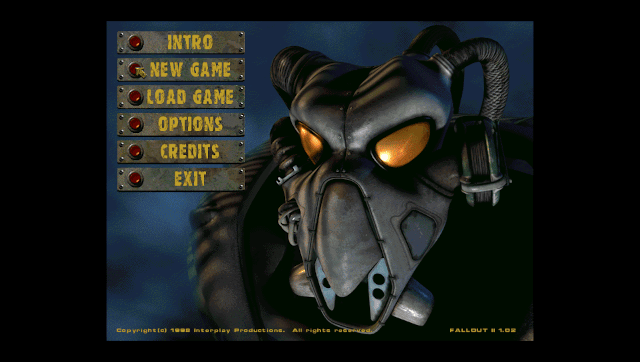


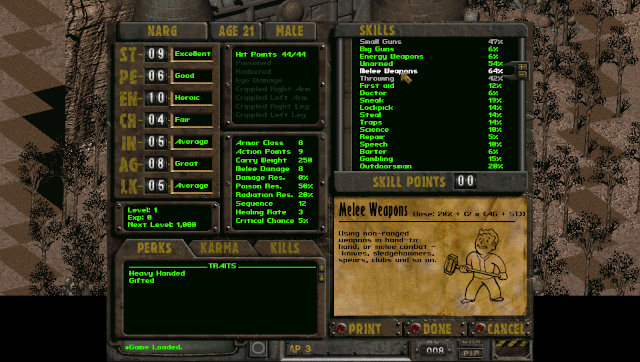
Media
Fallout 1 CE | New PS Vita Port - (Zealous Chuck)
Changelog
v1.2.0-vita.5
- Fixed broken text input on Vita.
v1.1.0-vita.4 Full changelog.
v1.0.3-vita.4
- Upstream version bump.
v1.0.3-vita.3
- Upstream version bump.
- Support for trackpad style touchpad controls (for both front and rear one).
- A bit better performance.
v1.0.1-vita.3
- Upstream version bump (details here).
- Bunch of Vita-related bugs fixed.
v1.0.0-vita.3
- Improved performance.
- Improved touchscreen behavior (still not perfect, but definitely better).
- Support for different screen resolutions (resolution can be changed by editing ux0:data/fallout2/f2_res.ini).
v1.0.0-vita.2
- Fixed crash on healing items usage.
v1.0.0-vita.1
- Initial release.
Credits
Thanks to @isage and aforementioned F2 port for help with figuring out the save game bug.
