More actions
| The Binding of Isaac Mod Conversion Kit | |
|---|---|
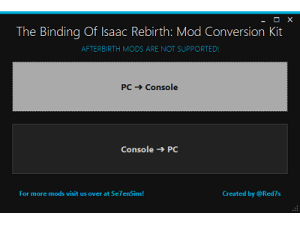 | |
| General | |
| Author | Red7s |
| Type | Hack Utilities |
| Version | 2.2 |
| License | Mixed |
| Last Updated | 2016/09/13 |
| Links | |
| Download | |
| Website | |
| Source | |
This is a utility to convert mods the PC version of The Binding of Isaac to their console counterparts.
The way this converter works is by loading up your mod's GFX folder and converts all of the files to console friendly format. Once the mods are converted then it is just a matter of you uploading your new GFX and the rest of your mod files to your system with your exploit of choice.
You need to have a modified console in order to use the converted mods. It has been tested with the Wii U, PlayStation Vita, and Nintendo 3DS.
User guide
How to use the program:
- Find a supported mod (Afterbirth mods are not supported), place all the game files into a folder.
- Run the program and select the folder containing all the game files, wait for the process to finish.
Testing the mod on PS Vita:
- Note that mods converted with this tool are only tested on v1.00 of a Vitamin dump of The Binding of Isaac: Rebirth, with PS Vita running Firmware 3.60 with HENkaku hack.
- Connect you PC and Vita with VitaShell (FTP is recommended),
- Copy the files into your game's resources folder located in ux0:app/PCSE00507/ and overwrite your old files.
Here you can find some helpful notes by ItsDeidara for converting mods to the Nintendo Switch.
Screenshots
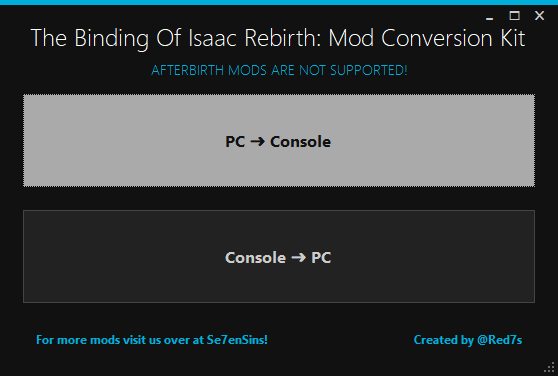
External links
- GitHub - https://github.com/ItsDeidara/The-Binding-of-Isaac-Mod-Conversion-Kit
- Se7enSins Gaming Community - https://www.se7ensins.com/forums/threads/release-the-binding-of-isaac-rebirth-mod-conversion-kit-tboi-mod-converter.1560516/
- Se7enSins Gaming Community - https://www.se7ensins.com/forums/threads/how-to-port-the-binding-of-isaac-mods-from-pc-to-psvita.1558572/
