More actions
| PC Link | |
|---|---|
 | |
| General | |
| Author | Arkanite |
| Type | Other Apps |
| Version | 0.8b |
| License | Mixed |
| Last Updated | 2017/12/24 |
| Links | |
| Download | |
| Website | |
Allows you to stream your PC session to your PS Vita/PSTV similarly to Vita Moonlight.
Differently to the latter, this homebrew supports even AMD cards and old NVIDIA ones.
User guide
Install the VPK, and run the PC Link application on your PS Vita.
Enter the streamer folder on your PC, and the run the Pclink.exe (32/64 bit) file depending on your system. Make sure to hit Allow Access if it asks you to.
On your PS Vita, select Connection Manager and tap the [+] button on the top right. Enter a name for the label, and then enter your PC's IP address.
Screenshots
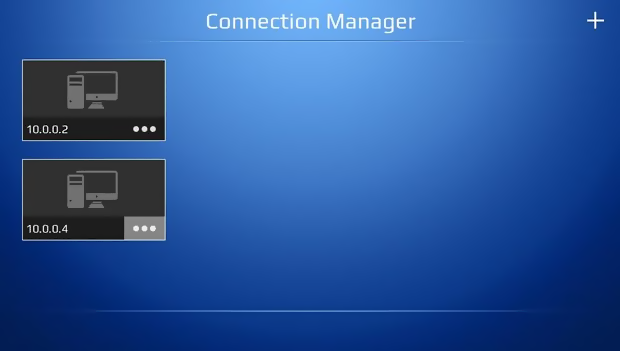

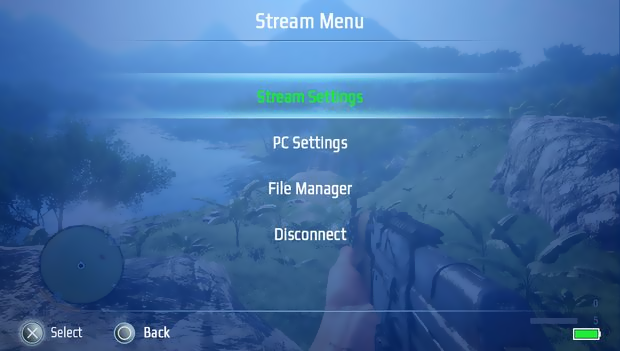
Media
Stream PC Screen To PS Vita! AMD & Nvidia Support! (PC LINK) (Tech James)
Credits
If you like the author's work and wish to support them, consider making a donation via Paypal.
