More actions
| rePatch reLoaded | |
|---|---|
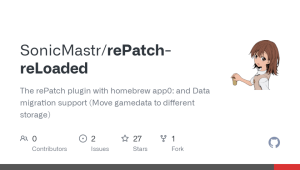 | |
| General | |
| Author | SonicMastr |
| Type | Plugins |
| Version | 1.2-Hotfix |
| License | MIT License |
| Last Updated | 2021/05/24 |
| Links | |
| Download | |
| Website | |
| Source | |
rePatch reLoaded is a plugin that allows to redirect official game and homebrew data files in order to make it easier to mod and customize them.
It is a modification of rePatch that adds Homebrew app0: and ux0:data/ migration to other partitions, allowing you to play games with data on different storage.
This plugin serves as a substitute for the patch folder when an existing update is present on official cartridges or other encrypted formats. It also has the benefit of loading decrypted content on 3.60+. This includes newly added DLC and traditional modding.
Installation
Note: This is a full replacement for older rePatch installations and requires no changes to previous rePatch configurations to use.
ioPlus may be required.
Copy .skprx to ur0:tai/ then append the path under *KERNEL to your config.txt (change to ur0 if you store the plugin there)
*KERNEL ur0:tai/repatch_ex.skprx
Homebrew application files can now be moved from ux0:app/TITLEID to YOUR_DESIRED_PARTITION:/rePatch/TITLEID, just like a normal game (eg. imc0:rePatch/NXEV00001, uma0:rePatch/NXEV00001). Just make sure not to delete eboot.bin and sce_sys from the original folder when saving space.
For extra homebrew data. Copy the required files from ux0:data/ to YOUR_DESIRED_PARTITION:/reData/ (eg. ux0:data/nxengine to uma0:reData/nxengine). If the files aren't found in ux0:data/, rePatch will find the data in the folder you copied it to.
Example for copying files from ux0:data/
ux0:data/Sonic1/Data.rsdk > imc0:reData/Sonic1/Data.rsdk or uma0:reData/Sonic1/Data.rsdk ux0:data/RE3 > imc0:reData/RE3 or uma0:reData/RE3
Once done copying files, simply delete the originals in ux0 and free up your space. 99% of homebrew that use that data will now default to the reData folder (VitaShell is excluded. Don't even try). If you ever want to go back, simply copy it back to ux0.
Game compatibility:
- This plugin works on 3.60-3.68 on NoNpDrm, official cartridges, and officially downloaded games.
- Note: Be wary of using a Vitamin dumped(or similar) eboot, it will be affected by save issues.
User guide
Tutorials and resources:
Changelog
v1.2-Hotfix
- This fixes the issues of certain homebrew causing a complete system crash and reboot. If you had issues with 1.2 in the past, use this one. It was an oversight.
- Also added support for firmwares up to version 3.74.
v1.2
- Fixed Redirecting Homebrew wouldn't work if the application used Directory Open/Close in addition to File Open/Close
OpenXcom and other homebrews that were affected by this should now work. Thanks to SKGleba for making me aware of this honestly stupid mistake.
v1.0
- Full backwards compatibility with rePatch_4.skprx.
- (Finally) Support for patching/moving homebrew app0: data to other partitions as long as a rePatch folder is present (ie. imc0:rePatch, uma0:rePatch).
- Support for loading Homebrew data from other storage devices using reData folder (ie. imc0:reData/Sonic1/Data.rsdk, uma0:reData/Sonic1/Data.rsdk).
Credits
Eboot.bin patching added based of GabyPCgeeK's rePatch.
Developed by dots_tb, CelesteBlue123. SilicaAndPina Homebrew Support and Data patches by BigBlackOniiSan.
External links
- Twitter - https://twitter.com/BigBlackOniiSan/status/1382620818706927617
- GitHub - https://github.com/SonicMastr/rePatch-reLoaded
- VitaDB - https://vitadb.rinnegatamante.it/#/info/864
- Reddit - https://www.reddit.com/r/vitahacks/comments/njm2q5/hotfix_repatch_reloaded_v12hotfix_fixes_system/
- Reddit - https://www.reddit.com/r/vitahacks/comments/mrb2u6/repatch_reloaded_repatch_with_added_support_for/
