More actions
| Freedom | |
|---|---|
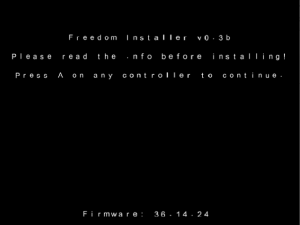 | |
| General | |
| Author | Crediar |
| Type | Loader |
| Version | 0.03b |
| License | GPL-2.0 |
| Last Updated | 2009/07/31 |
| Links | |
| Download | |
| Website | |
| Source | |
Freedom is a project that aims to completely replace the regular Wii System Menu and offers the same functionality, or even more functionality than the original.
Note: This homebrew application makes permanent changes to the Wii's NAND, please use with caution.
Features
- Wii Disc loading (any region).
- GC Disc loading (any region).
- Channel loading (any region).
- WAD Importing.
- WAD Exporting (Channel backup).
- Savefile exporting (no importing yet).
- Changeable GFX.
- Changeable button layout for Wiimote (Sideways/Normal).
- Following Controllers are supported: GC/Wiimote/Classic*Controller (All ports).
- Loading Covers for Games/Channels see cover section for an explanation how to use them.
- Changing most SYSCONF settings.
- Tons of USBGecko debug output.
Installation
To install freedom, just copy the package files to the root of your SD, load your .dol file and follow the onscreen instructions.
Remembering that once installed, Freedom completely replaces the original System Menu, which can only be accessed again if it is reinstalled via WAD.
Screenshots
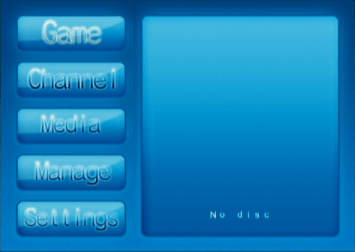
Changelog
0.03
- Fixed cover loading on disc change.
- Fixed random cover scaling.
- Included a standalone version of Freedom which works best with preloader, since that way you can select the IOS otherwise it will just reloaded the current one..
- Added more error output to the installer.
- Added NAND space info to the settings menu (note:the Wii system reserves about 200MB).
- Added a config file to adjust all displayed items to allow more adjustable themes.
- Check the supplied gfx.ini.
- Added code to detect disc eject/insert.
- Channel loading is now done 'by hand' and not through IOS or via the NANDloader, this will allow ocarina to work with all channels (as soon as I find the Ocarina code).
External links
- WiiBrew - https://wiibrew.org/wiki/Freedom
- Google Code - https://code.google.com/archive/p/freedom-wii/
