More actions
| Ballistic | |
|---|---|
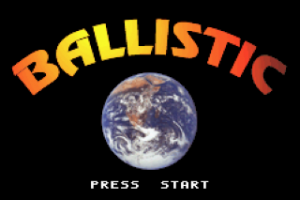 | |
| General | |
| Author | Dave Smith |
| Type | Arcade Games |
| Version | 1.0 |
| License | Mixed |
| Last Updated | 2002/02/03 |
| Links | |
| Download | |
| Website | |
Ballistic is a fast pace ball shooter game for the Game Boy Advance.
User guide
Gameplay
The object of the game is simple; to score more goals than your opponent. To do this, you need to strike the ball with your hovercraft.
The hovercraft is moved by placing a cursor where you want to go. The distance between the cursor and your craft affects how fast you will travel.
In addition, there is a time limit on placing the cursor. It defaults to 3 seconds, but for the most enjoyable game it should be set down to 2 seconds as soon as you feel comfortable with the controls. The lower time limit increases the frenzied feeling that a good Ballistic game can provide.
The game takes place over four quarters. The winner is the player with the highest score at the end of that time.
A demo will start if no buttons are pressed for ten seconds in the main menu; you can watch it to see how the game is played.
Options
- Player Friction - How fast the player slows down while moving. The lower the number, the faster the gameplay will be. Set to 3 by default.
- Ball Friction - The same thing for the ball. Set to 4 by default.
- Elasticity - How bouncy the collisions are between the players and the ball. A high value is bouncier. Set to 8 by default.
- Move Time - How much time you have to place the cursor. Set to 3 seconds by default.
- Game Time - The total amount of time the game will last. Set to 4 minutes by default.
- Difficulty - The difficulty level of the computer AI player. Set to MEDIUM by default.
The default settings are for a somewhat conservative game.
For a much faster game, knock down player friction to 2, ball friction to 2 or 3, and set the move time to 2 seconds. For a truly insane game try zero friction.
Note that in a two player game, there is no pause between players' turns, so set the move time high enough to allow handoff of the GBA.
Controls
D-Pad - Move the cursor
A - Triggers your move
B - Toggles the scoreboard from score <-> time left
Start - Pause
Screenshots


Compatibility
Works perfectly on GBA hardware.
Credits
Written using the wonderful HAM dev environment.
Graphics converted by gfx2gba and Kaleid.
