More actions
| CheatManager | |
|---|---|
| File:Cheatmanagerwii.jpg | |
| General | |
| Author | Spritez |
| Type | Utilities |
| Version | 0.3 |
| License | Freeware |
| Last Updated | 2019/06/20 |
| Links | |
| Download | |
| Website | |
Cheat Manager is an homebrew that allows you to generate GCT file form text file.
Features
- Allows you edit text code.
- List txt file on sd card.
- Text Code file is ASCII file. this application can not support UTF-8 file.
- Text files can not be larger than 64k bytes.
Media
How to use
- Create "cheat_manager" folder in the app folder.
- Copy boot.dol, icon.png and meta.xml in the folder created in the step 1.
- Create "txtcodes" folder in root of the SD Card.
- Create "codes" folder in root of the SD Card.
- Put text cheat code file in "txtcodes" folder.
- Run the application with any method to load homebrew.
- In "File List" status, use [UP][DOWN] Move Cursor, [LEFT][RIGHT] Switch Page, [A] Select File, [Home] Exit.
- Use [A] Select a text file, enter "Item List" status.
- In "Item List" status, use [UP][DOWN] Move Cursor, [LEFT][RIGHT] Switch Page,
- [+][-] (not)Select Item Code, [A] View this code.
- [B] back "File List" status. [1] Generate GCT File in "codes" folder, [Home] Exit.
- prefix explain:
- [+] Mark Select.
- [-] not Select.
- [!] this code item include comment
- [?] this code item include variational code, you must edit it before generate gct file.
- you can use [A] view any code item, and select any code(hex) to edit.
- In "Item List" status, press [A] enter "code view" status.
- In "code view" status, use [UP][DOWN] Move Cursor, [LEFT][RIGHT] Switch Page,
- [A] Edit code(Hex), [B] back "Item List" status. [Home] Exit.
Screenshots

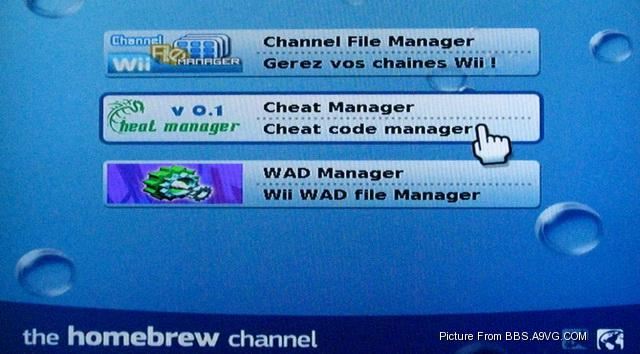
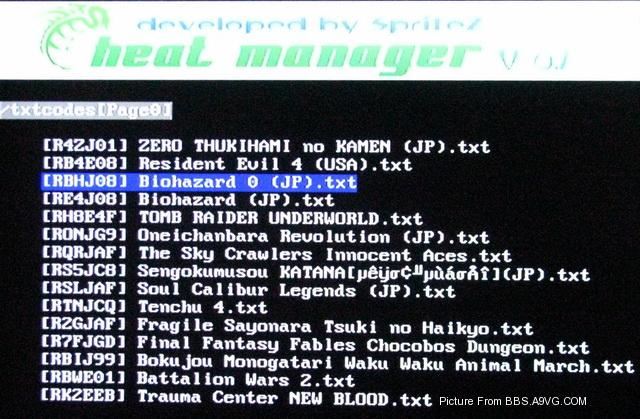
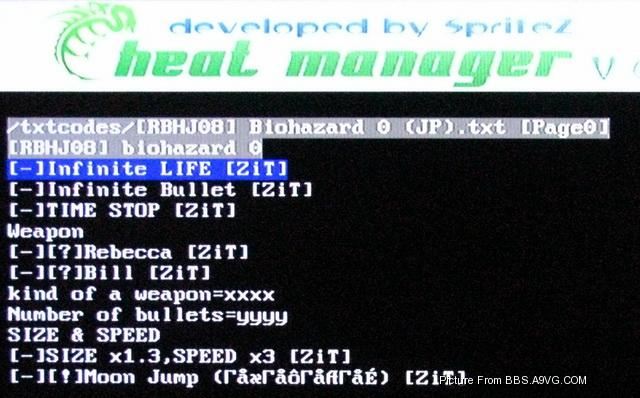
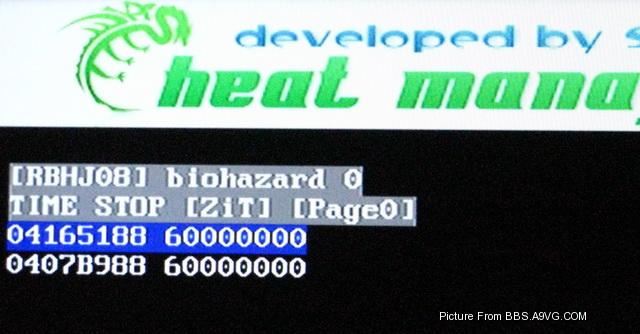
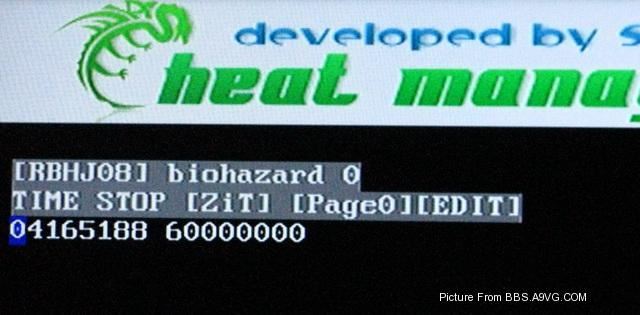
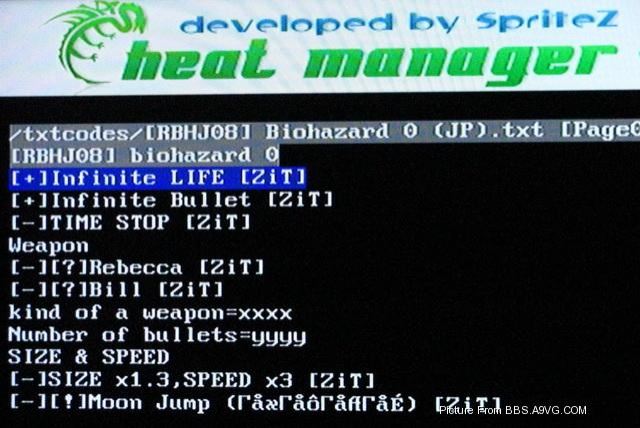
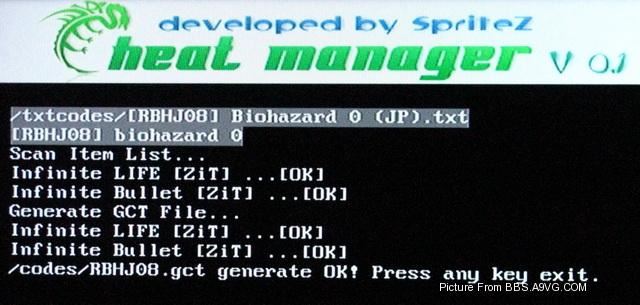
Kudos & Thanks
- Team Twiizers/devkitPRO -> libogc
- svpe -> usbstorage driver
- Waninkoko -> WAD Manager v1.3
- All my betatesters.
External links
- wiibrew - https://wiibrew.org/wiki/CheatManager
