More actions
| Counter Strike Nintendo DS | |
|---|---|
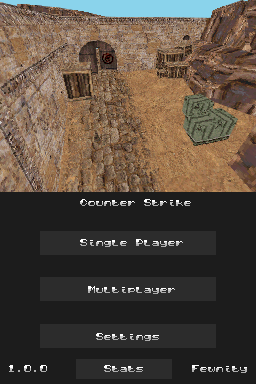 | |
| General | |
| Author | Fewnity |
| Type | Shooter |
| Version | Alpha 0.6.0 |
| License | Mixed |
| Last Updated | 2022/03/05 |
| Links | |
| Download | |
| Website | |
| Source | |
Counter-Strike DS is a recreation of Counter Strike on a Nintendo DS that supports online multiplayer (Ad hoc (Nifi) is not supported).
It is made using libnds (devkitPro) and Nitro Engine for 3D rendering.
Features
- Tutorial.
- Online multiplayer.
Installation
On DS:
- Put the soundbank.bin and the counter_strike_music.raw files to the root of the SD card. The .nds file can be placed anywhere in the SD card.
- If the game can't load, try another linker (R4, M3...).
On 2DS/3DS:
- Install TWiLight Menu++, put all the files (.nds and .bin) in /roms/nds/.
- If the game crashes, go in the game settings and uncheck "Use Rumble Pack" and check "3DS mode".
On emulator (melonDS):
- To have sounds and musics, you need to use a virtual SD card. Because sounds and music are not included in the .nds file.
- Set in the DLDI settings (Config -> Emu settings -> DLDI) the counter_strike_sd.raw file as SD card.
- Or create your own here and put the soundbank.bin and the counter_strike_music.raw files in the virtual SD card.
Note that for each new update, you will need to replace all the files with the new files.
User guide
Network Setup
Create a WiFi without a password or with a WEP protection. You can use your phone/a compatible router or a Linux/Mac OS computer with WiFi adapter to do a hotspot.
On DS:
- Start a game that supports online multiplayer like Mario Kart.
- Open the WiFi setup and select an available WiFi slot.
- Search an access point and add your WiFi.
On 3DS/2DS:
- Open settings -> Internet settings.
- Open the Nintendo DS connection menu and select an available WiFi slot.
- Search an access point and add your WiFi.
Controls
D-Pad - Move
ABXY - Look
R - Jump
L - Shoot, (Hold) Plant bomb on red cross
Select - (Hold) Defuse bomb
Touchscreen - Menu, Gamepad (Look, Jump, Reload, Change weapon)
Screenshots
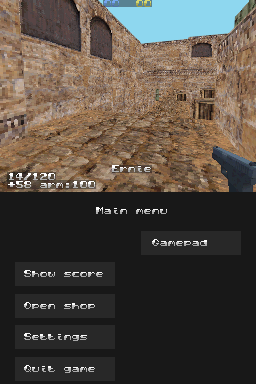
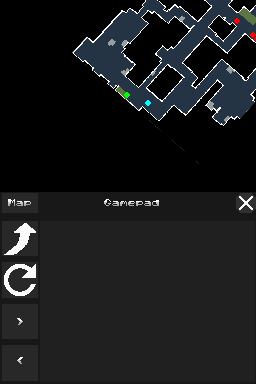
Media
Counter Strike Nintendo DS V0.6.0 Update (Fewnity)
Counter Strike Nintendo DS Alpha Download (Fewnity)
Compatibility
Works on emulator and on real hardware.
For multiplayer on emulator, please use melonDS.
There is no emulator with online support on Android at this time.
Known issues
Rumble Pack option can crash on 3DS.
Changelog
1.0.0
- First official release.
Alpha 0.6.0
- Tutorial added.
- Add sensitivity settings.
- Grenades & equipment added (Bug found : Flash bang can cause a crash).
- Map selection.
- Training map (unfinished, there is no bot in game, but you can buy every weapons).
- New bot names added.
- Shadow system in the training map.
- Shop disabled after a while or when the player leave the spawn zone.
- Screen shake when player takes damage added.
- Bug fixes.
Alpha 0.3.6
- Input customization settings (Go to Settings -> Controls).
- Left-handed mode for touch screen option added.
- Keyboard available in Azerty and Qwerty now.
- Shadow under players added.
- Bomb damage reduced.
- Collisions bugs fixes.
- If the player pass through the map, he will be teleported to his spawn point (just to avoid a game restart).
- Other bugs fixes.
Alpha 0.1.8
- Fix crash on Nintendo 2DS and 3DS.
- New gun obstacles detection system (3 to 7 times faster than before and better accuracy).
- Keyboard sound added.
- Fix a menu bug after restarting a new game.
- Fix crash after quitting and restarting a new game.
- Fix a wrong text background position.
- Option to enable/disable Rumble Pack added in the settings menu (Do not check on 2DS/3DS).
- Option to enable/disable 2DS/3DS mode to enable save system on 2DS/3DS added in the settings menu (Do not check on DS classic).
- Map now close when the player closes the controller menu.
External links
- Author's website - https://fewnity.wordpress.com
- Author's Tweet - https://twitter.com/fewnity/status/1410043093483720707
- Discord - https://dsc.gg/fewnity
- GBAtemp - https://gbatemp.net/threads/counter-strike-nintendo-ds-alpha-download.605115
- GBAtemp - https://gbatemp.net/threads/counter-strike-nintendo-ds.586318
- Reddit - https://www.reddit.com/r/playstation/comments/ob367u/counterstrike_ps_vita_incoming
