More actions
| MVSPSP | |
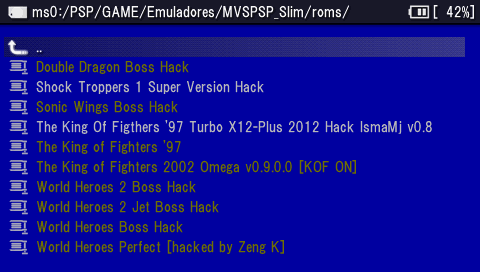 | |
| General | |
|---|---|
| Author(s) | NJ |
| Type | Arcade |
| Version | 2.3.1 (28 Oct 2007) |
| Licence | Mixed |
| Links | |
| Download | |
| Website | |
| Source | |
<htmlet>adsense</htmlet>
MVSPSP is an emulator of NEOGEO (MVS/AES), which is a cartridge based arcade system board (Multi Video System coin-operated arcade machine) and home video game console (Advance Entertainent System) released in 1990 by SNK Coporation.
Installation
Note: The emulator requires an authentic BIOS image file to run. The file should be named neogeo.zip and placed in the roms folder.
The official release comes with 3 variations for different Firmwares.
- For 1.5 Kernel. FW 1.5 to CFW 3.03OE. Does not work on PSP-2000.
- For 3.xx. CFW 3.10 to 3.72, recommend 3.52 or above (including 3.60OE of PSP-2000).
- For PSP Slim. Dedicated for CFW 3.72 PSP-2000.
Copy the folder mpspvp to ms0:/PSP/GAME/. The folders below will be created automatically the first time you start up (except for cache folder).
- config - Folder for individual game settings file.
- memcard - Memory card folder.
- nvram - SRAM data storage folder.
- snap - Screenshot folder.
- state - State data folder.
- roms - ROM image file folder (compressed in ZIP format).
- cache - Cache file folder (required for 1.5 and 3.xx to convert rom files, you need to create with romcnv_cps2.exe).
It should look something like this
/PSP/GAME/
|-mpspvp/
| |-EBOOT.PBP (MVS PSP main program)
| |-SystemButtons.prx (system button press status acquisition prx)
| |-mvspsp.ini (settings file for MVSPSP, created automatically)
| |-rominfo.mvs (rom set database, required).
| |-zipname.mvs (MVS English game name list, required).
| |-zipnamej.mvs (MVS Japanese game name list, optional).
| |-command.dat (command.dat for MAME Plus, optional).
| |-config/
| |-memcard/
| |-nvram/
| |-snap/
| |-state/
| |-roms/
| | |-neogeo.zip (NEOGEO BIOS)
| | |-Samsho.zip (e.g. Samurai Spirits)
| |-cache/
| | |-Mslug_cache/ (e.g. Metal Slug)
Note from developer:
Zipnamej.dat is unnecessary if you do not use Japanese, so you can delete it (if you have installed previous version, the Japanese font included in resource_jp.zip is no longer needed and you can delete it as well).
User guide
Supported ROM sets
This homebrew conforms to MAME (Multiple Arcade Machine Emulator) 0.120, the ZIP file name is the rom required by MAME 0.120 must match the set name.
All rom files should be compressed into a ZIP file. It is exactly the same as MAME, except that it cannot handle the files expanded in the folder. Also, it does not support rom sets that MAME does not support.
The rom file name in the ZIP file can be any name, but CRC must match the CRC of the MAME 0.120 rom set. All games displayed in white on the file browser will work, games that are grayed out on the file browser cannot be started.
A list of supported games along with the rom names can be found in gamelist_mvs.txt.
You may match MAME 0.120 and later rom sets using tools such as ClrMame Pro and RomCenter.
Note from developer:
Several rom sets are supported by MAME however they will not work in MVSPSP v2.3.1 (only work with bootleg compatible version 2.0.6).
- Mark of the Wolves (garoup + garoubl).
- SNK vs Capcom (svcboot + svcplus, svcplusa, svcsplus).
- The King of Fighters Special Edition 2004 (kof2k4se + kf2k4pls).
- The King Of Fighters 10th Anniversary (kof10th + kf10thep, kf2k5uni).
- The King of Fighters 2003 (kf2k3bl + kf2k3bla, kf2k3pl, kf2k3upl).
Create cache file
In order to run the game, you will need to use the the enclosed conversion tools on the PC to create cache files for each game.
Some rom sets only require the cache of the parent set; some clone sets shares the same cache file/data as the parent set which will be used instead.
Both rom lists are available in the readme file (note that bootleg roms only work in bootleg compatible version).
Use the conversion tool for your ZIP rom file, a GameName_cache folder will be created.
Place the GameName_cache folder to the /PSP/GAMES/mvspsp/cache/ directory.
Copy the original rom file to /PSP/GAMES/mvspsp/roms/ folder. You should now be able to run the game in the emulator.
Controls
Start - BIOS setting screen
R - Help screen
Circle - Confirm, Load game
Triangle - Quit emulator
Select - Set rom directory as default
Square - Load game in Adhoc mode
Home - Pause and disconnect Adhoc
In game:
Home - Menu (settings)
D-Pad/Analog - Direction
Select - Insert Coin
Start - Start
Cross - Button A
Circle - Button B
Square - Button C
Triangle - Button D
Special Operation:
L+R+Select - Service switch
Screenshots


Compatibility
Version for 1.5 - Supports FW 1.5 to CFW 3.03OE. Does not work on PSP-2000.
Version for 3.xx - Supports CFW 3.10 to 3.72, recommend 3.52 or above (including 3.60OE of PSP-2000). Does not work under CFW 3.03.
Version for PSP Slim - Dedicated for PSP-2000 CFW 3.71.
Changelog
v2.3.1 Development version
- Although it is the latest release, code prior to 2.2.x is used since it is a development version.
- Supports communication play with AdHoc as standard (excluding NCDZPSP).
- Use SystemButtons.prx, which is an extension of homehook.prx. (also used in 1.5 Kernel version). When you are using CFW 3.52 or higher, it corresponds to the volume display when the VOL +/- button is pressed.
- Sound emulation processing is different.
- The video emulation processing of MVS and NCDZ is different.
- Since the free memory is reduced due to the addition of functions, it is possible to create a cache file. More games are needed. Also, some games may not start.
- Since the screen update interval is adjusted to the PSP refresh rate, it becomes earier to synchronize with VBLANK. However in MVS, the game progresses at a faster speed than the actual machine (though it is not noticeable).
External links
- Author's website - http://nj-emu.tfact.jp (archived)
- Author's website (former) - http://nj-emu.hp.infoseek.co.jp
