More actions
| iPlay Arkanoid | |
|---|---|
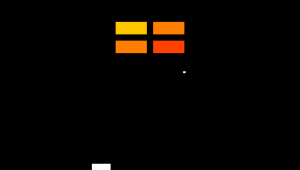 | |
| General | |
| Author | J3r3mie |
| Type | Arcade Games |
| Version | 1 |
| License | Mixed |
| Last Updated | 2009/01/21 |
| Links | |
| Download | |
| Website | |
| Source | |
iPlay Arkanoid (French) is a brick-breaking game (Arkanoid) written in Lua for the PSP.
The levels are stored in files, and players can create their own levels. The game also allows players to change the skin in-game, and you can create your own custom skin.
For each level, you have 3 lives. When you destroy a block, you earn 50 points. The objective is to accumulate as many points as possible by completing as many levels as you can. If the ball touches the ground, you lose a life and your score is halved.
User guide
Levels
List of levels:
- Normal.map by J3r3mie
- Coins.map by J3r3mie
- Colonne.map by Crunch
- Fille.map by J3r3mie
- Fleche.map by J3r3mie
- Forteresse.map by J3r3mie
- Milieu.map by J3r3mie
- Plus.map by Crunch
- Rectangle.map by Crunch
- Smile.map by J3r3mie
- Triangle.map by Crunch
- V.map by J3r3mie
- Verre.map by J3r3mie
Creating a level:
- Create a new text document.
- For the first 4 lines, add 8 digits (ranging from 0 to 5) on each line:
- 5 represents a block that has not been touched.
- 4 represents a block touched once, and so on.
- 0 represents no block.
- Leave the 5th line empty.
- The 6th line corresponds to the ball speed.
- The 7th line corresponds to the paddle speed.
- Save the file in .map format and place it in the Tableaux/ folder of the homebrew.
- Launch your level from within the game.
Skins
List of skins:
- A skin created by Mxerby01.
- An old-school type skin created by J3r3mie.
Creating a skin:
- Create a folder inside the Skins/ folder of the homebrew with the following files:
- Balle.png (4x4) - The ball image.
- Fond.png (480x272) - The background image.
- Raquette.png (30x10) - The paddle image.
- Block1.png (50x20) - The block corresponding to 1 in the maps.
- ...
- Block5.png (50x20): The block corresponding to 5 in the maps.
- Choose your skin from within the game.
Controls
Menu:
Cross - Confirm selection
Up/Down - Move through options
Left/Right - Modify values
In game:
R/L - Launch the ball to the right/left
Analog or D-Pad - Move paddle
Start - Pause the game
Screenshots
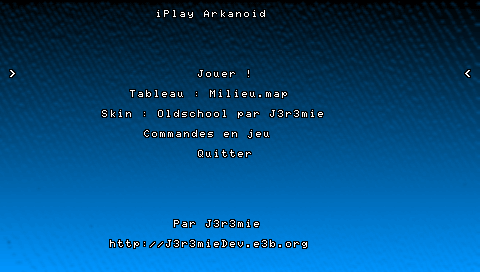
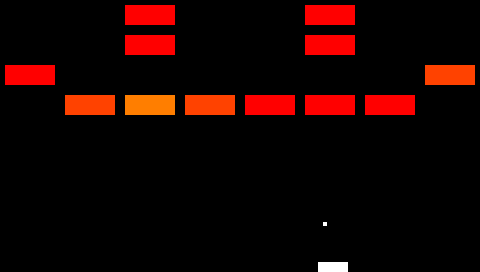
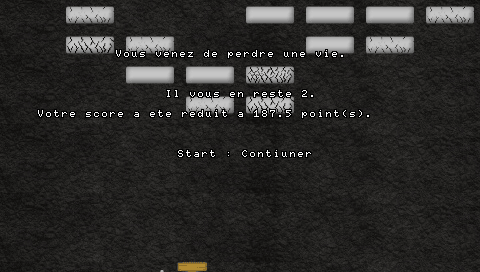
External links
- Author's website - http://j3r3miedev.e3b.org (archived)
