More actions
| OpenIdea ISO Loader | |||
|---|---|---|---|
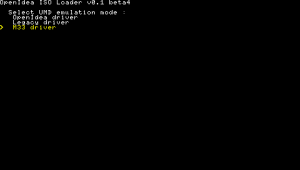 | |||
| General | |||
| Author | Dridri | ||
| Type | Utilities | ||
| Version | 0.2 Beta 4 | ||
| License | Mixed | ||
| Last Updated | 2011/02/06 | ||
| Links | |||
|
| |||
| Website | |||
An alternative ISO loader that can load game backups directly from the XMB.
Installation
Copy your ISO/CSO games in ms0:/ISO/
Extract content of the archive in ms0:/PSP/SYSTEM/OIP/
Add ms0:/PSP/SYSTEM/OIP/isoctrl.prx 1 to ms0:/SEPLUGINS/vsh.txt.
Your ISO backups should be placed in the ISO folder at the root of the Memory Stick.
If you use Game Categories, create an empty folder ms0:/PSP/GAME/ISO/.
Reset VSH by TN VSH Menu.
(Note: for PSP Go use ef0:/ instead of ms0:/)
User guide
When starting a game, keep holding 'L', and select which driver you want to use, otherwise M33 is better and then used automatically.
Media
OpenIdea Iso Loader running on TN HEN 6.20 (PSP Go) (frwololo)
Compatibility
Works on TN HEN 6.20, 6.31, and 6.35
Changelog
v0.2 beta 4
- Added M2 support (hoping it'll work, I don't have a M2 and can't test).
- The selected driver is saved for each game.
v0.2 beta 3
- No better games compatibility but it is very faster on XMB and it doesn't freeze when you have too much games.
v0.2 beta 2
- Allow to exit when the game won't start.
- Now compatible with Game Categories, just create an empty folder 'PSP/GAME/ISO' (but keep you games in ISO folder at root of your MS!)
