More actions
| DS Basic | |
|---|---|
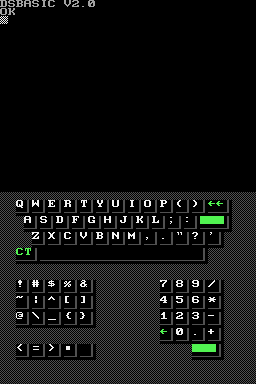 | |
| General | |
| Author | zzo38computer, wintermute |
| Type | Other Emulators |
| Version | libfat |
| License | Mixed |
| Last Updated | 2007/07/20 |
| Links | |
| Download | |
| Website | |
DS Basic is a BASIC code loader for the NDS.
It is based on a program called Integer Tiny Basic.
User guide
List of all command currently available: (assignment), PRINT, INPUT, IF, THEN, FOR, NEXT, GOTO, GOSUB, RETURN, END, FORGET, PEEK, POKE, LOCATE, COLOR, VBLANK, GETKEY, GETCHR, MAP, LOAD, RUN.
There are 26 variables available (A-Z), which can only store integers (no strings), but you can also store things in the maps (4 layers, 0=screen, 1=cursor layer, 2 and 3=hidden, each layer 32x32, but only 32x24 is visible).
Line numbers are accepted but not required. You can use ? short for PRINT, but you cannot type LET before an assignment.
Typing NEW will clear the buffer so you can enter a new program. You can enter a program by typing the line numbers before the commands you want to enter. Type LIST to view the program you already typed in.
If you edit programs inside the Nintendo DS using this software, the program requires line-numbers, but if you edit it on your computer using Notepad or vi or something else, it does not require line numbers.
Controls
Select - List the .BAS files on the card
Start - Short for typing "RUN"
Y - Lists all the files including non-BASIC programs
Touchscreen - Keyboard input
Screenshots
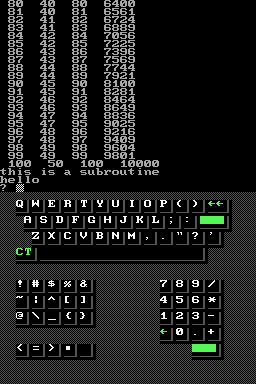
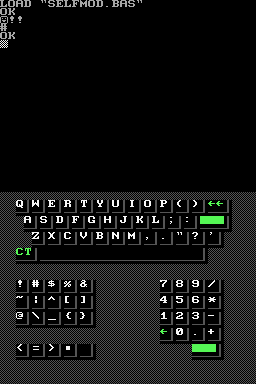
Changelog
libfat 2007/07/21 (by wintermute)
- Got rid of all the warnings and converted to use libfat so, in theory, all you should need is a suitable dldi for your card.
v2.0 (by zzzo38computer)
- Now you can edit and run program on Nintendo DS, and some things are fixed and some new commands (you have to type NEW before typing in a new program, though).
v1.0
- You cannot edit programs on DS yet, but you can copy program to the SD card and run it.
External links
- Author's website - http://zzo38computer.cjb.net/Nitro2/dsbasic/
- GBADEV - https://forum.gbadev.org/viewtopic.php?t=9575&start=30
