More actions
| DStrivia Lua | |
|---|---|
 | |
| General | |
| Author | Jeremysr |
| Type | Trivia |
| Version | 1.5 |
| License | Mixed |
| Last Updated | 2006/09/25 |
| Links | |
| Download | |
| Website | |
DStrivia is a trivia game made in DSLua. It comes with 500 Trivial Pursuit questions and about 60 Nintendo questions, and the ability to add your own questions.
This homebrew requires DSLua to run. If you have a CF card you can use CF version to put the question file right into the directory without having to use DSLua.
Installation
Download and extract file.
Put DSLua.nds and -trivia.lua on your card, run DSLua and select -trivia.lua.
CF card user:
Put all files included in this zip file onto your CF card, into the same directory (DSLua.nds/DSLua.ds.gba/DSLua.sc.nds can go into a different directory).
User guide
Random questions are chosen from a question file with a hint (how many letters and words there are in the answer).
Type in the answer using an on-screen touch-screen keyboard.
Make your own questions
Make a new file:
- Create a text file named SOMETHING.TRIV.
- Replace SOMETHING with whatever you like.
- It should be in all uppercase and not include any special characters except spaces.
Add questions:
- No blank lines, all lines must have a question on them. Here's an example:
- /Mario Trivia/Luigi//What is Mario's brother's name?
- Mario Trivia is the category, Luigi is the answer, What is Mario's brother's name? is the question.
- For now cannot have multiple answers.
Run file:
- Put it in the scripts folder and run PACK.BAT. Or put it right in the folder if you have DSLua CF flavour.
- After it's in the folder and DSLua-PACK.nds is ready, run it.
- Select -trivia.lua. Press Y to select a trivia file instead of using QUESTIONS.TRIV which is the default trivia file.
- Using the DS keyboard you can now type in the name of your file.
- Don't type in .TRIV, just the file name. For example MOVIES.TRIV, type in MOVIES and hit enter.
Controls
A - Select
X - Begin using the QUESTIONS.TRIV
Y - Begin using your own trivia file
Screenshots

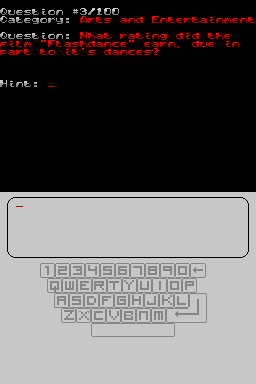
Changelog
v1.5
- Added wordwrap feature.
v1.0
- Comes with a 500 question file with Trivial Pursuit categories. And a Nintendo question file with about 57 questions.
External links
- Author's website - http://www.bio-gaming.com/jeremy/dslua/ (archived)
