More actions
| Starfighter Skirmish | |
|---|---|
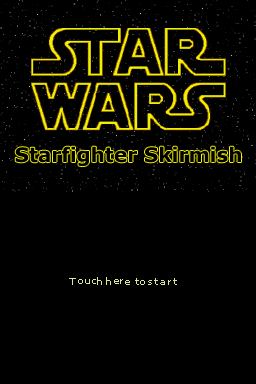 | |
| General | |
| Author | Connor9 |
| Type | Simulation |
| Version | 2005 |
| License | Mixed |
| Last Updated | 2005/08/09 |
| Links | |
| Download | |
| Website | |
Starfighter Skirmish is a space combat simulation homebrew game, which casts the player as an pilot flying a variety of starfighters. This game is based on the series of space combat simulators from LucasArts, it makes use of many of the DS's features and the engine is written entirely from scratch.
It was submitted to the NEO Coding Compo 2005 (Games, 1st place).
User guide
Gameplay
The original X-Wing series is quite different from the Rogue Squadron style of space fighting games. There is a much greater emphasis on the management of your ship's systems than pure arcade action. You must manage your laser and shield system to properly take advantage of the game.
As you shoot your lasers, this drains the laser energy reserve and if you keep shooting, eventually you'll run out. The shields and lasers can be set to two levels of charging, one neutral level or two levels of decharging.
The benefit to setting your shields or lasers to a level that decharges them is that the available power gets transferred to the engines and you begin to go faster. If you have your lasers and shields at maximum charge, you will go slower than normal.
Screen layout
Top screen:
- Laser Charge.
- Current Speed.
- Current Target.
- Current Target Status.
- Mission Time.
- Radar (yellow/target, green/enemy, red/friendly).
- Current Target Marker.
Bottom screen:
- Throttle (to set your speed).
- Laser Charge (will impact the speed of your ship).
- Roll.
- Auto Match Target Speed.
- Shield/Hull Status.
- Previous Target.
- Next Target.
- Previous Enemy (won't select friendly ships).
- Next Enemy (won't select friendly ships).
- Closest Enemy.
- Closest Attacker.
- Fire at the closest ship that is currently attacking at an ally.
Starting a game
Follow the on screen instructions until you get to the mission setup screen.
- Your Craft - Press the blue arrows to change your ship. The ship information is shown on the top screen.
- Enemy Craft - You can choose up to four enemy ships.
- Deep Space - You will be flying in space!
- Time Limit - Pick a time limit. Exciting.
- Frag Limit - Pick a kill limit. The ships will respawn. until you get to this number of kills.
During the game, you can change the controls mode and can turn invincibility on if you want.
Controls
Stylus:
D-Pad or A/B/X/Y - Move ship
Tap Roll button, then press Left/Right - Roll ship left/right
L/R - Fire laser cannon
Dual Hand:
D-Pad - Move ship
L/R - Roll ship left/right
A or Face button - Fire laser
Start - Pause menu (change control scheme, quit mission, back to title screen)
Screenshots


Online Emulator
| Nintendo DS | Keyboard |
|---|---|
Credits
NDSLib - Thanks to Dovoto for a kicking rad mini GL port. Thanks to wintermute as well for a wonderful devkit environment.
GBFS - Thanks to tepples.
Arm9->Arm7 Communication - Thanks for the tutorial Doublec.
MD2 to DS display list - Thanks to eli and dovoto for this tool.
All the helpful people on #dsdev and gbadev.org.
External links
- Author's website - http://www.connor.completelyfreehosting.com/skirmish/manual.html (archived)
- NeoFlash - https://www.neoflash.com/forum/index.php?topic=582.0 (archived)
