More actions
| RaptorDS | |
|---|---|
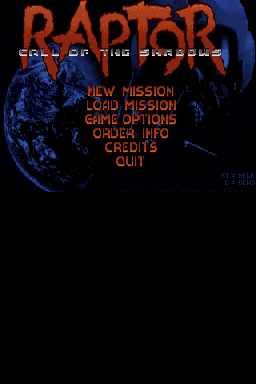 | |
| General | |
| Author | RetroGamer02 |
| Type | Shooter |
| Version | 1.0.6 |
| License | GPL-2.0 |
| Last Updated | 2024/03/16 |
| Links | |
| Download | |
| Website | |
| Source | |
RaptorDS is a port of Raptor: Call of the Shadows developed by Cygnus Studios and published by Apogee Software in 1994.
Based on the reverse-engineered codebase from Raptor Call Of The Shadows by nukeykt, skynettx, and wel97459.
Installation
The shareware is included. You can also use the original assets (GLB files) if you own the full version. Note that only the DOS version v1.2 is compatible.
To install, copy the RaptorDS.nds to your SD Card.
For the full version, copy the following files to the /nds/Raptor directory:
- FILE0002.GLB
- FILE0003.GLB
- FILE0004.GLB
User guide
"Your engine's turbines roar as you scream out of the sky. Startled troops look up just in time to see your wing cannons blaze. You feel the plane buck slightly as your missiles streak towards their targets. A flash in the distance tells you that they have done their job and so have you.
The Mega-Corps pay well, for those good enough to survive. They call you into the shadows with dreams of wealth, and you answer, the only way you know how."
Raptor: Call of the Shadows is a 2D vertical scrolling shoot 'em up single player game, set in a futuristic world, where you assume the role of a mercenary flying the high-tech Raptor. Your main task will be undertaking interplanetary missions to take down MegaCorp's top competitors.
Configuration
For most options 0 is off and 1 is on.
To Enable Sound Blaster Music on DSi set Music Card to 5. Warning its a bit slow.
Cheat
Having trouble in your game? Try pressing Start and Y at the same time while in game. Warning this will erase your current score/cash.
Screenshots

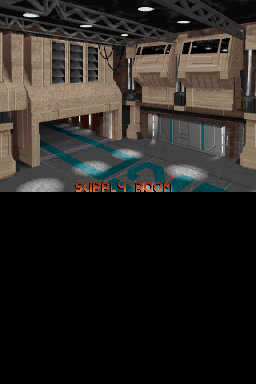
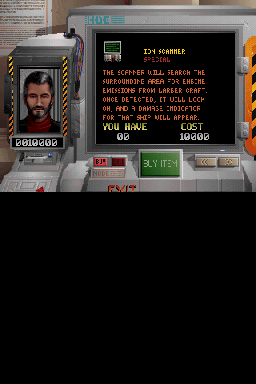
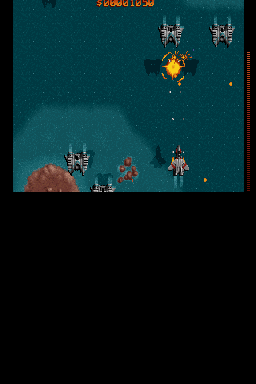
Online Emulator
| Nintendo DS | Keyboard |
|---|---|
Media
RaptorDSi Port WIP (RetroGamer02)
Compatibility
Runs on NDS and DSi (music was disabled on the NDS).
Changelog
Update 5
- Yet another speed up.
Update 4
- More Speed Improvements.
Update 3
- Speed Improvements.
Update 2
- Music is now enabled on DSi.
Update
- Height is now croped instead of scaled. Looks considerably better.
Credits
- Special thanks to nukeykt and wel97459 for their great work on the reconstructed source code.
- Big thanks to Scott Host for his great support.
- Also many thanks to schellingb for the great TinySoundFont library and to all contributors from the chocolate-doom project for the awesome libtextscreen.
- Furthermore, many thanks to Tim Brechbill for the TimGM6mb soundfont.
