More actions
| GameBoy Library | |
|---|---|
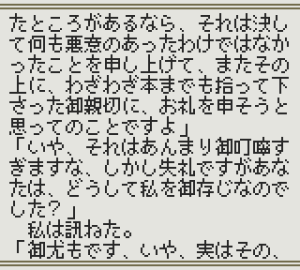 | |
| General | |
| Author | Leaf |
| Type | Other Apps |
| Version | 2008 |
| License | Mixed |
| System | CGB |
| Last Updated | 2008/01/04 |
| Links | |
| Download | |
| Website | |
| Source | |
A text reader for the Game Boy developed as a study for implementing of Kanji display, batch transfer of all screens by GDMA, etc.
Features
- Able to store multiple documents.
- Save.
- Page jump.
User guide
GBLibMaker and GBLibrary:
- Requires .NET Framework 2.0 or above to use.
- For Gameboy Color only (not compatible with monochrome), as it uses extensions such as GDMA for enhanced functionality.
GBLibMaker is a tool that allows you to convert text documents into a GB text reader and export them in ROM format.
To use it, drag and drop one or multiple text files into the program, and they will be automatically registered in the list. Once registered, you can select a specific text and input a title and comment (up to 30 half-width characters or 15 full-width characters).
If you wish to undo a registration, simply press the "Delete" key. To change the order of the texts, you can use the cursor keys (up and down).
You can embed a text file up to a total size of 1.75MB (1,835,008 bytes). However, due to the addition of page indexes by the converter, the actual capacity will be slightly lower. You also have the option to select from two font types: "Naga10" and "Mplus."
When you finish configuring the settings, press the "Output" button to generate the ROM file (gblib.gbc). The accompanying gblib.bin file is for use when compiling from source. You can delete it if you don't need it.
Screenshots
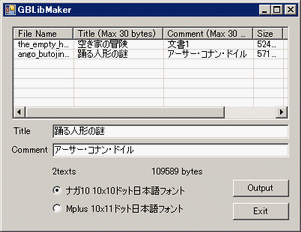
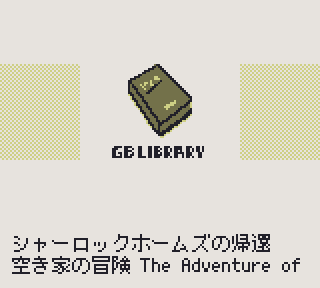
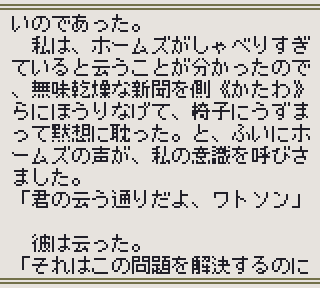
Compatibility
For the best experience, try this on a GBASP or a model with backlight.
External links
- Author's website - http://mydocuments.g2.xrea.com/index.html
