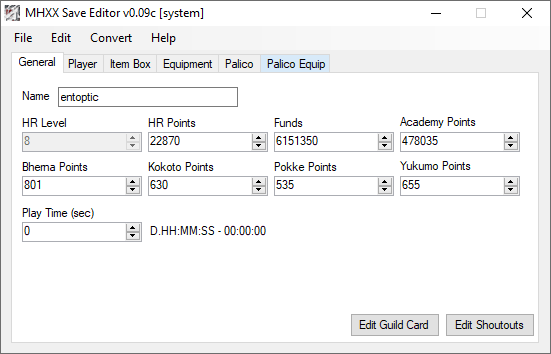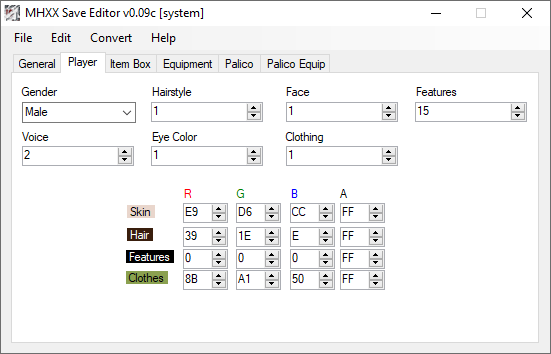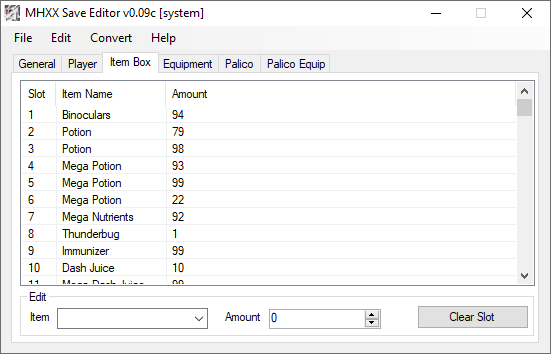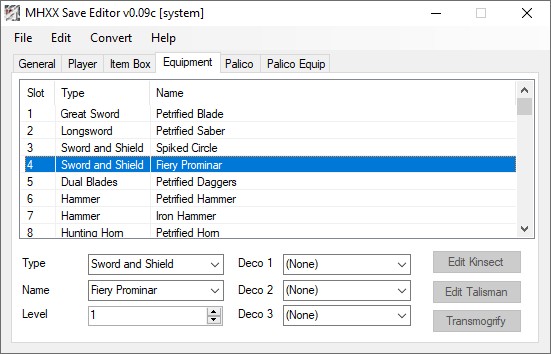More actions
| MHGU Save Editor | |
|---|---|
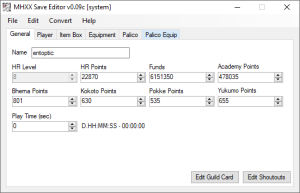 | |
| General | |
| Author | Entoptical |
| Type | Save Editors and Converters |
| Version | 2018 |
| License | Mixed |
| Last Updated | 2018/08/20 |
| Links | |
| Download | |
| Website | |
A save editor for Monster Hunter Generations Ultimate.
Based on Dawnshifter's MHXX save editor code to load MHGU save files. Changed code is-
- MHXXSwitchSaveEditor/MHXXSaveEditor/Forms/MainForm.cs
- Line 32; readonly int SWITCH_SAVE_SIZE = 4726152 + 432948;
Note: Use at your own risk and backup saves.
User guide
How to convert your MHG and MHX saves
Required a hacked/homebrewed 3DS and Switch.
- You need MHX Data Manager (.cia/.3dsx), it is suggested moving to Character Slot 1.
- You also need MHXX (game or cia) on your 3DS (in order to import MHX save to MHXX via game).
- Open the game and import your MHX save with MHX Data Manager.
- Export MHXX 3DS save file using JKSM (choose to export ExtData for MHXX) or other save data tool.
- Then open the MHGU Save Editor, and convert the "system" file you just exported to Switch.
- (Click okay for errors or re-open exe if it wont load save.)
- Load your 3DS MHXX save file, select convert at the top then To Switch.
- Import the new "system" file to your Switch using Checkpoint or other save data tool.
Notes
- A MHG converted save is provided, it lets you import as new save (edit name, etc).
- MHXX/MHX saves may have extra data and cannot be imported as-is (try deleting special items if you can).
- For help with Talisman editing (game and app blocks fakes), refer to this post.
- MHGU endgame save with all DLC quests by FlynnScifo.
Screenshots