More actions
| pFBNeo | |
|---|---|
 | |
| General | |
| Author | Cpasjuste |
| Type | Arcade |
| Version | 6.6 |
| License | Mixed |
| Last Updated | 2022/08/30 |
| Links | |
| Download | |
| Website | |
| Source | |
| Support Author | |
pFBN (formerly pFBA) is a port of Final Burn Neo, an arcade and console emulator for the Nintendo Switch. It can run arcade roms (NeoGeo, cps1, cps2, cps3...) and console roms (MegaDrive, Master System, Game Gear, PC Engine...).
The main goals of this FBNeo port are:
- Have a basic but user friendly user interface on non windows devices.
- Use a recent rendering interface for speed and effect support.
- Cross-platform and code portability.
- Easy updates of fba core (no modifications to the original sources).
- Use arm asm m68k (cyclone) core on arm devices.
Installation
To install, place the .nro to the /switch/pgbn/ folder on the SD card.
Roms go into the /switch/pgbn/roms/ folder on the SD card.
To use the Neo Geo UniBIOS:
- Rename uni-bios.rom to asia-s3.rom, then overwrite and replace to your neogeo.zip.
- The neogeo.zip should be placed in the roms folder.
Rom prefix list for reference:
- Sega Genesis/Megadrive - md_
- MSX - msx_
- Colleco - cv_
- Sega Master Sytem =sms_
- Gamegear - gg_
- SG1000 - sg1k_
- PC-Engine - pce_
- TurboGFX 16 - tg_
User guide
General information
pFBN current DATs files are located here.
pFBN, as fbneo, support consoles roms. Here is the corresponding folders where roms should be located (as fbneo):
Arcade : "roms" Channel F : "channelf" Coleco : "coleco" Nintendo NES FDS : "fds" Sega GameGear : "gamegear" Sega MegaDrive : "megadrive" MSX : "msx" Nintendo NES : "nes" Neo Geo Pocket : "ngp" Nec PC-Engine : "pce" SG-1000 : "sg1000" Nec SuperGraFX : "sgx" Sega Master System : "sms" Spectrum : "spectrum" Nec TurboGraFX-16 : "tg16"
pFBN support preview images and videos (put files in corresponding media folder.
- For arcade roms, for example: png files goes in "roms/media/mixrbv2", mp4 files in "roms/media/video").
- You can download a near fullset mixrbv2 and video package for each platform from the readme.
Notes
Using icons on the Nintendo Switch will make main loading time longer if a lot of icons are detected. There's currently no plan to improve this.
You can enable or disable single joycon support from the pFBA main menu (+). When enabled, all detected joycons (not docked) will be handled as a single controller/player.
Point scaling is currently limited to 1x, 2x and 3x size. FIT, FIT 4/3 and FULL options will fallback to 3x.
Controls
UI (general):
Plus - General options + Default roms options
Minus - Per rom options
L/R - Switch from Title to Preview Image
ZL/ZR - Switch systems
A - Run rom
UI (single Joy-Con mode, 1P only):
Joystick Button - General options + Default roms options
Plus/Minus - Per rom options
ZL/ZR - Switch systems (SL/SR)
In game (general):
Minus - Coins, Hold 2 seconds to reset current game
Plus - Start, Hold 2 seconds for diagnostic menu
Plus+Minus - pFBN menu
Plus+Y+B+A - UniBios menu (Neo-Geo only)
In game (single Joy-Con mode, left):
Minus - Coins, Hold 2 seconds for diagnostic menu (1P only)
Left Stick Button - Start, Hold 2 seconds to reset current game (1P only)
Left Stick Button+Minus - pFBN menu (1P only)
Left Stick Button+Left+Down+Right - UniBios menu (Neo-Geo) (1P only)
In game (single Joy-Con, right):
Plus - Coins, Hold 2 seconds to reset current game (1P only)
Right Stick Button - Start, Hold 2 seconds for diagnostic menu (1P only)
Right Stick Button+Plus - pFBN menu (1P only)
Right Stick Button+B+A+X - UniBios menu (Neo-Geo) (1P only)
Screenshots
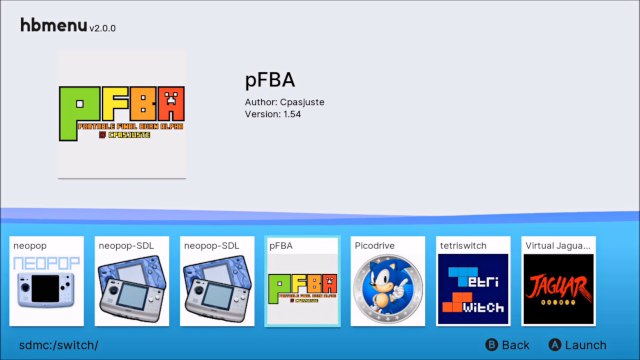



Media
Final Burn Alpha emulator running on Switch with HomeBrew menu 2.0 (8-Bit Flashback)
Changelog
6.6
- pFBN: support latest FBNeo core (25f8e93).
- pFBN: fix memory leak on stop.
- pFBN: fix default dip switch values (fix red hearth, some megadrive games….
- Common: fix adding favorites in some cases.
- Common: revert roms paths to default if not available.
6.5
- pGEN: fix hidden roms when file extension len is 2 (switch/vita/ps4).
- Vita: fix fps counter.
- pGEN: fix sram loading.
- Common: disable config overwrite by default.
- Input: fix inputs not always cleared before processing.
- pGEN: fix emulation for roms size > 8mb.
- pNES: remove load_archive hacks (use libarchive).
- pNES: use 0ldsk00l repo.
- Linux: hopefully fix missing shared libaries.
6.4
- pGEN: check for missing mega-cd bios on loading.
- pGEN: save per game mega-cd backup ram.
- pGEN: fix state saving (vita).
- pGEN: fix scd_bram_cart.Brm size.
- pGEN: add sram saving support.
- pSNES: remove deprecated high res option.
- pSNES: add audio_sync option (on: perfect audio, off: minor audio stuttering in favor of fps).
- Vita: add more optimisations flags (improve fps).
- Vita: add wait_rendering option (improve fps but not working with effects).
- Common: fix wrong keys assignment in help bar (hopefully).
- Common: improve audio handling.
5.2
- Common: fix audio sync (50hz roms in pSNES/pNES and a few games like seiken densetsu 3).
- Common(skins): make menu text outline bigger.
- Common(skins): fix fonts vertical positions.
- Common: fix font padding and outline position.
- Common: update gamelists (move to emulationstation format, lower memory usage).
- pFBNeo: fix some games detected as clones (x-men - konami, ...).
- Switch (pNES/pSNES): update romlist help texture.
- Switch: fix single joycon mode for new c2d input (thanks r-yatian).
- Linux: add buttons gfx, enable some joystick buttons (wip).
- Common: general improvements to enhance the user's experience...
5.1
- pFBNeo: fix some games (sfiii2,...) and megadrive system (sf2,...).
- pFBNeo: fix video reinit code (mainly used by megadrive games).
- pFBNeo: update gamelist.Xml (fix mslug hacks system set as atomiswave, some clones, hacks and hb...).
- pFBNeo: fix tg16 system id.
- pFBNeo: add/fix diagnostic and reset keys (press start 3 secondes for diag, coin 3 secondes for reset).
- pFBNeo: fix victory (comsoft) system.
- pFBNeo: major input refactor (fix mortal kombat, outrun, etc...).
- pFBNeo: handle fire6/fire7 (l2/r2) buttons.
- pFBNeo: use integers when possible for game list filtering (speed up system filtering).
- pFBNeo: fix some flipped games orientation (comad..).
- pFBNeo: use hiscore.Dat from romfs.
- pFBNeo: remove audio sync option (automatically enabled when force 60hz option is disabled).
- pFBNeo (switch): fix/invert fire buttons.
5.0
- FBNeo: bump core to git rev e44cd75.
- FBNeo: add system switch with fire buttons 5-6 (l/r).
- Input: add menu1 and menu2 keys config option.
- Update all databases.
- Add crt-geom-flat (for selected systems).
- Add ps4 support.
- Many changes...
4.4
- pNES: update for latest pEMU changes.
- pFBN: add nes console support.
- pFBN: update FBNeo core to commit 89f2b6d.
- All: add "Big_preview" skin.
- All: romlist: fix lower/upper cases sorting.
- All: romlist: don't filter on file extension, show any files in roms folder.
- All: load previews from default folders even if the game do not exist in database ("Media/mixrbv2/.Png", "Media/video/.Mp4").
- All: add "No preview" image when no preview found.
- All: add a few effects to preview images/videos.
- All: further improvements to overall system stability and other minor adjustments have been made to enhance the user experience.
4.3
- Add show_real_names ui option to show zip names (or fbn names) instead screenscraper name in rom listing.
- Lower videos previews size (1/2 size, 20 seconds instead 36)..
4.2
- pEMU: vita: fix roms paths in config.Cfg not correctly loaded.
- pEMU: fix input configuration option menu (inputs, highlight, textures..).
- pFBN: fix option menu audio interpolation loop.
- pEMU: vita: fix "Renderer::onupdate" called twice.
- pFBN: vita: add crappy frameskip option (not working very well..).
- pEMU: bump version to 4.2.
4.1
4.0
- Add screenscraper custom gamelist.Xml support (help fixing database errors here).
- Add screenshot support (put png files in "Roms/media/mixrbv2").
- Add video snaps support (put mp4 files in "Roms/media/video").
- Add lots of game filtering options.
- Improve game list scrolling.
- Better favorites handling implementation.
- Fix audio frequency option not applied.
- Use unibios 3.3 instead 3.1 by default for neogeo.
- Update title image (pFBNeo, thanks to marblemad from screenscraper).
- Disable console support, will be back later.
- Update FBNeo (dec 3, 2019).
- Switch: fix for firmware 9.X.
- Linux: add proper linux (ubuntu x64) support (set roms path in config.Cfg).
- Windows: add proper windows (x64) support (set roms path in config.Cfg).
- Update build instructions.
- Lot of untracked changes....
3.4
- Add spectrum hardware roms filter.
- Fix spectrum roms not detected/handled correctly.
- Fix crash on some roms (forgotten worlds cps1, gaiapols...).
- Remove now unnecessary force 50hz option.
- Update fba to latest git (2019-03-28).
3.3
- pFBA: fix force_60hz option not always applied.
2.0
- Use opengl for rendering, which allow some nicer ui effects, and of course, more power (thanks armada, fincs, subv... For theire work on mesa/nouveau).
- Point filtering can now be used in any rendering size.
- Add a few libretro shaders (retro-v2, scanlines, pixellate, crt easymode, crt geom, sharp bilinear, sharp bilinear scanlines, sabr v3, xbrz, supereagle). Note that some shader will work better in integer scaling (2x, 3x), and some will have a better effect with linear filtering (sharp bilinear). Also, some are very intensive (crt geom, sabr, xbrz) and may not work fullspeed in some emulators (pSNES).
- Add fps counter option.
1.58
- Try to fix docked mode (untested, thanks m4xw for the tips).
Credits
- Xavier for the support.
- ScHlAuChi for all the advices, testing, and hardware support.
- fba/mame authors.
- xerpi for vita2d.
- frangarcj for vita2d shader support.
- people behind the vitasdk.
- WinterMute and fincs, for their continue work on the Nintendo Switch.
- screencraper.fr
