More actions
| BeanNX Controller Checker | |
|---|---|
 | |
| General | |
| Author | TransKat |
| Type | System Tools |
| Version | 2.1 |
| License | GPL-3.0 |
| Last Updated | 2021/11/04 |
| Links | |
| Download | |
| Website | |
| Source | |
A simple homebrew app that allows you to check the buttons on your NX controller.
There's no GUI, it just outputs "you pressed " when you press a button.
Installation
Place the .nro to the /switch/ folder on the SD card.
Controls
Plus - Exit
Screenshots
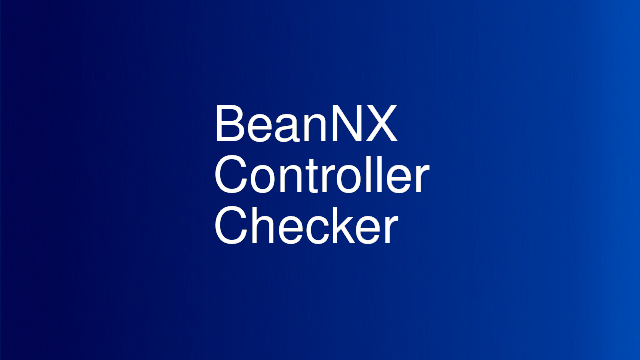
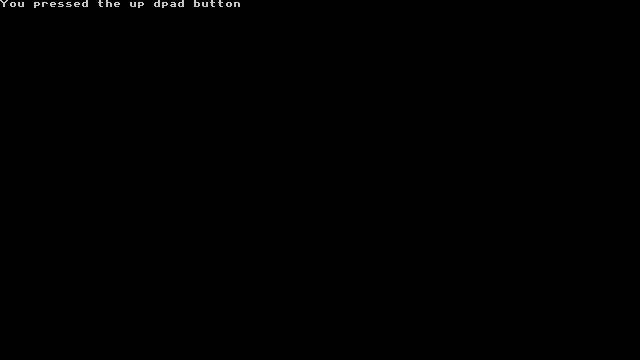
Changelog
v2.1.0 2021/11/04
- Preparations for BeanNX Stick Checker.
- Removed stick position checking.
- Switched from + and - to exit to just +.
v2.0 2021/10/08
- Thanks to Slluxx, we now have stick tracking. I may implement a better UX for stick tracking though.
- To activate it, press both sticks simultaneously. To exit stick mode, do the same.
v1.1.1 2021/08/23
- It now takes you to the home menu while killing the app.
v1.1.0 2021/08/17
- As the title says, you can press +. You'll press home to return to hbmenu.
v1.0.1 2021/07/10
- Added a new icon.
v1.0.0 2021/07/10
- First release. Runs in a CLI. All buttons have input. (Minus the home and screenshot button)
